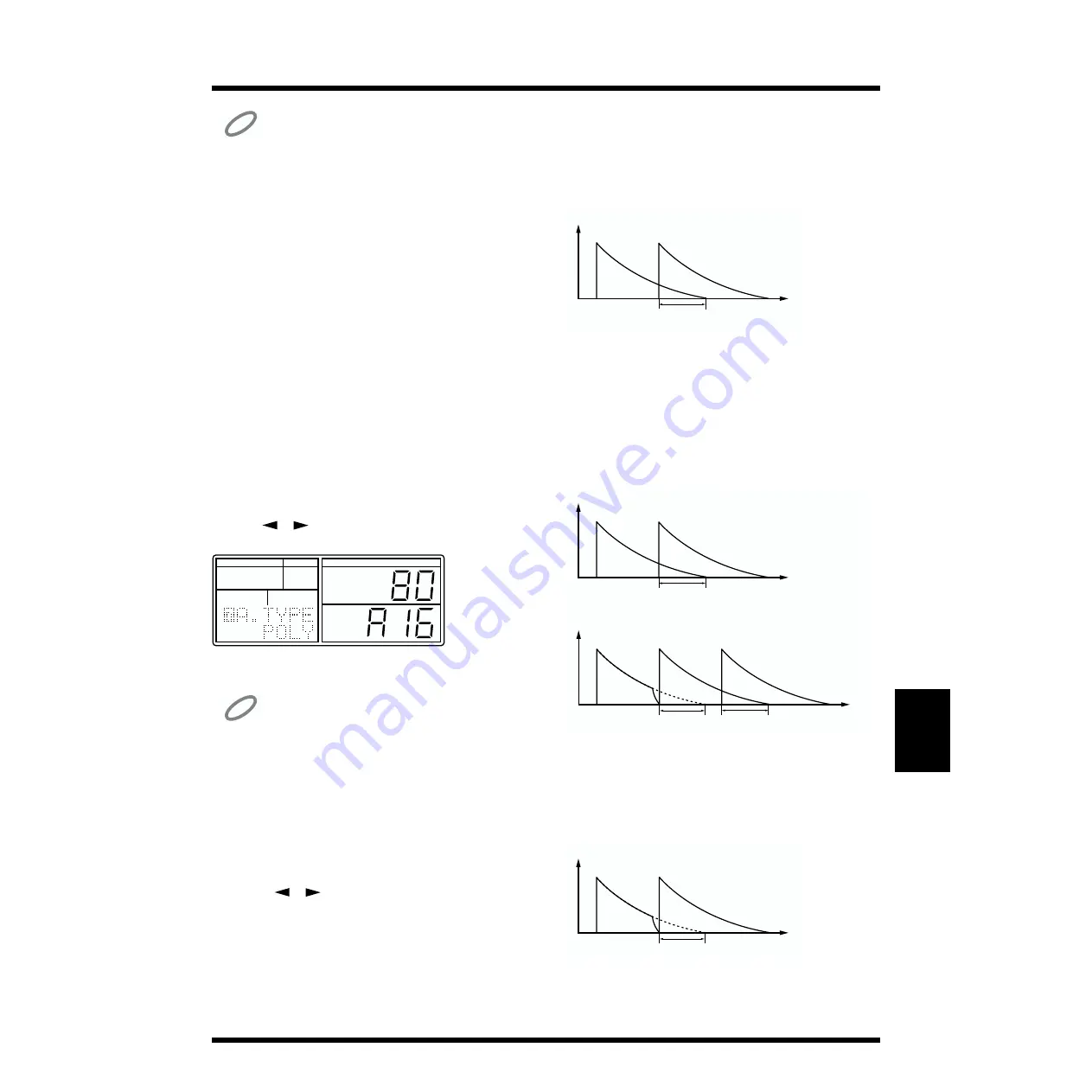
75
Chapter 8. Creating an Original Drum Kit
Chap.8
NOTE
Even if “INDIV” is selected, sound will not be output from the
INDIV jack unless the Individual Output setting (p. 82) is set to
“IND.”
■
If a pad number 33 (-01)–55 (-23) is selected, you can
press [ENTER] to play the instrument.
6.
Repeat steps 3–5 as many times as necessary.
7.
If you have been setting the pan for the instruments of
pad numbers 33 (-01)–55 (-23), end the procedure by
pressing [STOP/EXIT].
Preventing/Allowing Simultaneous
Instruments (Assign Type)
For each instrument, you can specify how it will be allowed
to sound (Assign Type) when multiple notes are played on
that instrument or on other instruments.
1.
After selecting a drum kit, press [PAD] so the display
indicates “PAD.”
The DR-770 is now in Pad mode.
2.
Use [
] [
] to select “7 A.TYPE.”
fig.108-12a
3.
Press [PAD BANK] to select the desired pad bank.
NOTE
If the pad banks are layered, the display will blink “LAYER.” In
this state it is not possible to set the assign type.
4.
Press the pad for the instrument whose assign type you
want to set.
■
If you wish to set the assign type for the instruments of
pad numbers 33 (-01)–55 (-23), use the following
procedure to select the pad number.
1) Press [ENTER].
2) Use [
] [
] to select the pad number.
When you wish to resume using the pads to select
instruments, press [STOP/EXIT].
5.
Use [DEC] [INC] or [VALUE] to set the assign type.
Range: POLY, POLY EXC1–7, MONO, MONO EXC1–7
POLY
When an individual instrument is played repeatedly, each
successive note will be layered onto the currently sounding
notes (i.e., without muting them). This is effective on sounds
that have a long decay, such as cymbals.
fig.108-13a
POLY EXC
Repeated strikes on an individual instrument will be layered,
but will not sound together with any other instrument that is
set to the same EXC number. This is effective for instruments
such as open hi-hat and closed hi-hat, which normally cannot
sound simultaneously, but which will produce layered notes
when an individual instrument is struck repeatedly.
fig.108-14a
MONO
When an individual instrument is struck repeatedly, the
previously sounding note will be muted (silenced) before the
next note is sounded.
fig.108-15a
PAD BANK
FUNC
MODE
A
B
B
TEMPO DPP
DRUM KIT
REVERB IND
FLANGER
PATTERN
SONG
PAD NUMBER
INSERT
COPY
DELETE
SONG
PATTERN
PAD
UTILITY
REAL
STEP
EFFECTS
MIDI
QUANTIZE
NEXT PTN
PART
BEAT
LENGTH
PATTERN
Level
Time
Mixed
Level
Time
Mixed
Not mixed
EXC1
EXC1
EXC2
Level
Time
Mixed
Level
Time
Not Mixed
Summary of Contents for Dr. Rhythm DR-770
Page 119: ...119 MEMO...

































