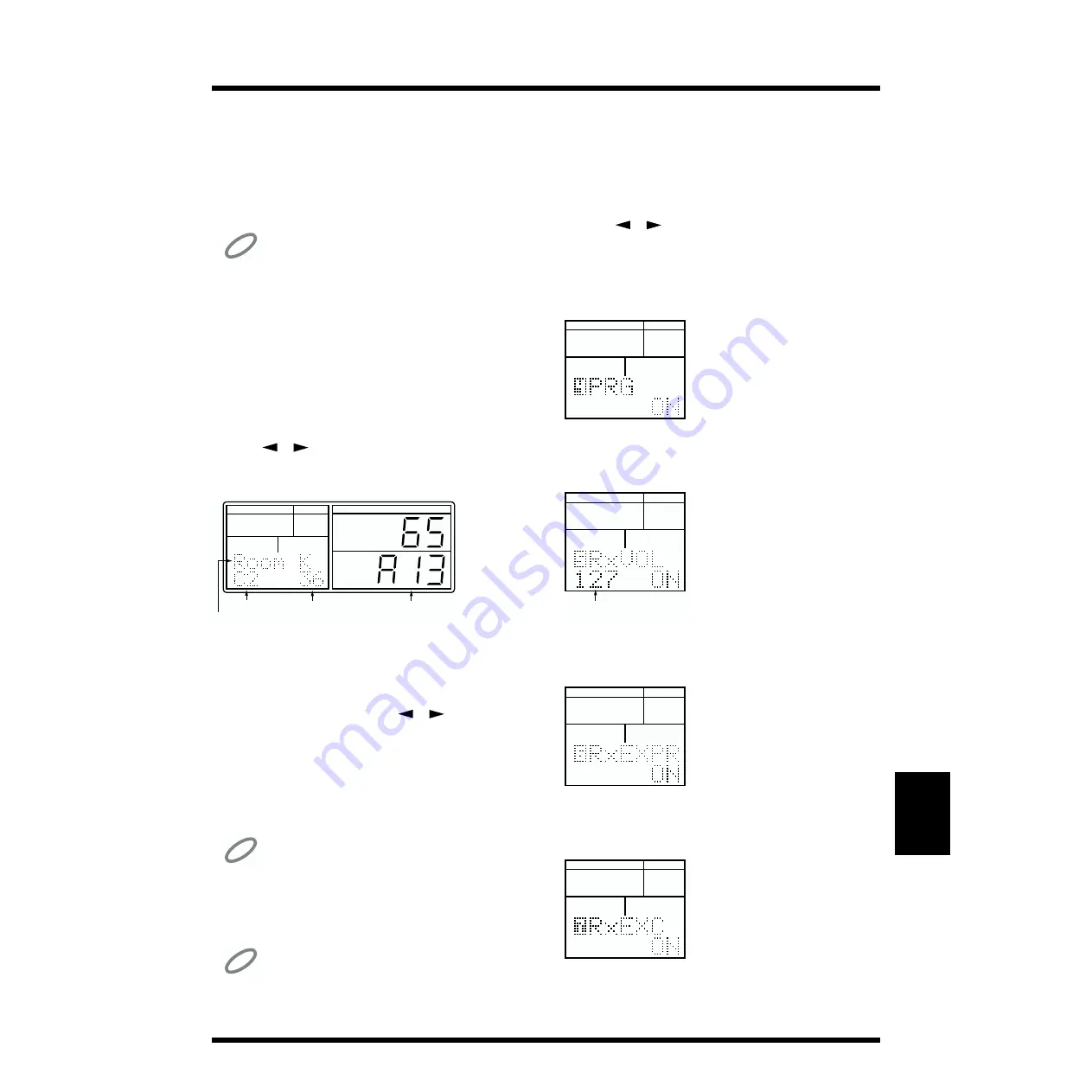
87
Chapter 9. Connecting External MIDI Devices
Chap.9
Settings for Playing the DR-
770 Instruments
If you wish to play the DR-770’s instruments from an
external MIDI device, you must specify the instrument that
will be played by each incoming note number. You can
specify a note number for each instrument of the drum kit.
NOTE
The preset drum kits (1–64) can be modified temporarily, but they will
return to their original settings when you select another drum kit.
1.
Press [DRUM KIT] to make “DRUM KIT” blink.
2.
Use [VALUE*] to select the user drum kit for which you
will specify note numbers.
3.
After selecting the drum kit, press [DRUM KIT] once
again.
4.
Press [MIDI] to make “MIDI” light.
5.
Use [
] [
] to select “1 NOTE#.”
6.
Press [ENTER].
fig.109-07a
7.
Press the pad for the instrument whose note number
you want to set.
As necessary, use [PAD BANK] to switch the pad bank.
■
To specify note numbers for the instruments of pad
numbers 33 (-01)–55 (-23), use [
] [
] to select the
pad number.
8.
Use [VALUE*] to specify the note number.
Range: 27–81
9.
Repeat steps 7–8 as many times as necessary.
10.
To end the procedure, press [STOP/EXIT].
NOTE
Even if you specify the same note number for two or more
instruments, only one of them will sound. In this case, the
instruments of pad bank A will take priority, and the instrument
assigned to the lowest-numbered pad will sound.
NOTE
When the pads of the DR-770 are struck, the note numbers you specify
here will be transmitted. However, it is not possible to transmit note
numbers for the instruments of pad numbers 33 (-01)–55 (-23).
Other MIDI Settings
These settings specify how the DR-770 will handle MIDI
messages.
1.
Press [MIDI] to make “MIDI” light.
The DR-770 is now in MIDI mode.
2.
Use [
] [
] to select the item (parameter) that you
want to set.
4 PRG (program change switch)
Range: ON/OFF
fig.109-08a
5 RxVOL (volume receive switch)
Range: 0–127, ON/OFF
fig.109-09a
6 RxEXPR (expression receive switch)
Range: ON/OFF
fig.109-10a
7 RxEXC (exclusive receive switch)
Range: ON/OFF
fig.109-11a
PAD BANK
FUNC
MODE
A
B
TEMPO DPP
DRUM KIT
REVERB IND
FLANGER
PATTERN
SONG
PAD NUMBER
INSERT
COPY
DELETE
SONG
PATTERN
PAD
UTILITY
REAL
STEP
EFFECTS
MIDI
QUANTIZE
NEXT PTN
PART
BEAT
LENGTH
PATTERN
Note
Pad number
Instrument
Note number
FUNC
MODE
INSERT
COPY
DELETE
SONG
PATTERN
PAD
UTILITY
REAL
STEP
EFFECTS
MIDI
QUANTIZE
NEXT PTN
PART
BEAT
LENGTH
PATTERN
FUNC
MODE
INSERT
COPY
DELETE
SONG
PATTERN
PAD
UTILITY
REAL
STEP
EFFECTS
MIDI
QUANTIZE
NEXT PTN
PART
BEAT
LENGTH
PATTERN
MIDI Volume
FUNC
MODE
INSERT
COPY
DELETE
SONG
PATTERN
PAD
UTILITY
REAL
STEP
EFFECTS
MIDI
QUANTIZE
NEXT PTN
PART
BEAT
LENGTH
PATTERN
FUNC
MODE
INSERT
COPY
DELETE
SONG
PATTERN
PAD
UTILITY
REAL
STEP
EFFECTS
MIDI
QUANTIZE
NEXT PTN
PART
BEAT
LENGTH
PATTERN
Summary of Contents for Dr. Rhythm DR-770
Page 119: ...119 MEMO...
















































