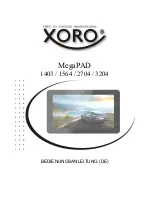114
Saving/Copying a kit
Copying a kit
1.
In the first kit edit screen, move the
cursor to “COPY” and press [ENTER].
The kit copy screen appears.
fig.06-160d
2.
Move the cursor to the copy-source kit
number, and use the VALUE dial to select
the number of the kit that you want to
copy.
3.
Move the cursor to the copy-destination
kit number, and use the VALUE dial to
select the kit number to which you want
to copy.
4.
To execute the copy, press [ENTER].
If you decide to cancel, press [EXIT].
The message “Now writing...” will appear,
and the copy will be carried out.
When the copy is completed, the message
will disappear.
* Do not turn off the power while the message is displayed.
Your data may be damaged if you do so.
Copy
source
Copy
destination
Summary of Contents for Dr. Rhythm DR-880
Page 2: ......
Page 21: ...21 Quick Start ...
Page 48: ...48 ...
Page 74: ...74 ...
Page 84: ...84 ...
Page 115: ...115 Chapter 8 Convenient function System settings ...
Page 144: ...144 ...
Page 145: ...145 Appendices ...
Page 168: ......