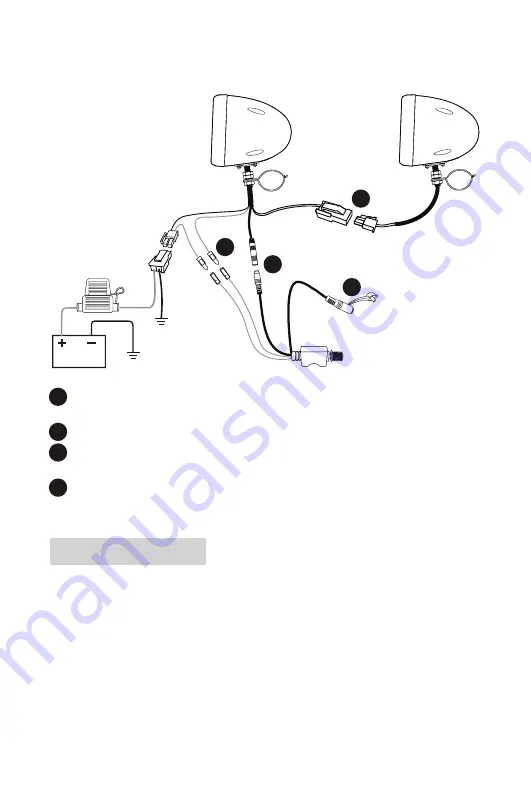
- 5 -
Wiring Overview
Right speaker
Left speaker
(with a built-in amplifier)
Function knob
(On/Off and volume control)
Battery
Vehicle’s
metal frame
7.5A fuse
Black
Red
3.5mm audio input
A
B
C
D
A
: Connect the power control wires so that the function knob can work as ON/OFF control. See
the section “Power Source Connection” for complete power connection instructions.
B
: Connect the signal input cables to enable the volume control and the 3.5mm audio input.
C
: Connect two speakers together using the speaker wires (white/black) which are pre-attached
to the speakers.
D
: Connect your mobile phone or MP3 player for audio input to the speakers, using an audio
cable (e.g. 3.5mm audio cable or 3.5mm audio input adapter).
Bluetooth Streaming
Before you can stream music from your mobile device (iOS device or Android device) to this product
through Bluetooth, pair this product with your mobile device.
1.
Power on the product (rotate the inline function knob). The product will automatically switch to
Bluetooth mode.
2.
On your mobile device, enable Bluetooth function and select the device name (“Boss Audio
MC425BA”) to pair this product with the mobile phone.
If prompted for password input on your mobile device, input “0000”.
Note:
Only one device can be paired at a time.






























