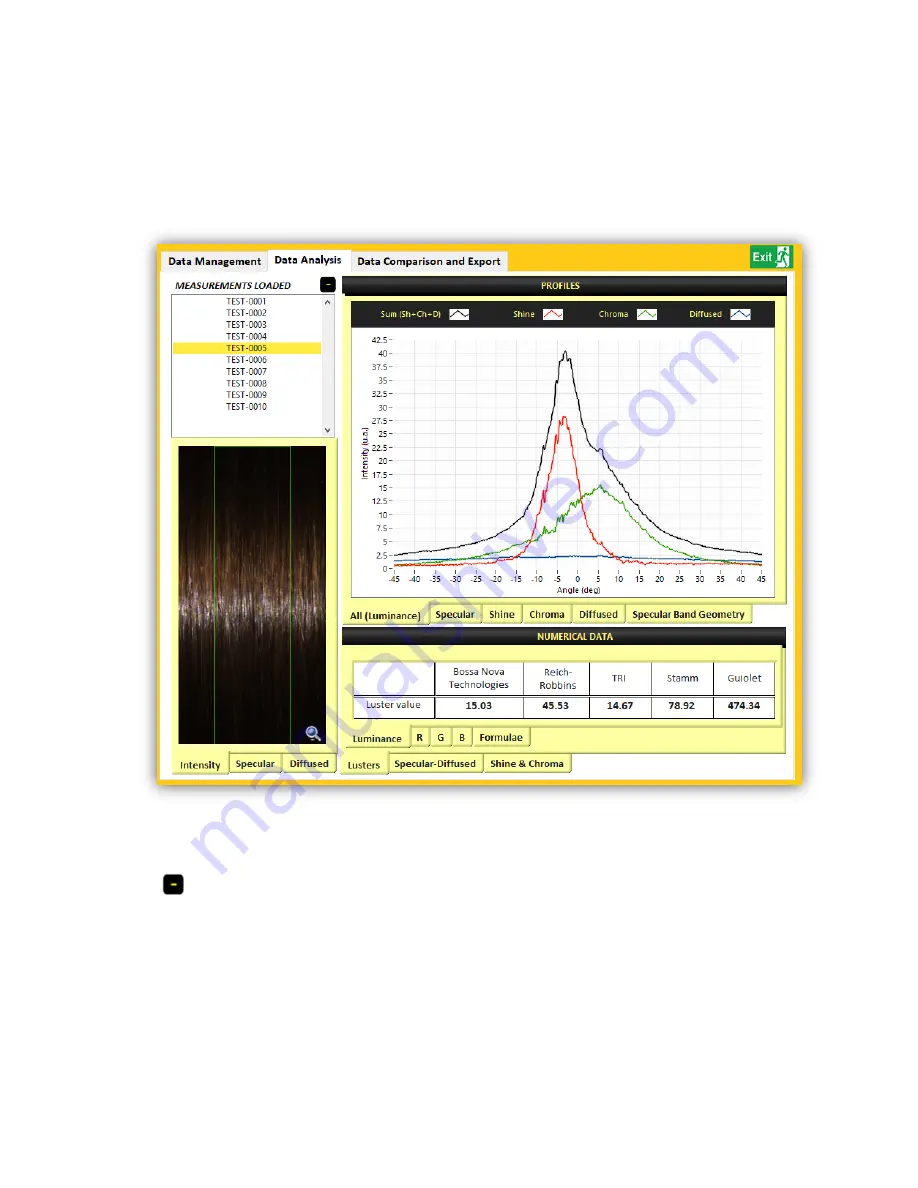
Page 30/38
10.3.
Data Analysis Tab
Once a measurement has been analyzed by using the “Load measurement to Data
Analysis” button, the results are available in the Data Analysis tab.
All the measurements that have been analyzed are displayed in the list in the top left
corner of the analysis tab. You can remove one or several item(s) from the list by using
the button.
Selecting a measurement in this list will display the images, profiles and numerical data
associated with this measurement.









































