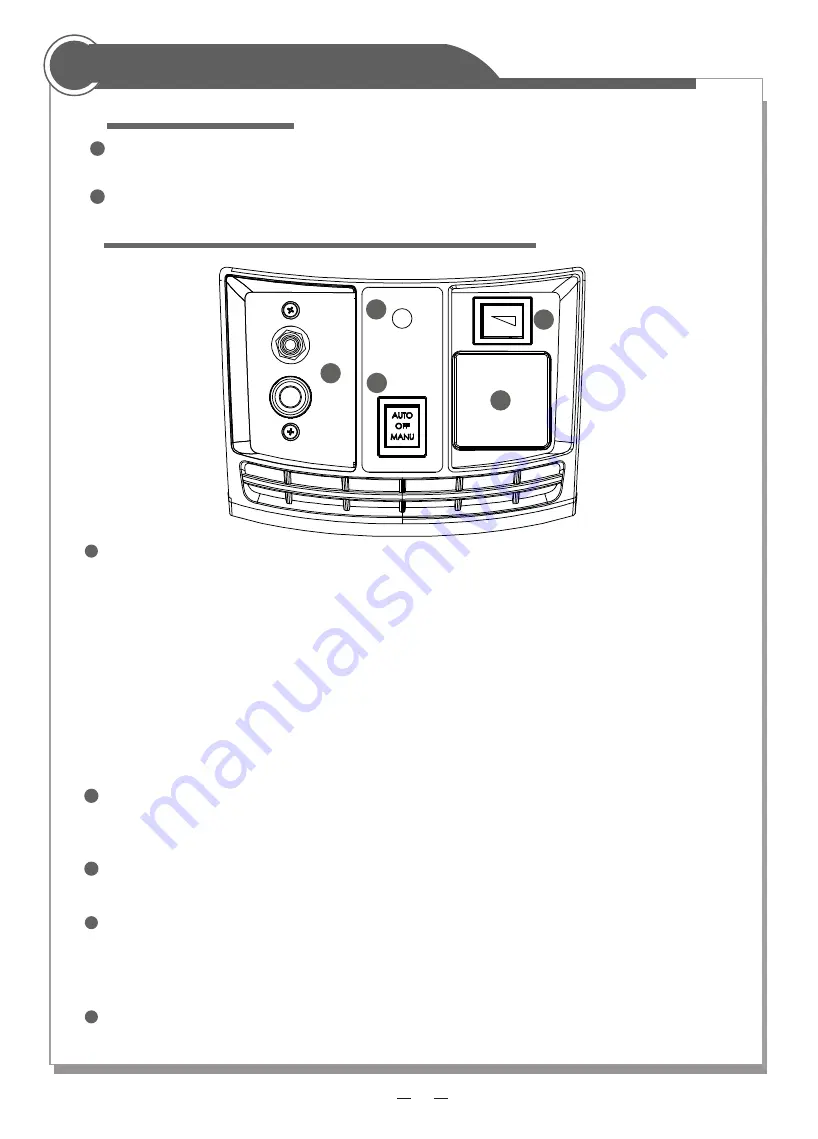
B
D
E
A
C
1
2
PREPARATION
OPERATION INTERFACE INSTRUCTION
Operation Instruction
5
Open the host head before using. Install paper bag into the dust tank, then put back the host
head and clip side buckles tightly.
Insert 2 in 1 Suction hose into the pneumatic tool, ensure not coming off, and turn on the machine.
1
2
A
B
C
POWER SWITCH:
Switch at “
AUTO
” position, the vacuum to start control of the pneumatic tool or power tool.
When turn the switch to “
AUTO
” position, the vacuum cleaner will delay start about 3 seconds
, then will run for 1.5 seconds and then stop. It means the vacuum cleaner is on.
If the tool stops, the Vacuum cleaner will stop after running 5-10 sec.
●
●
●
Switch at “
MANU
” position can turn on the vacuum.
When turn the switch to “
MANU
” position, the Vacuum cleaner will delay start about 3 seconds
and then run continuously.
Turn the switch to “
OFF
” position,the vacuum cleaner will stop.
When finish working with vacuum cleaner, please turn the
AUTO- MANU
switch
at the
OFF
position.
Press the switch right will speed up, press it for 3 seconds to get the highest speed.
Press the switch left will slow down, press it for 3 seconds to get the lowest speed.
SUCTION POWER CONTROL:
OPERATION INDICATION LAMP:
It will be lit when the motor is on.
D
Note: the power of power tool can’t be over
1000W
, it will be overload and cause fire.
When turn the switch to “
AUTO
” position, the power tool using the plug can
control the
ON/OFF
of vacuum.
THE SOCKET OF POWER TOOL:
E
PNEUMATIC TOOL- TRIGGER MODULE CONNECTOR:
The quick coupling attached to the compressor and the other attached to the pneumatic hose.
05






























