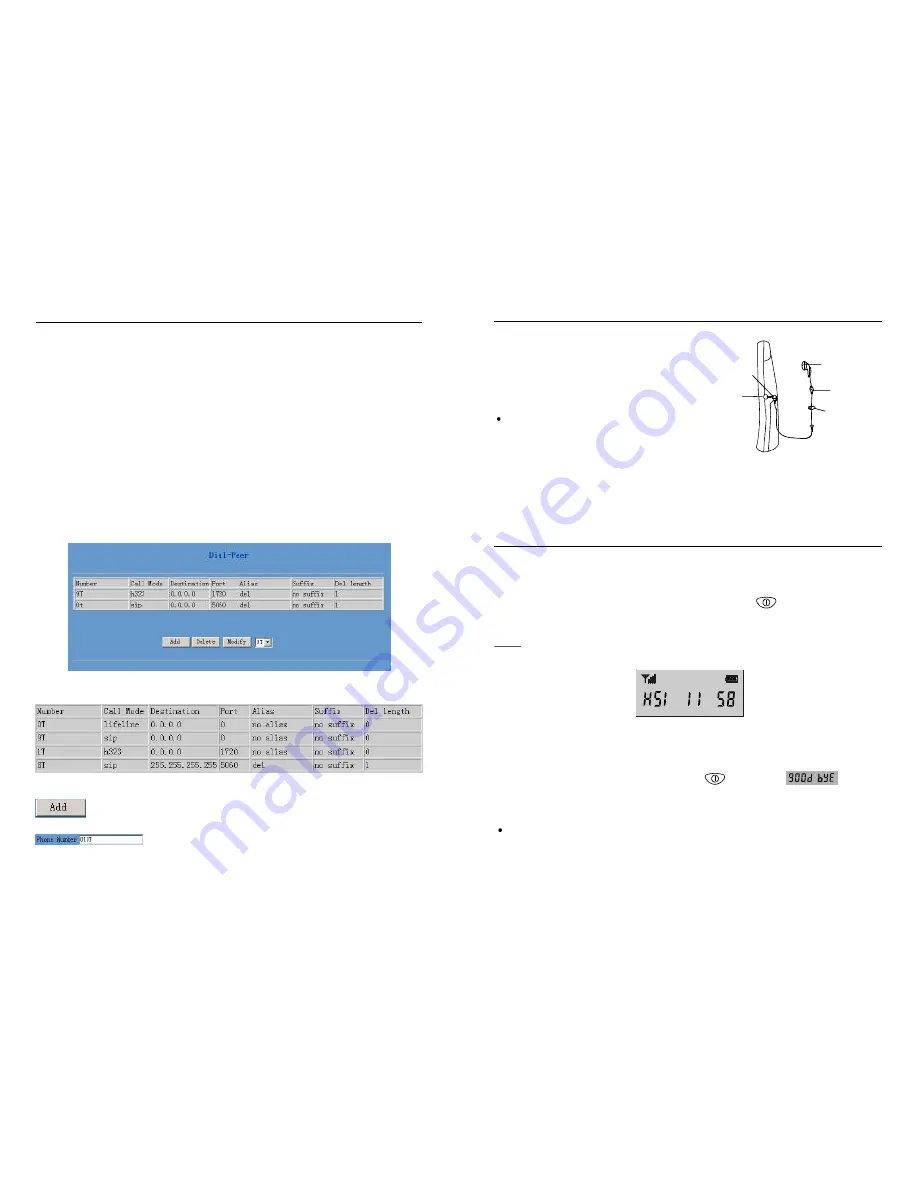
Number Binding Configuration
Function of number IP table is one way to implement the phone's calling online, and the
calling of the phone will be more flexible by configuring the number IP table. For example,
user know the other party's number and IP and want to make direct call to the party by
point-to-point mode: the other party's number is 1234
make a configuration of 1234
directly ,then the phone will send the called number1234 to the corresponding IP address;
Or set numbers with prefix matching pattern, for example, user want to make a call to a
number in a certain region (010), user can configure the corresponding number IP as
010T? protocol?IP, after that, whenever user dial numbers with 010 prefix (such as 010
62201234), the call will be made by this rule.
Bases on this configuration, we can also make the phone use different accounts and run
speed calling without swap.
When making deletion or modification, select the number first and click load, then click
Modify and complete the operation.
,
-
1. Number IP table configuration
Configuration Explanation:
Display of calling number IP image list;
Click Add the following figure will be shown at the lower part of the page, of
which:
It is to add outgoing call number, there are two kinds of outgoing
call number setup: One is exactitude matching, after this configuration has been done,
when the number is matching, after this configuration has been done, when the number is
,
Using Headset (optional)
The headset jack is located in the middle
right side of the handset and is
standard plug. Simply plug the headset into
the jack and the headset will be activated.
2.5mm
Microphone
Clip
Headset plug
Headset jack
When the headset is plugged into the
headset jack, the microphone on the
handset will be deactivated.
Earphone
Note:
:
When you place the handset on the charger, it automatically turns on. To turn the handset
on or off in Standby mode, follow these steps:
1. To turn on the handset when it's off, press and hold the
button until you switch
the display on.
Result:
The first time you turn the phone on, the LCD window displays the handset number and the
time. The phone is in Standby mode and ready for use.
If the time on the display is not correct, you can change the time. See "
" on
page 7.
Setting Time
2. To turn the handset off, press and hold the
button until
appears.
Then the display turns off.
Note
YOU SHOULD FULLY
CHARGE THE HANDSET BEFORE USE.
:
Nothing will appear in the LCD display when battery power is very low.
Turning Handset On/Off
6
49












































