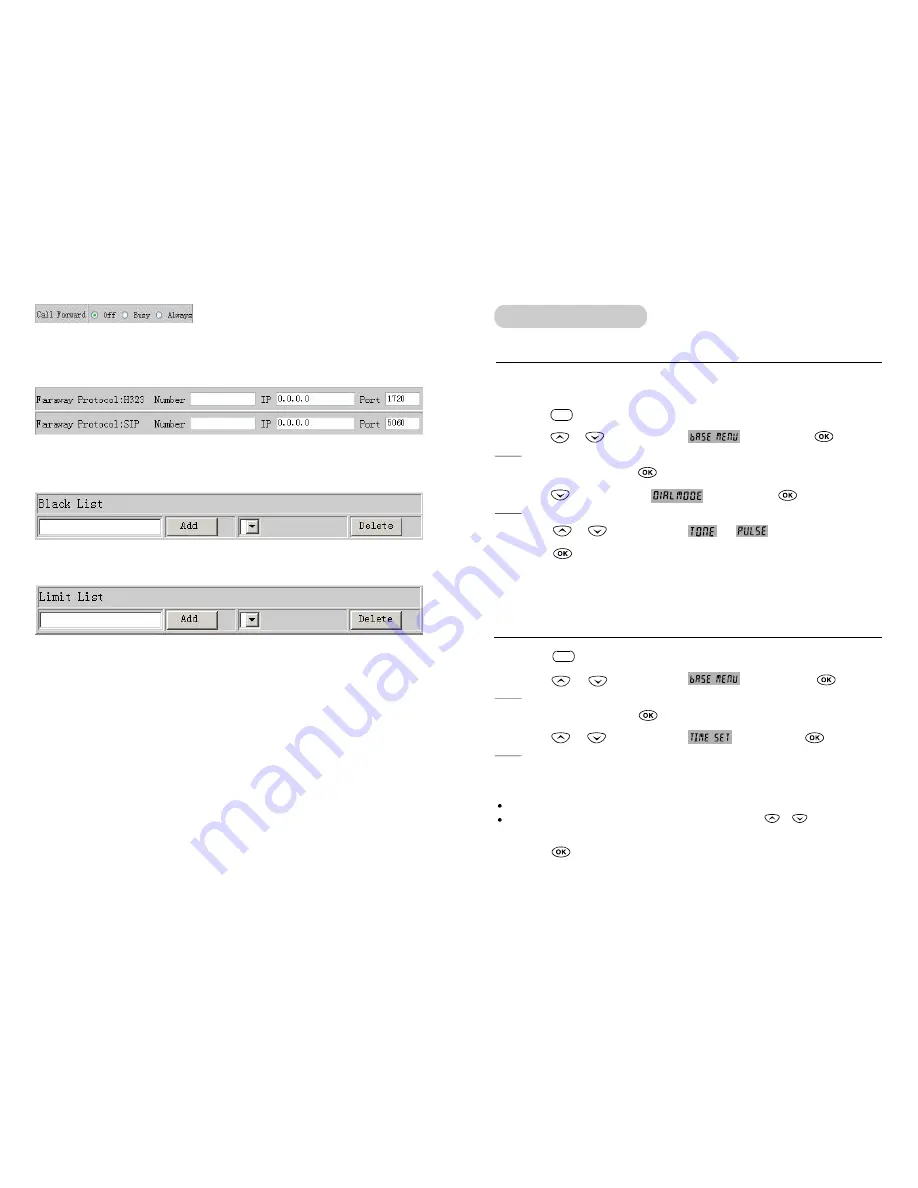
Call forwarding. The default is Disable; when busy is
selected, if the number dialled is engaged after the phone has received a call, then it will
automatically transfer to the configured number according to the following configuration;
when always is selected, then the phone will directly transfer all the numbers that dial to
this port to the configured numbers;
number IP configuration of call transfer (CT);
After the aforesaid configuration has been done, click apply to make them go into effect.
Configure add/delete blacklist. If user don't want to answer a certain number, please add
this number to the list, and then this number will be unable to get through the phone.
Configure out-limit list; for example, if user don't want the phone to dial a certain number,
please add the number to this table, and the user will be unable to get through this number.
8
47
In order to provide compatibility with other telephone systems, your phone can be set to
either pulse dialing (same as rotary), or tone dialing (DTMF).
1. Press the
button.
2. Press the
or
button to choose
, then press the
button.
3. Enter the PIN, then press the
button.
4. Press the
button to choose
, then press the
button.
5. Press the
or
button to choose
or
.
6. Press the
button to save the selection.
Result
: The LCD window prompts you to enter the PIN. The PIN is preset to "0000" at factory.
Result
: The current setting is displayed.
Choosing Dial Mode
1. Press the
button.
3. Enter the PIN, then press the
button.
2. Press the
or
button to choose
, then press the
button.
4. Press the
or
button to choose
, then press the
button.
5. Enter the current time using the number keypad.
6. Press the
button to save the selection.
Result
: The LCD window prompts you to enter the PIN. The PIN is preset to "0000" at the factory.
Result
: The current setting is displayed.
The time format is 24 hours. Select from 00 to 23.
If you want to correct a digit in the middle while programming, use
or
button to move the
cursor to the incorrect number, then enter a correct number.
Notes:
Setting Time
MENU
MENU
Basic Function














































