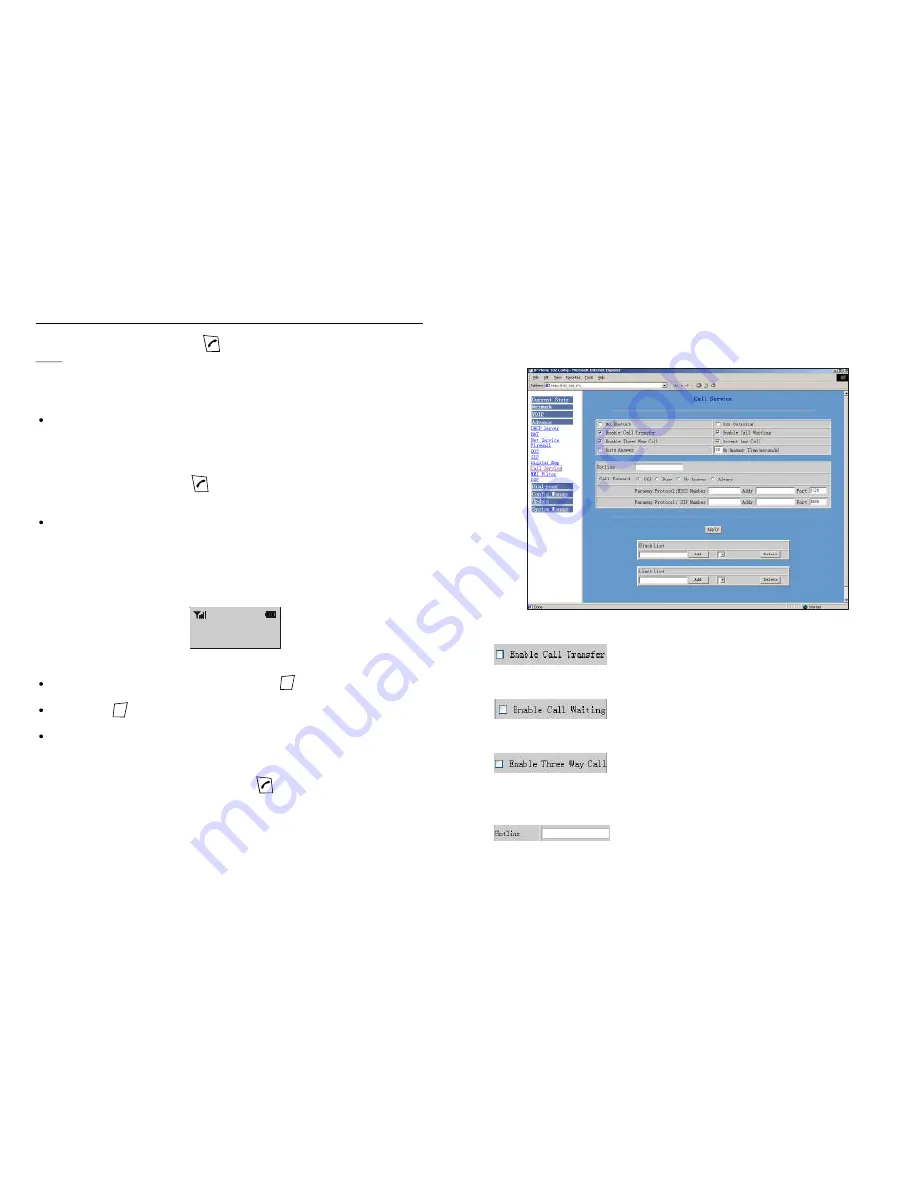
On this page, user can set value added services such as hot-line, call forwarding, call
transfer (CT), call-waiting service, three way call, blacklist, out-limit list and so on.
3. Value added service configuration
Configuration Explanation:
Configure enable/disable call transfer (CT); after it is enabled,
user accept calls, with hooking and dial directly, the phone will transfer the calls according
to the above configurations of the port number IP images;.
Configure enable/disable call waiting service; after it is enabled,
user can hold calls of the other party by hooking, with hooking again, the hold call can go
on.
Configure enable/disable three way call; user can call the other
part as the call origination, after talking make hooking to hold this part and then press *
key to hear the dialling tone, after call completion to the third party, hooking again to
recover the talk with the second part, then the three way call concurrently;
Configure hot-line number of the port. With this number of the
port, this hot-line number will be dialled automatically as soon as off -hook and user can's
dial any other number;
,
1. Pick up the handset and press the
button.
2. Dial a telephone number.
3. When the receiver answers, speak.
4. To end the call, either press the
button or
Result:
You hear a dial tone.
You can store up to 10 telephone numbers in memory for automatic dialing. For details, see page
18.
:
To make a call to the last number you dialed, use the
feature. For details, see page 12.
Note:
Note
Redial
replace the handset on the base.
1. Enter a telephone number. Check the number in the LCD window.
2. When the number appears correctly, press the
button.
You can enter the desired phone number in Standby mode, which allows you to make
corrections before dialing. Follow these steps:
Notes:
Smart Dialling
If you make a mistake while entering a number, press the
button to clear the last digit and
correct the number.
If you press the
button for more than one second, all digits you have entered will be cleared
and the phone returns to the Standby mode.
When you enter the first digit(s) of the phone number, if the
feature is enabled and
there are the matching numbers in the phone's memory, the number appears on the display. For
details, see page 15.
Making a Call
2615042
C/R
C/R
9
46















































