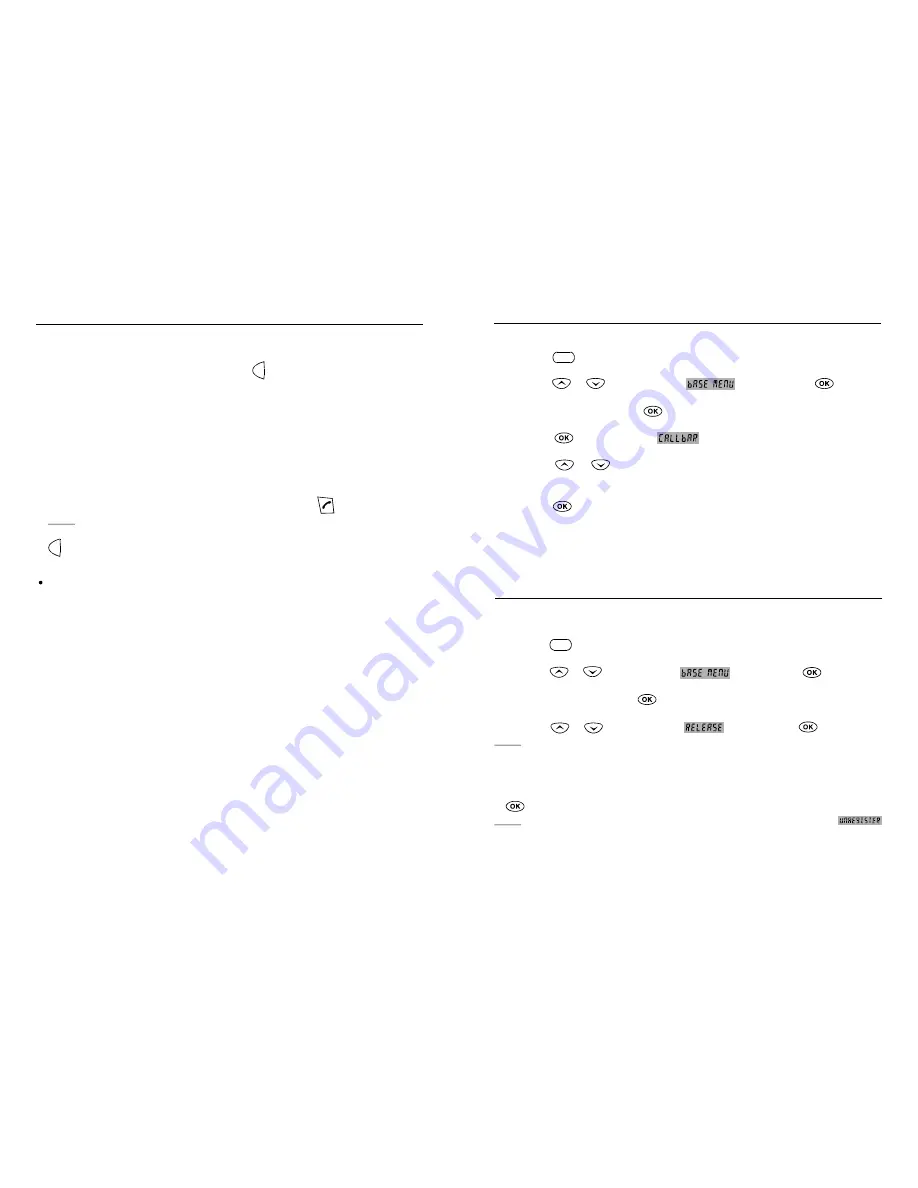
You can transfer a call from one handset to another.
1. During a telephone conversation, press the
button. Your caller will be put on
hold.
2. Enter the handset number (1~6) you want to transfer to.
3. The paged handset will ring. To answer the call from you, the paged handset should
press any button.
4. You can speak to the handset (Intercom).
5. To transfer the external call to the paged handset, press the
button.
The paged handset is connected to the outside party.
:
When you transfer a call, you may hang up before the transferred station answers your paging.
The connection between the caller and the station is completed when you hang up. If the
transferred station does not answer the call within a predetermined time, the call is transferred
back to your station.
Result:
Or, to cancel the call transfer and talk with the outside party again, press the
button.
Note
Call Transfer Between Handsets
INT
INT
To deactivate a call barring number:
1. Press the
button.
2. Press the
or
button to choose
, then press the
button.
3. Enter the PIN, then press the
button.
4. Press the
button to access
.
5. Press the
or
button to choose the cell number you want to deactivate,
and clear the number.
6. Press the
button to save the selection.
Call Baring (Continue)
MENU
You can remove the registered handset from the base if necessary.
1. Press the
button.
, then press the
button.
3. Enter the PIN, then press the
button.
, then press the
button.
2. Press the
or
button to choose
4. Press the
or
button to choose
5. If you want to select the handset to release individually, enter the number(s) of the
handset(s).
When the selected handset number(s) disappears in the LCD window, press the
button.
Result:
The LCD window displays all handsets currently registered to the base.
Result:
The selected handset(s) will be removed from the base. The LCD window displays
If the removed handset is currently registered to another base unit and is within the range of
the base unit, you can use the handset with the base.
.
Releasing Handset
MENU
26
29


































