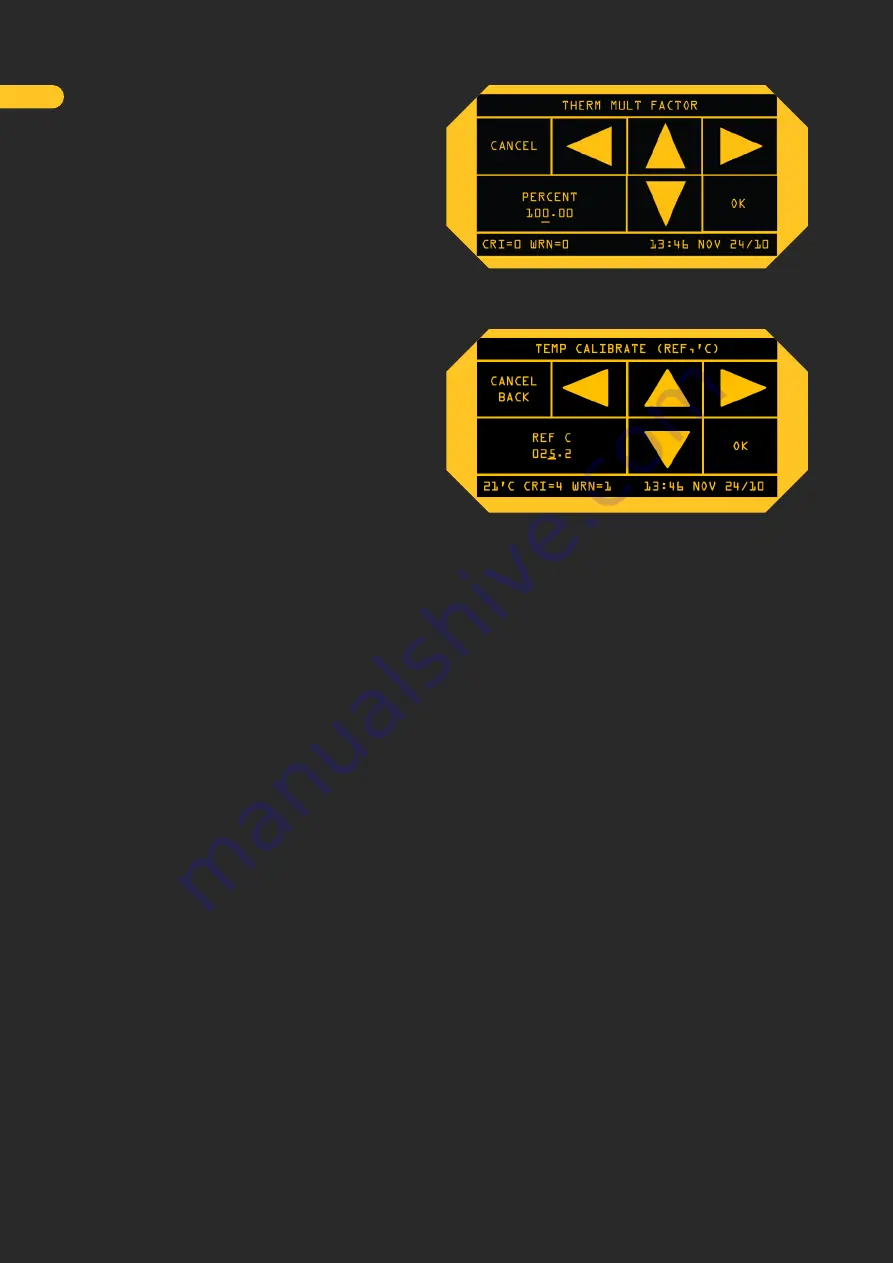
3.2.7.8
Setting Temperature Multiplier Factor
To change the default setting highlight the para
eter and modify the PERCENT factor using the UP/
DOWN and LEFT/RIGHT arrows. Tap
OK
to save.
3.2.7.9
Temperature Calibration
To set from the settings screen, scroll to, and select
TEMP CALIBRATION
to calibrate the sensor tempera-
ture reading to a reference reading. Using the UP/
DOWN and LEFT/RIGHT arrows enter the reference
reading from an external device such as thermom-
eter gun. Tap on
OK
to save the calibration or tap on
CANCEL
to return to the settings screen.
Example: If the WASP™ reads 23 °C and the ther-
mometer gun you are reading reads 26 °C, set the
REF point to 26 °C for that sensor. This automatically applies a preset multiplier to the sensor ensuring accuracy.
4.
Maintenance
4.1
Rear Cover
The rear cover of the NEST receiver should remain in place during operation. Do not remove
except to access the NEST circuit board when necessary. Replace rear cover upon completion
of task.
4.2
Replacing Batteries
The BossPac NEST™ Receiver uses a 3V Lithium Battery to maintain clock and memory function.
After several years of use the battery may need to be replaced. Use a standard CR2032 Lithium
Coin Cell. In some models the battery is a component of the circuit board and replacement is not
necessary.
User Manual
www.bosspac.com
21






































