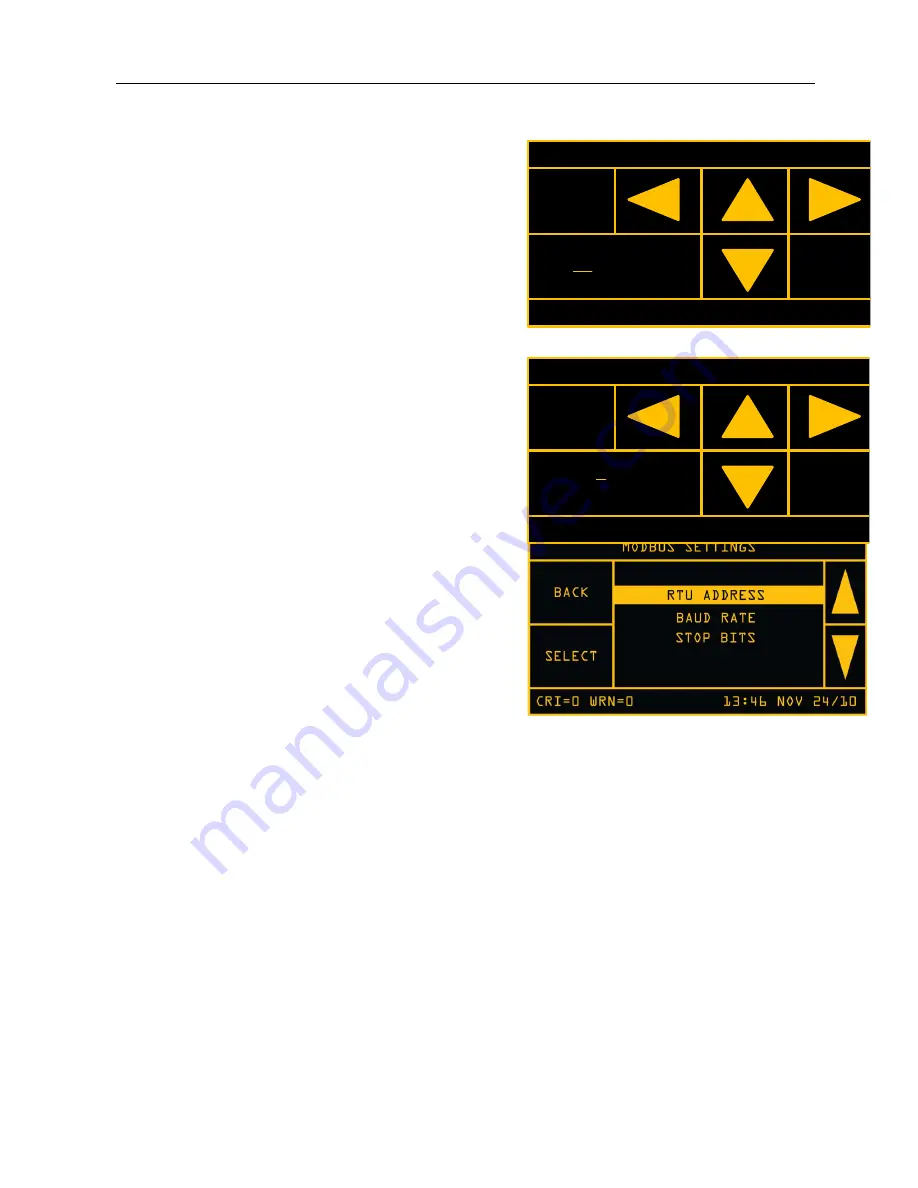
WASP™ NEST3 Smart Receiver and Gateway Operations Manual
- 11 -
3.2.2.2 Set Time/Date
To set the time and date on the NEST select the
SET
TIME/DATE
option from the SYSTEM SETTINGS
screen. Set the time using the
UP / DOWN
arrows to
change the numeric value of the hour character. Use
the
LEFT / RIGHT
arrows to move the cursor to the
minute character position. Once the time has been
entered, tap
SET DATE
and use the arrows to input
the correct date. Once both the time and date have
been entered, choose
DONE
to save new time and
date and return to the SYSTEM SETTINGS screen.
3.2.2.3 Set Password
You can setup a system password by selecting
SET
PASSWORD
from the SYSTEM SETTINGS menu.
Once in the SET/CHANGE PASSWORD screen
choose a 4-digit password by using the up/down and
right/left arrows. Click
SAVE
to save the new
password.
3.2.2.4 Set Modbus Parameter
To configure MODBUS parameters, select
SET
MODBUS PARAM
from the SYSTEM SETTINGS
selection screen. A submenu will display the
parameters to select: RTU ADDRESS, BAUD RATE,
or STOP BITS. If the direct output option was enabled,
you would be asked to disable it before modifying
MODBUS parameters.
IMPORTANT: The non-volatile memory where Writable registers are stored has as an
endurance of 100,000 program/erase cycles. Any automated MODBUS Write functions
should only issue Write commands to the NEST when required. Continuously issuing
Write commands will destroy the non-volatile memory and will void the warranty.
SET DATE
21'C CRI=4 WRN=1 13:46 NOV 24/10
BACK
DONE
24/NOV/10
SET/CHANGE PASSWORD
21'C CRI=4 WRN=1 13:46 NOV 24/10
CANCEL
BACK
SAVE
0000
NEW PASSWORD













































