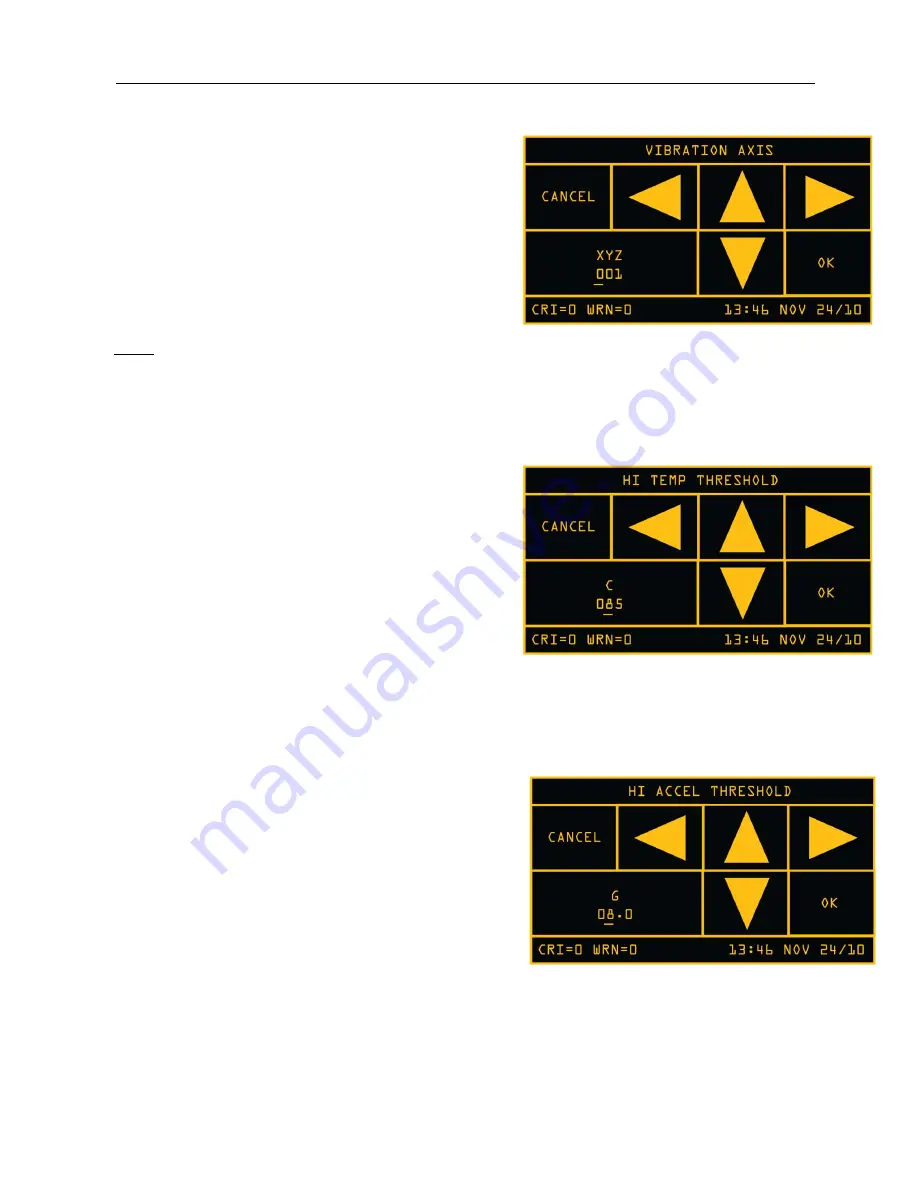
WASP™ NEST3 Smart Receiver and Gateway Operations Manual
- 21 -
3.2.7.3 Setting Sensor Vibration Axes
The sensors can be individually configured to measure
all three vibration axes (XYZ) combined, a combination
of, or independently. To set the preferred option,
highlight
VIB AXES
from the sensor SETTINGS screen
and tap
SELECT.
Use the arrow keys to move cursor
LEFT / RIGHT
to
the desired character position. Use the
UP / DOWN
arrows to toggle between 1 (enabled) or 0 (ignore).
*Note: The request is sent to the sensor at next complete update cycle. While the request is
waiting to be sent, three dots (…) are shown instead of the axes selection.
3.2.7.4 Setting Temperature Warning and Critical Alarm Thresholds
To set the desired temperature warning and critical
alarm thresholds for each individual sensor, select the
desired option from the SENSOR SETTINGS screen,
HI TEMP
/
HI-HI TEMP
/
LO TEMP
/
LO-LO TEMP
.
Press
SELECT
when the desired option is highlighted.
The bottom left quadrant of the screen will display the
current setting in Celsius (C) or Fahrenheit (F) or
DISABLED if there is no current threshold setting.
Select or modify the desired temperature by tapping the
UP / DOWN
and
LEFT / RIGHT
arrows. Once the desired number, (temperature), has been
selected press
OK
to save, or
CANCEL
the editing and return to the SENSOR SETTINGS screen.
3.2.7.5 Setting Acceleration Warning and Critical Alarm Threshold
To set the desired acceleration warning and critical
alarm thresholds for each individual sensor, select the
desired option from the SENSOR SETTINGS screen,
HI
ACCEL
/
HI-HI ACCEL
/
LO ACCEL
/
LO-LO ACCEL
The bottom left quadrant of the screen will display the
current setting (in G’s) or DISABLED if there is no
current threshold setting. Select or modify the desired
maximum warning or maximum critical value by tapping
the
UP / DOWN
and
LEFT / RIGHT
arrows. Once the
desired value has been selected press
OK
to save or
CANCEL
the editing and return to the
SENSOR SETTINGS screen.





































