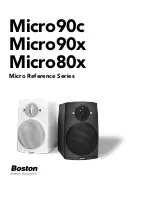6
Listening Levels and Power-Handling
IMPORTANT:
Adjusting Listening Volume–To obtain the best home theater effect, balance the
sound level of each speaker. Home theater systems contain a test signal that simplifies this proce-
dure. Refer to the instructions provided with your surround sound electronics.
The power recommendation for the speaker assumes the amplifier is not overdriven, which, over a
long period, can damage even our rugged speakers. If you hear a harsh, gritty noise, turn down the
volume control. Prolonged or repeated operation with a distorted signal from the amplifier can
cause damage to the speakers, which is not covered by the warranty.
Setting Up Your Home Theater System
Volume Levels:
To obtain the best home theater effect, match the sound levels of each speaker.
Home theater systems include a test signal that simplifies this level matching. Refer to the instruc-
tions provided with your surround sound electronics.
Surround Channel Mode:
If your electronics have a surround channel mode, it should be set
to “Normal” or “Small.” This setting will divert any low bass in the surround channels to the
subwoofer.
Wall- or Ceiling-Mounting Your VRS Micro Speakers
The VRS Micro is designed to be mounted directly onto a wall or ceiling. Attach the supplied
bracket to the wall or ceiling and clip the speaker to the bracket.
You may run wires to the speakers on the wall surface or behind the wall. Use the recessed area on
the back of the speaker to accommodate the wire slack.
Mounting on drywall, paneling or other hollow surfaces:
Use the 6-32 x 2" machine screws and
toggle wings provided. The toggle wings require a
1
⁄
2
" (12mm) hole.
Mounting on wood and other solid surfaces:
Use a #6 or #8 wood screw.
Mounting on masonry, adobe and similar surfaces:
Consult a knowledgeable installer about
proper hardware. You will obtain best results with #6 or #8 screws.
IMPORTANT:
Your speakers have been packed as a LEFT and RIGHT matched set. Make sure that
each speaker is mounted on the correct side, with the larger driver pointing toward the front of the
theater area. The arrow on the back of each speaker should point toward the front.