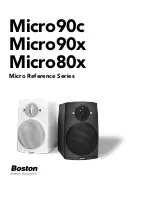Connections
WARNING:
To prevent electrical shock, always switch off the amplifier or receiver when making
connections to the speaker.
Micro90c Center Channel
Connections
Connect the speaker’s terminals to the
center channel terminals on the ampli-
fier or receiver. Maintain consistency of
the
+
(red) and
–
(black) connections
by using the markings on the wire.
Micro90x and 80x Satellite
Connections
Connect the satellites to the amplifier
or receiver terminals designated for
surround or rear channel effects.
Usually, these will be labeled as “Left
Rear” and “Right Rear.” Maintain con-
sistency of the
+
(red) and
–
(black)
connections by using the markings on
the wire.
Placement
Micro90c Center Channel Placement
Place the Micro90c as close to the TV
monitor as possible, with its front panel
flush with the front of the television.
Self-adhesive rubber feet are included
with the Micro90c to protect the TV’s
finish and prevent vibration.
Micro90x and 80x Satellite Placement
For the most realistic surround
effects, place the surround speakers
so the sound is diffused around the
listening area. Avoid pointing them
directly at the listeners.
Micro90c
Rear channel
Center channel
Left
Right
Receiver or amplifier
Left Micro satellite
Right Micro satellite
Place the surround
satellite beside or
behind the listeners
Center channel
flush with
front of TV
5 –9 ft.
(1.5–3m)
IMPORTANT:
Be sure to hook
+
to
+
,
–
to
–
.