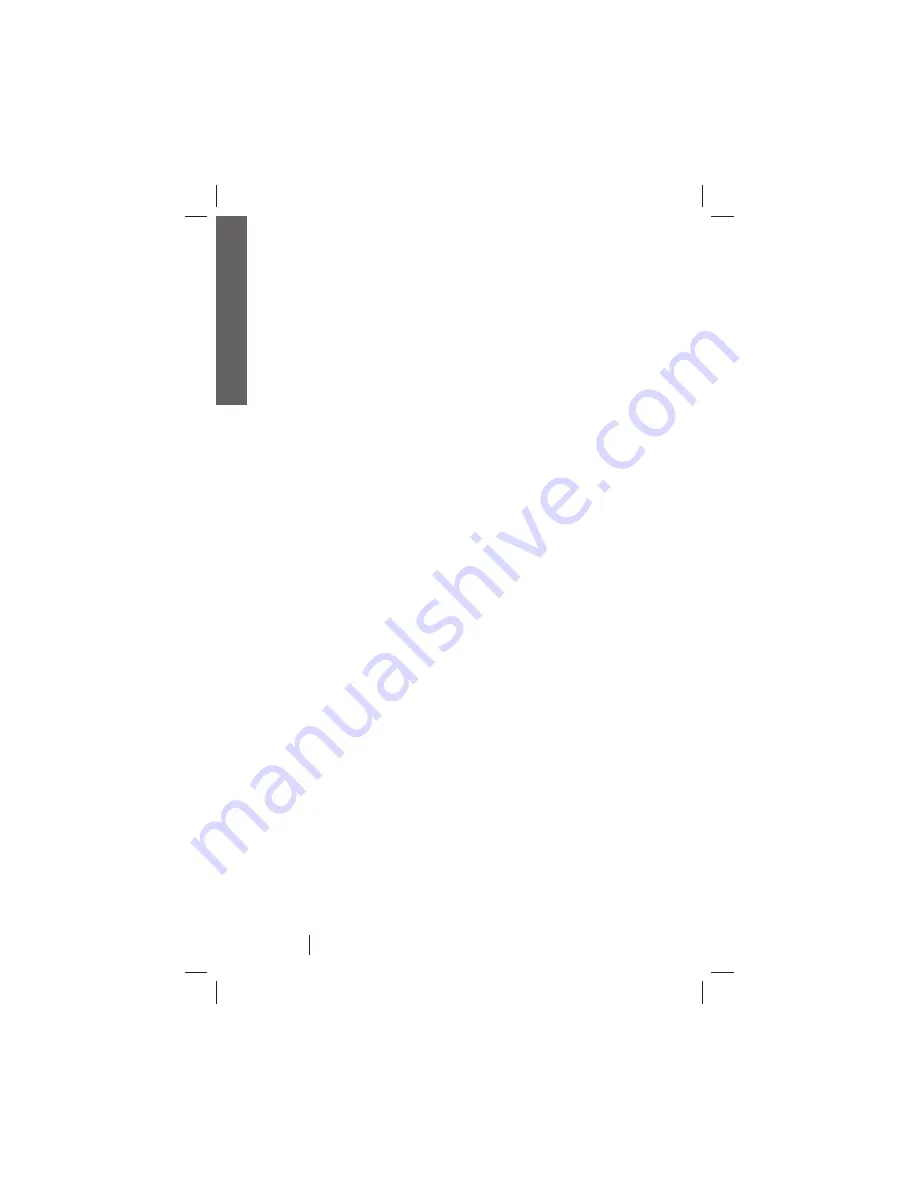
62
LATITUDE
®
Communicator Patient Manual
English
• This equipment has been tested and found
to comply with the following electromagnetic
compatibility (EMC) standard: IEC 60601-1-
2:2007.
• Accessory equipment connected to the analog
and digital interfaces (signal inputs and signal
outputs) must be certi
fi
ed according to the
respective IEC standards. Anyone who connects
additional equipment to the signal input parts
or signal output parts may con
fi
gure a medical
system, and is therefore responsible that the
system complies with the requirements of clause
16 of IEC 60601-1:2005. If in doubt, consult
the technical service department or your local
representative.
Summary of Contents for LATITUDE
Page 1: ...LATITUDE Communicator Comunicador LATITUDE PATIENT MANUAL MANUAL DEL PACIENTE ...
Page 2: ......
Page 3: ...English 1 Español 75 ...
Page 4: ......
Page 5: ...English LATITUDE Communicator ENGLISH ...
Page 72: ...64 LATITUDE Communicator Patient Manual English ...
Page 83: ......