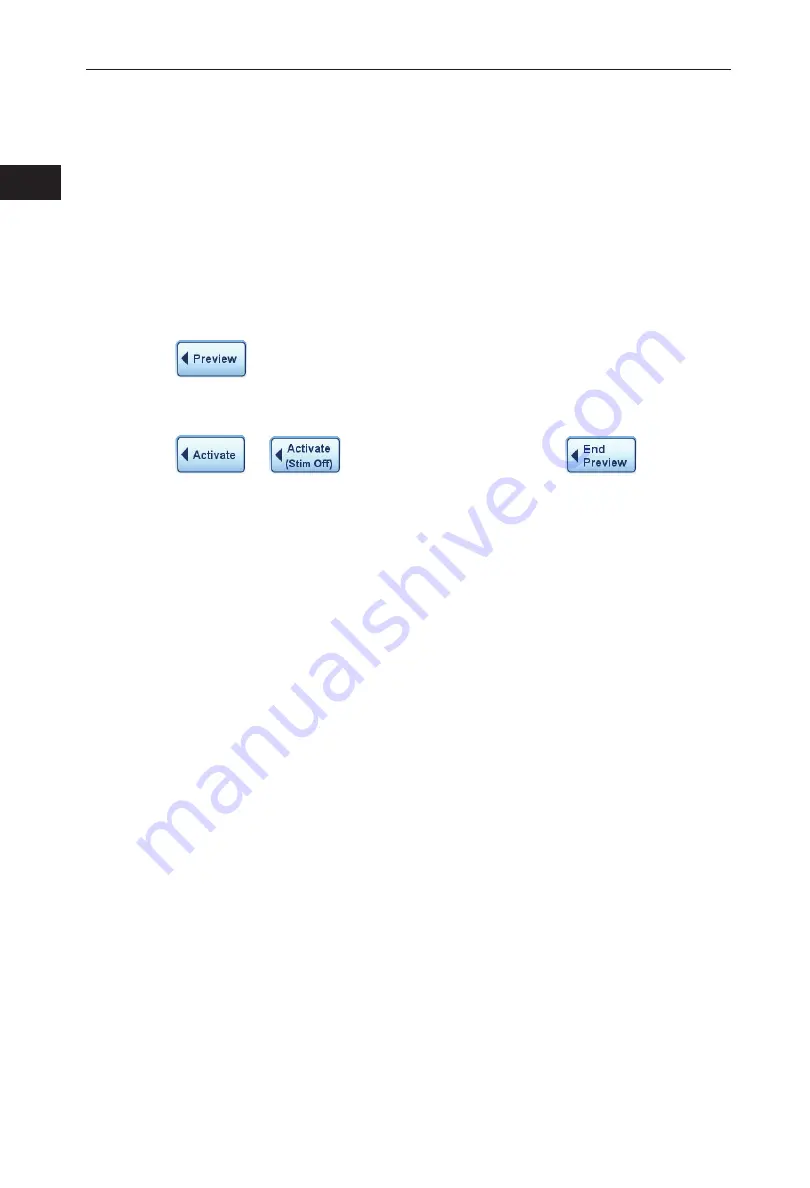
Vercise™ DBS Programming Manual
91053785-17 44 of 1705
Vercise™ DBS Programming Manual
en
Previewing a Program from the Remote Control
Panel
The Preview feature allows you to compare and contrast programs. Before overwriting
the currently active program, a program in the Remote Control may be previewed.
Note:
The preview feature may be used to determine which program on the Remote
Control you wish to overwrite if all program slots are filled.
To preview a program:
1
Click the desired program on the right side of the Remote screen.
2
Click
to
preview the program.
The currently active program will be stopped and the selected program will be
temporarily activated.
3
Click
or
to keep the program active, or
to return to
the previously active program.
















































