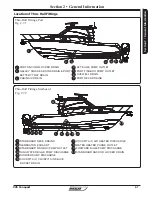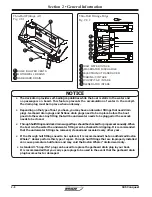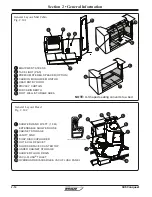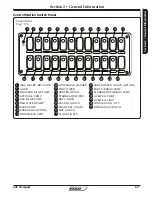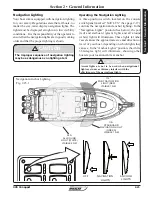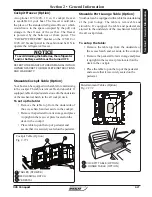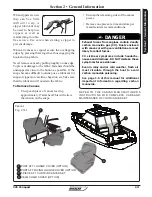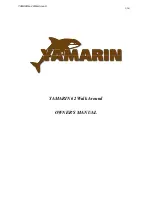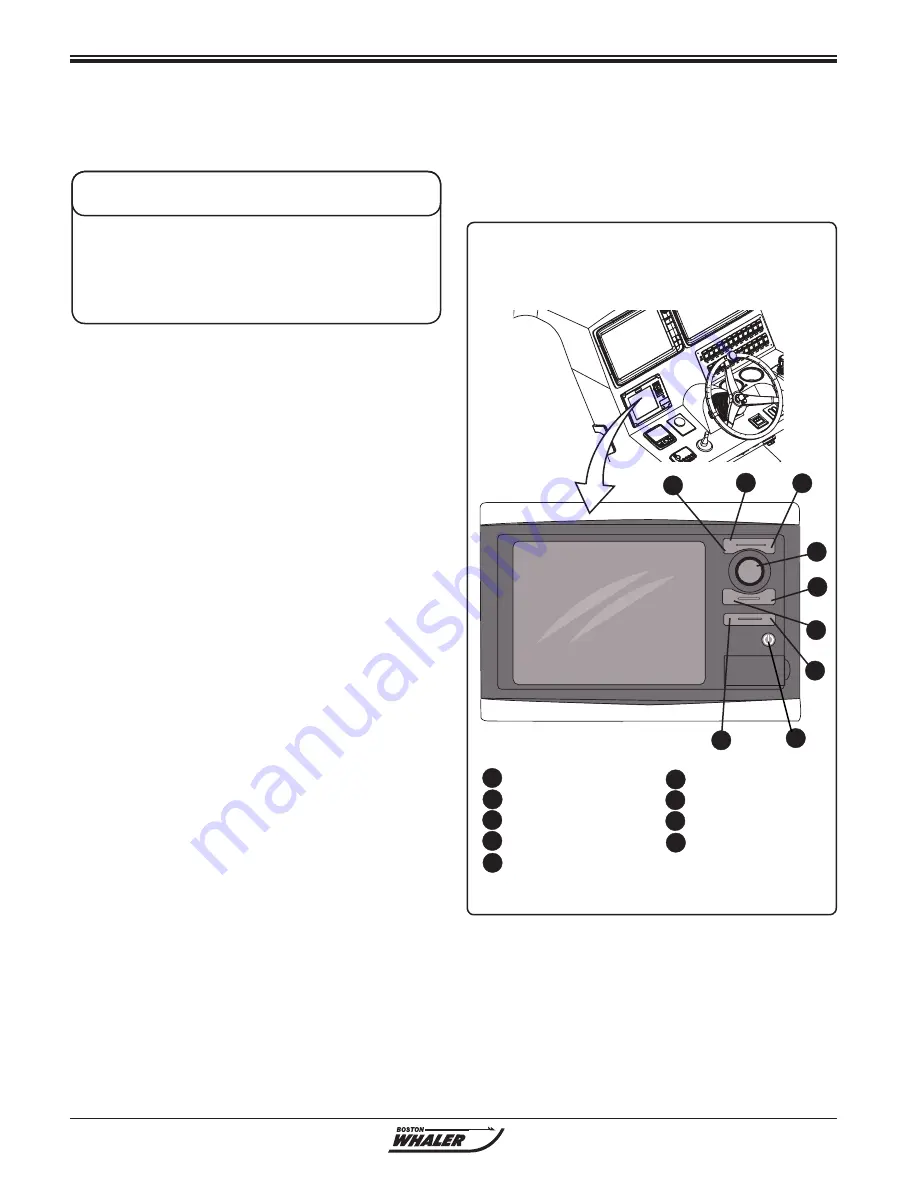
2-20
Section 2 • General Information
345 Conquest
SmartCraft
TM
VesselView
Your boat is equipped with the SmartCraft Vessel
View feature. The display unit is located above the
throttle/shift controller. VesselView allows the boat’s
operator to receive a wealth of critical operational
information, displayed clearly and instantly at the
helm on the LCD display. VesselView continuously
monitors and reports information ranging from
basic operating data to detailed vessel environment
information.
System Calibration (For First Time Use)
Boston Whaler or your Boston Whaler
dealer
has calibrated the Smartcraft
VesselView to the
equipment on your boat. If equipment is added, the
system will need to be recalibrated.
For recalibration or manufacturers information
regarding the Smartcraft VesselView refer to the
manufacturer’s owner’s manual found in your
owner’s packet.
It is recommended to have the engines trimmed all
the way down or in for best visibility and reduced
planing time. Once on-plane adjust trim angle for
maximum engine RPM and efficiency.
REFER TO THE ENGINE MANUFACTURER’S MANUAL
IN YOUR OWNER’S MANUAL PACKET FOR COMPLETE
INSTRUCTIONS, INFORMATION AND WARRANTY.
AVOID DAMAGE
Be aware that the port engine cowl can hit the
livewell if the engine is turned to the port and
trimmed fully UP.
NOTICE
AUTO BUTTON
STANDBY BUTTON
CANCEL BUTTON
TRACKPAD
PAGE BUTTON
SmartCraft VesselView
Fig. 2.20.1
STBY
AUTO
x
MARK
MENU
GO TO
PAGE
IN
OUT
MOS
MOS
VesselView 7
1
2
3
4
1
2
3
4
5
6
7
8
5
6
7
8
9
9
MENU
ZOOM OUT
POWER BUTTON
ZOOM IN
SmartCraft VesselView MOBILE (Option)
If equipped, VesselView MOBILE connects the
SmartCraft
data network to your iPhone or android
mobile device via Bluetooth. With VesselView
MOBILE you have the power of SmartCraft
on
your mobile device with all the digital data your
SmartCraft
TM
engine supports plus new features
such as:
• Maintenance reminders
• Mapping
• Performance summary
• Fault code diagnostics
Summary of Contents for CONQUEST 345
Page 21: ...xix 345 Conquest THIS PAGE INTENTIONALLY LEFT BLANK...
Page 93: ...2 46 Section 2 General Information 345 Conquest THIS PAGE INTENTIONALLY LEFT BLANK...
Page 150: ...4 16 345 Conquest Section 4 Electrical System Batteries Joystick Steering Option Fig 4 16 1...
Page 152: ...4 18 345 Conquest Section 4 Electrical System DC MDP Joystick Steering Fig 4 18 1...
Page 154: ...4 20 345 Conquest Section 4 Electrical System AC Power 220V 50Hz Fig 4 20 1...
Page 156: ...4 22 345 Conquest Section 4 Electrical System Cabin O H and Accent Lights Fig 4 22 1...
Page 158: ...4 24 345 Conquest Section 4 Electrical System Wipers and Washers Fig 4 24 1...
Page 160: ...4 26 345 Conquest Section 4 Electrical System Waste System Fig 4 26 1...
Page 161: ...4 27 Section 4 Electrical System 345 Conquest Section 4 Electrical System Windlass Fig 4 27 1...
Page 162: ...4 28 345 Conquest Section 4 Electrical System Trim Tabs Fig 4 28 1...
Page 166: ...4 32 345 Conquest Section 4 Electrical System Pumps Sheet 2 Fig 4 32 1...
Page 168: ...4 34 345 Conquest Section 4 Electrical System V Berth Schematic Fig 4 34 1...
Page 170: ...4 36 345 Conquest Section 4 Electrical System Shore Power 230V 50HZ Fig 4 36 1...
Page 172: ...4 38 345 Conquest Section 4 Electrical System Stereo Premium Option Fig 4 38 1...
Page 174: ...4 40 345 Conquest Section 4 Electrical System Heater CO Monitor Fig 4 40 1...
Page 176: ...4 42 345 Conquest Section 4 Electrical System Generator 230V 50Hz Fig 4 42 1...
Page 178: ...4 44 345 Conquest Section 4 Electrical System STBD AC Harness Fig 4 42 1...
Page 180: ...4 46 345 Conquest Section 4 Electrical System STBD DC Harness Fig 4 44 1...
Page 182: ...4 48 345 Conquest Section 4 Electrical System Windlass Harness Fig 4 46 1...
Page 206: ...5 22 Section 5 Care Maintenance 345 Conquest THIS PAGE INTENTIONALLY LEFT BLANK...