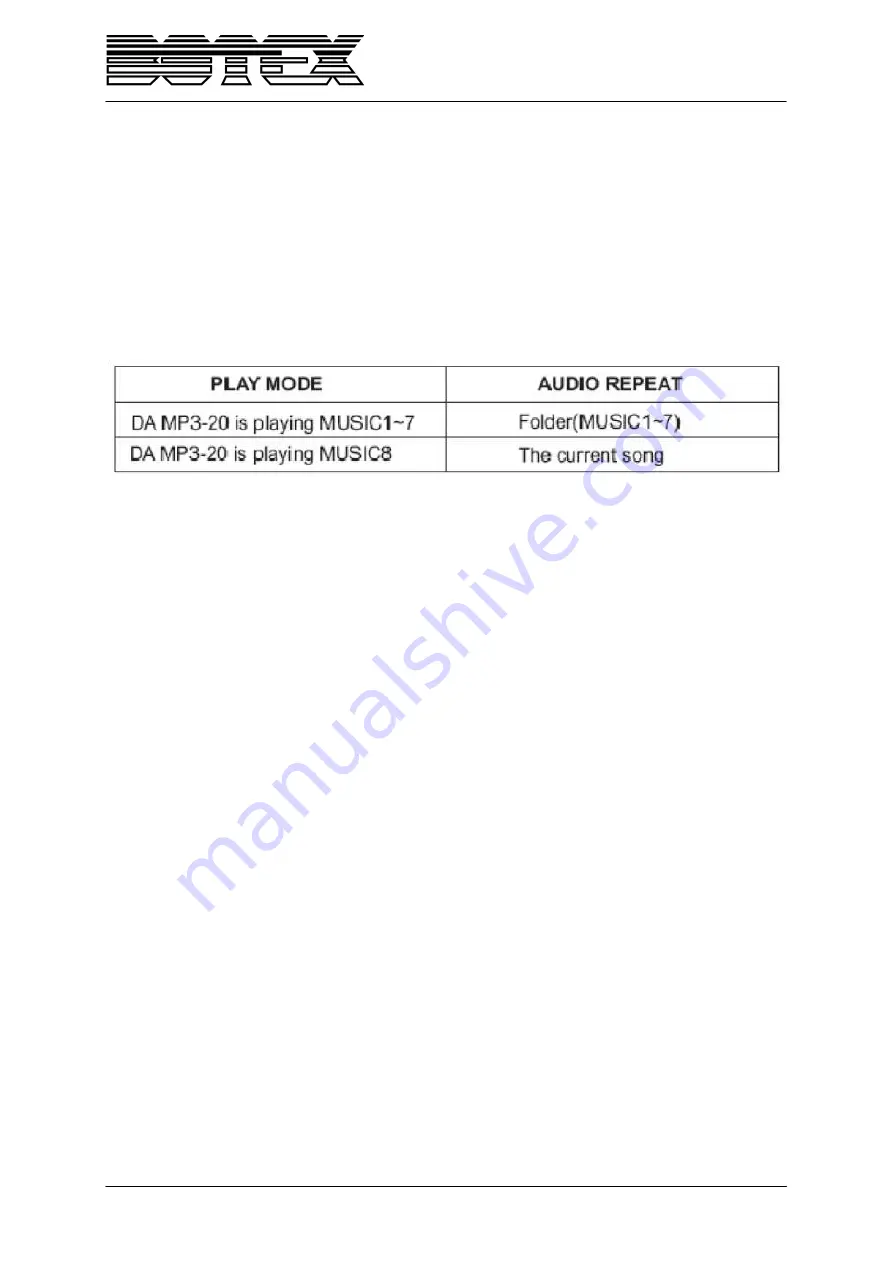
15 / 16
b) Press 11 (11 mean you have to press 1 twice) and you will choose the folder
MUSIC1 from the SD card. Press 2 and you will choose the folder MUSIC2
from the SD card and so on.
Audio Repeat
If the LED ADT MP3-20 is playing the folder MUSIC 1-7, the playing 1-7 will be repeated. If the device
is playing the folder MUSIC8, the current song will be repeated like the following chart shows:
SPECIAL NOTE:
The folder have to be named with MUSIC 1, MUSIC2, MUSIC3, MUSIC4, MUSIC5; MUSIC6,
MUSIC7, MUSIC8 in the local storage also as on the SD card, before you can store in this music
files. Otherwise the music files will not be recognized by the MP3 player.
4. SONG + x +x: At first press SONG and then the following number buttons to choose music
from the current folder. If you want to choose title 8 of the current folder, press SONG + 0 + 8
and the title will be played. Otherwise your selection will be invalid.
5. Press SCAN. The device will automatically start to search the radio station. The device will
store the found stations. In FM mode the first station will be displayed.


































