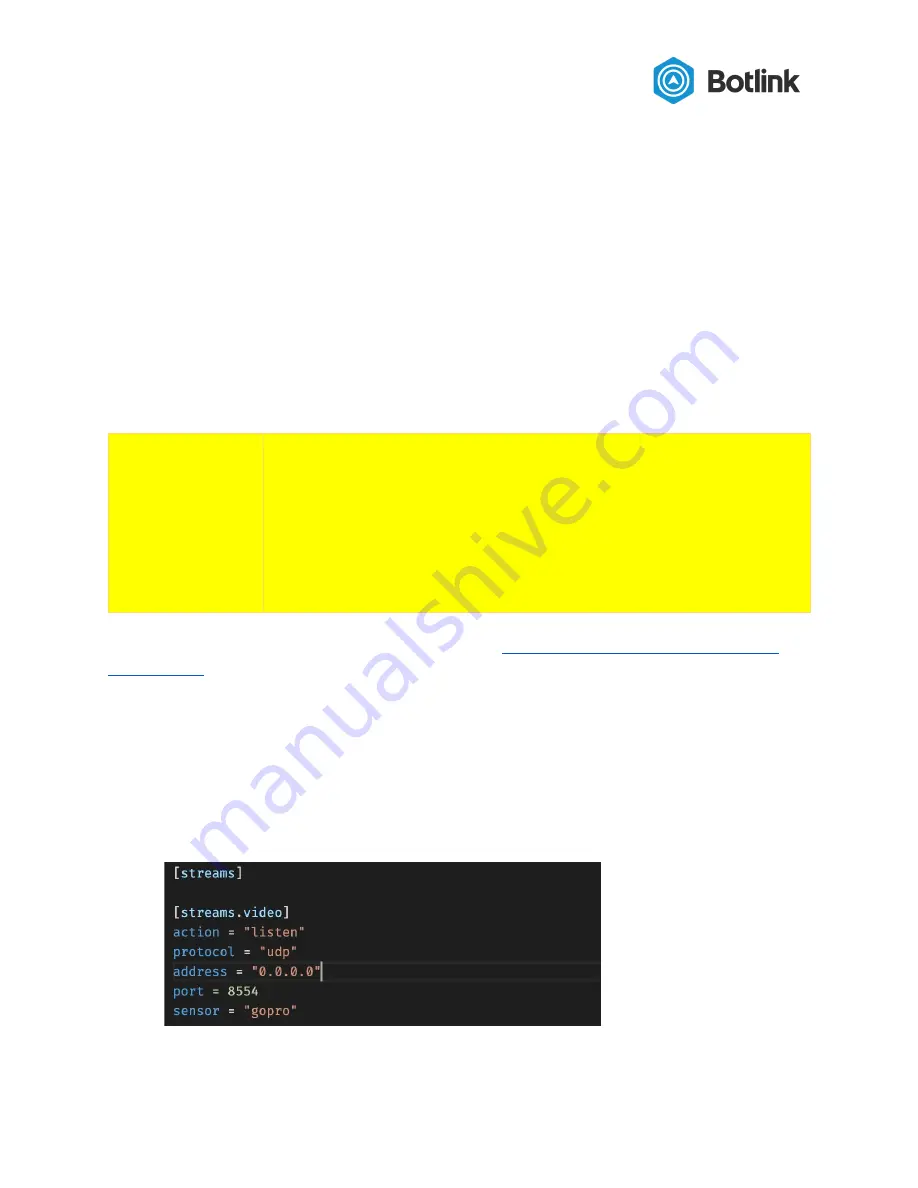
3. Configure the autopilot telemetry port to send data using MAVLink V1 format
Autopilots from different manufacturers may have different names for the configuration settings,
and the process for changing the settings for specific autopilots is outside the scope of this
document. Consult the documentation provided by your autopilot manufacturer to determine the
method for changing the required settings.
After changing the settings on your autopilot, make sure to power cycle the autopilot and Botlink
XRD to ensure the new settings are applied.
6.3 [Optional] Configuring Video Streaming
The Botlink XRD supports streaming video from a GoPro Video Camera.
WARNING
Botlink XRD Video Streaming is currently in beta. While efforts have
been made to test and validate video streaming functionality, no
reliability guarantees can be made at this time. Configuration files
formats, supported cameras, and software version requirements may
change at any time.
Video streaming functionality is not a substitute for a ground
observer or visual line of sight requirements for drone operations.
Before you begin, make sure that your Botlink XRD is
configured to connect to your GoPro’s
To configure your drone to stream video
1. Power down the drone
2. Remove the microSD card from the Botlink XRD, if installed
3. Insert the microSD card into your computer
4. Open or create the config.toml file on the SDCard
5. Add content to the file as shown
6. Save the file
15








































