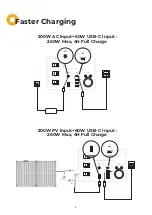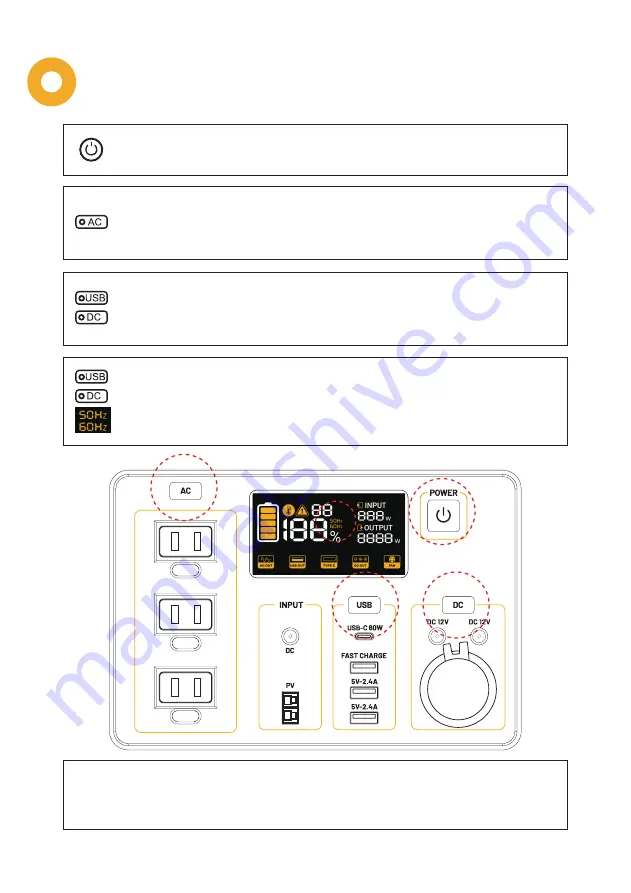
Tips
Press all four buttons 0.5s could wake up the display. The display will automatically
turn off after 10s of no output.
Operating instructions
Power Button - Press 2s turn off the all output, press 10s the system will
automatically reset.
Press 2s turn on/off the inverter.
When the AC output power is lower than 5W for up to 3 hours,
the inverter will automatically turn off to save energy
Press 1s turn on/off the module.
When the USB & DC output power is lower than 1W for up to 1 hour, the
USB & DC will automatically turn off to save energy
Turn on AC firstley, press the USB & DC button for 3s at the same time,
the number flashes at this time, short press the DC button to switch, and
press the USB & DC button again for 3s to confirm, turn on AC again.
5
Summary of Contents for 1100WH
Page 1: ...1100WH Portable Power Station User Manual...
Page 2: ......
Page 6: ......
Page 20: ...service bougerv com 1 669 232 7427 Sun Thu 6PM 12AM PST www bougerv com...