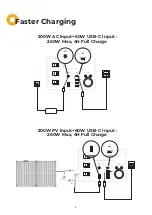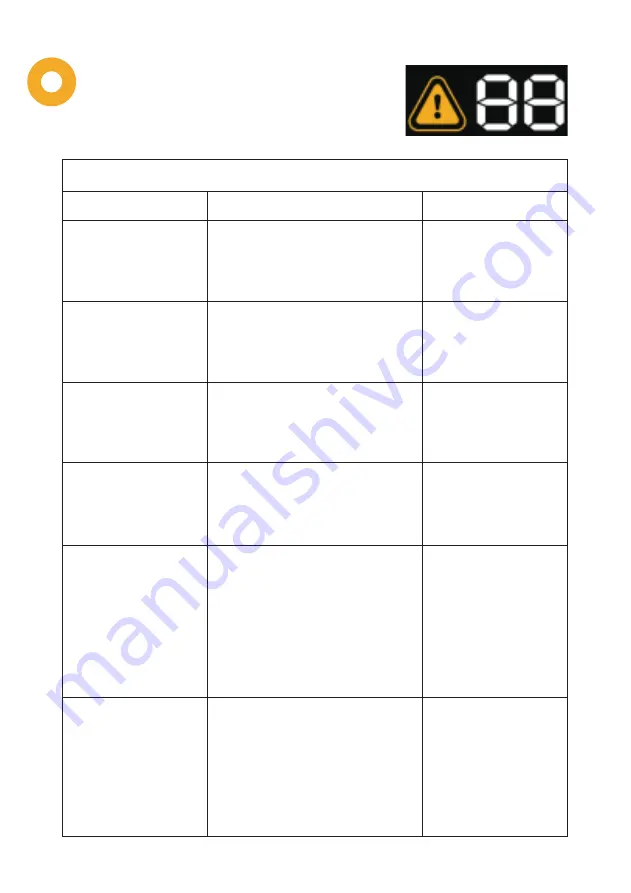
Error Code
& Troubleshooting
Error Code & Troubleshooting
01: USB Short
circuit protection
There is a short circuit inside the
device
Stop charging the
device, press the USB
button 2s to eliminate
it
There is a short circuit inside the
device
Stop charging the
device, press the USB
button 2s to eliminate
it
02: QC Fast
Charge Short
circuit protection
There is a short circuit inside the
device
Stop charging the
device, press the AC
button 2s to eliminate
it
04: AC Inverter
Short Circuit
Protection
The rated power of electrical
appliances over 1200W
Do not use electrical
appliances with a
rated power over
1200W, including large
hot water boilers,
microwaves, etc. Press
the AC button 2s to
eliminate it
05: AC Inverter
Overload
Protection
There is a short circuit inside the
device
Stop charging the
device, press the DC
button 2s to eliminate
it
03: DC Short
circuit protection
Error Code
Explanation
Troubleshooting
06: AC Inverter
high tempera-
ture protection
The inverter will automati-
cally cut off the output if
the temperature exceeds
176
℉
Press the AC button 2s
to eliminate it. It is
recommended to use
G1000 at an ambient
temperature of 32°F to
105°F
9
Summary of Contents for 1100WH
Page 1: ...1100WH Portable Power Station User Manual...
Page 2: ......
Page 6: ......
Page 20: ...service bougerv com 1 669 232 7427 Sun Thu 6PM 12AM PST www bougerv com...