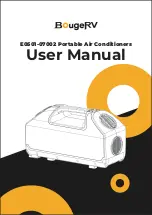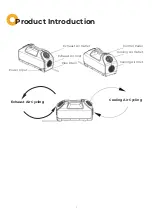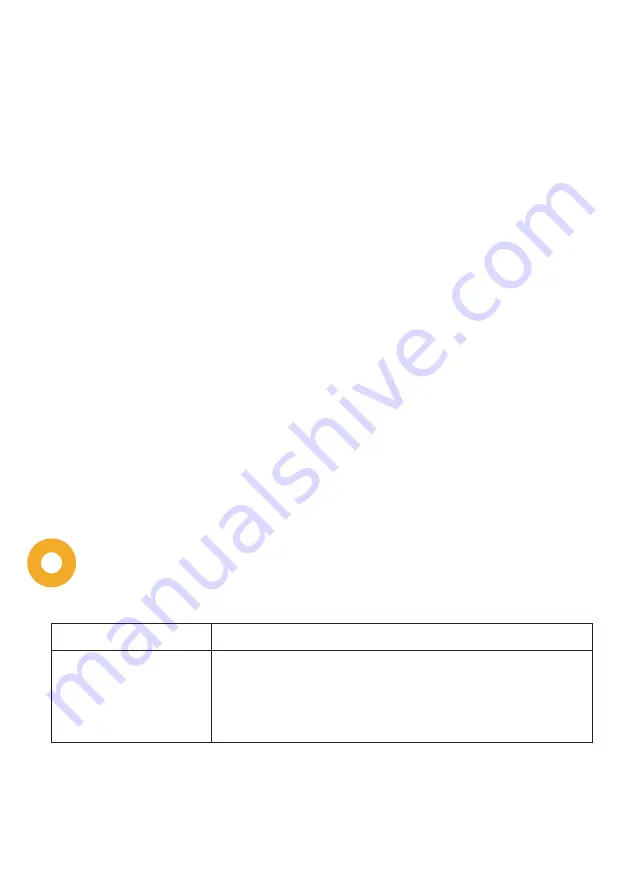
7
-- Long press 3s to turn on/off
-- Switch between fan mode
(compressor does not turn on) and cooling mode
-- Adjust the fan speed in three gears
-- Increase or decrease the temperature.
1. Every turn on the air conditioner, it defaults to the state
of the last turn-off.
2. The temperature flashing indicates that it is being set.
Hold the "+/-" button can increase or decrease the tem-
perature continuously. After the flashing is stopped, it will
exit the setting state. In cooling mode, when the ambient
temperature drops to the set temperature, the system will
reduce power consumption and cooling capacity, and the
compressor and fan will stop. When the ambient tem-
perature is higher than the set temperature, the compres-
sor will resume work.
3. Long press the M button to switch the temperature unit
between °C and °F
Error Code & Troubleshooting
Phenomenon
No power
Check whether the plug is connected correctly.
Check if the power is properly connected to 24V or if
the AC adapter is power or not.
Measure