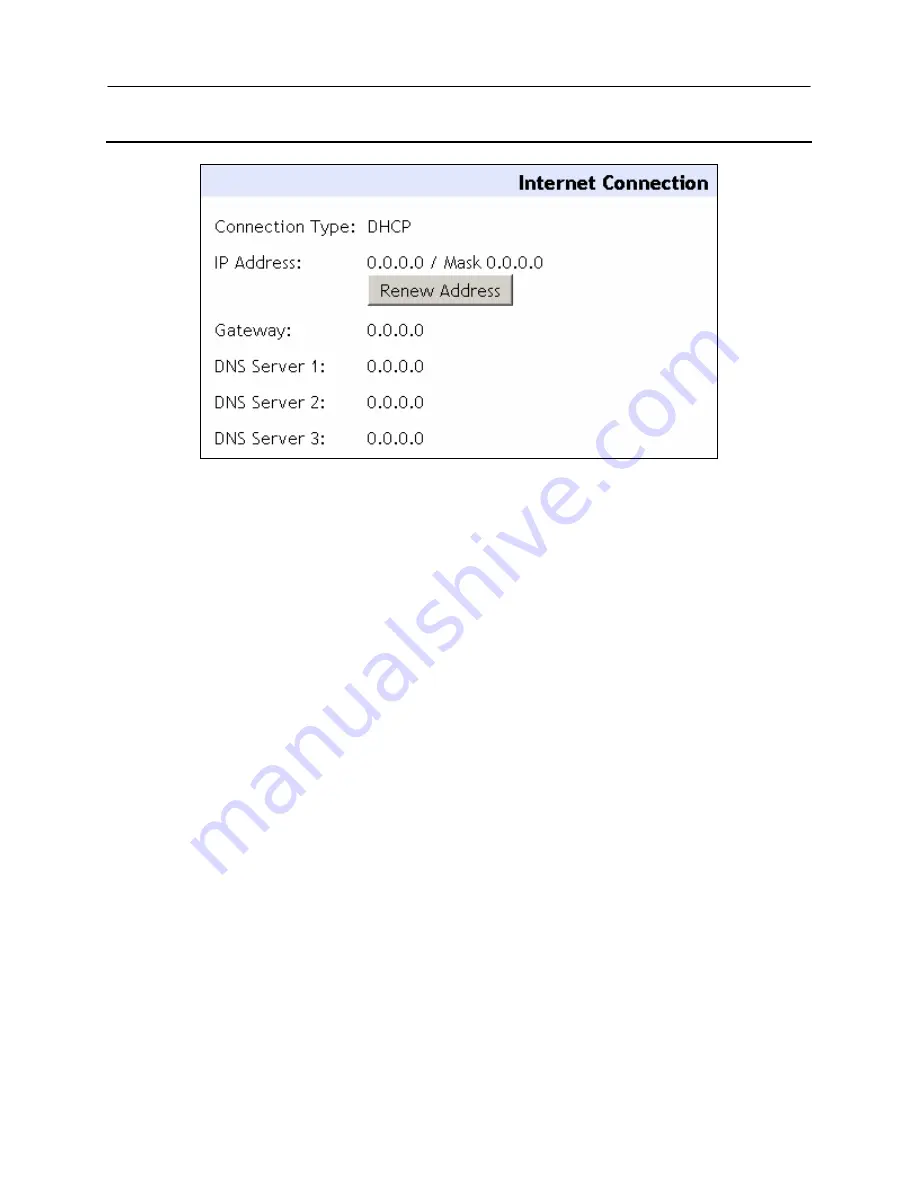
Bountiful WiFi User Manual – v1.2.0.060201
Configuration Pages – Status – Internet Connection
4.17 Status – Internet Connection
4.17.1 CONNECTION
TYPE
WAN connection type setting options: DHCP (automatic configuration) or Static (Manual configuration).
When the device is used as an access point with no network cable attached to the WAN port, the
Connection Type may display: “DHCP – Renewing” when the port does not have an IP address because
there is no cable connected; this is normal.
4.17.2
IP ADDRESS / MASK
The WAN IP address and subnet mask for the BWiFi device obtained either through Static manual
configuration or DHCP automatic configuration.
Click
Renew Address
button to release the current automatically assigned network configuration and
obtain a new network configuration.
4.17.3 GATEWAY
The address of the gateway device obtained either through Static manual configuration or DHCP
automatic configuration.
4.17.4
DNS SERVER 1
The address of the primary DNS server obtained either through Static manual configuration or DHCP
automatic configuration.
4.17.5
DNS SERVER 2
The address of the secondary DNS server obtained either through static manual configuration or DHCP
automatic configuration.
44
Summary of Contents for BWRG1000
Page 1: ...Bountiful WiFi User Manual http www BountifulWiFi com ...
Page 2: ......
Page 4: ......
Page 7: ...1 Welcome ...
Page 12: ......
Page 13: ...2 Overview ...
Page 18: ......
Page 19: ...3 Quick Start Guide ...
Page 25: ...4 Configuration Pages ...
Page 48: ......
Page 49: ...5 Trouble Shooting ...
Page 52: ......
Page 53: ...6 Glossary ...
Page 57: ...7 Agency Certifications ...















































