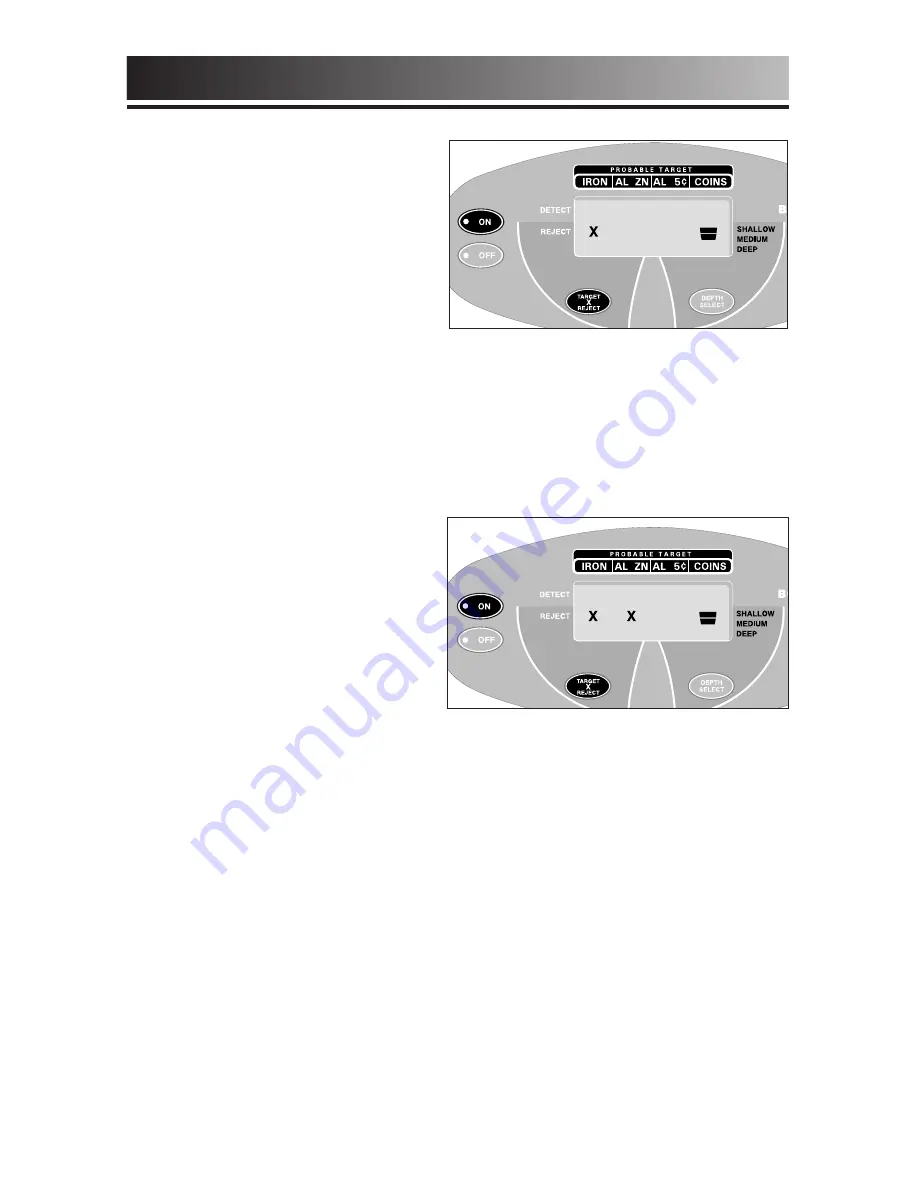
7
V. Press the TARGET REJECT
touchpad
a. An “X” will appear under
the IRON segment.
b. The “X” tell us that Iron
has been eliminated from
detection.
VI. Wave the Nail over the Search Coil
a. The Nail will not be detected.
b. The Nail has been "Discriminated Out."
VII. Wave the Quarter, Penny, and Nickel over the Search Coil
These non-ferrous objects will be detected with their own
distinctive tones.
VIII. Press the TARGET
REJECT
touchpad again
Another “X” will
illuminate under “AL ZN”.
IX. Wave all objects over the
Search Coil
The Zinc Penny will not be detected. Make sure the penny is post-
1982; these are made of Zinc. CAUTION: some zinc pennies
within 1/2” of the coin surface will induce a high tone.
X. Press the TARGET REJECT touchpad again
a. A third “X” appears.
b. Pass all object over the search coil.
The nail, penny, and nickel are all eliminated from detection.
XI. Press the TARGET REJECT touchpad to return the detector to all-
metals detection, with no “X”s illuminated.
QUICK-START DEMONSTRATION (continued)




































