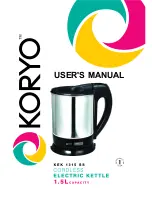11
BOILING WATER
• Open the lid and fill the kettle with water through
the lid opening. The water level must be between
the “Min” and “Max” levels marked inside the
kettle.
• Close the lid, ensuring it locks into place.
• Plug the power cord into a wall outlet and place
the kettle onto the power base. The kettle will
beep once to indicate it is on.
• Press the POWER button to turn the kettle on.
The blue light will illuminate and the kettle will
begin heating the water. As the water begins to
heat, the LED display will show the temperature
in real time.
• Once the water reaches the boil, the kettle will
beep three times and automatically stop heating.
ATTENTION: Using the Easy-Grip Handle, lift the
kettle off the power base to serve. Do not touch the
glass body, as it will be hot.
Never open the lid while water is boiling.
• When you have finished serving, pour out any
remaining water and unplug the power cord.
USING THE KEEP WARM TEMPERATURES
• Open the lid and fill the kettle with water through
the lid opening. The water level must be between
the “Min” and “Max” levels marked inside the
kettle.
• Close the lid, ensuring it locks into place.
• Plug the power cord into a wall outlet and place
the kettle onto the power base. The kettle will
beep once to indicate it is on.
• Press the POWER button to turn the kettle
on and then press the Keep Warm button. The
blue Light will illuminate and the kettle will
begin heating the water. As the water begins to
heat, the LED display will show the temperature
in real time.
• Pressing the + or – buttons will increase or
decrease the temperature.
• Once the desired temperature setting is reached,
the blue Light will turn off and the kettle will
stop heating. The kettle will reheat occasionally
in order to maintain the selected temperature.
• Using the easy-grip handle, lift the kettle off the
power base to serve. Do not touch the glass
body, as it will be hot. Lifting the kettle off the
power base will turn it off automatically.
• After pouring, make sure the bottom of the
kettle and the power base are dry before placing
the kettle back on the power base.
To continue using the Keep Warm setting, press the
POWER button to turn the kettle on.
Press the Keep Warm button and select the desired
temperature by pressing the + or – buttons.
The kettle maintains the set temperature for 4 hours
to /- 2 degrees.
After 4 hours, the kettle turns of to save energy.
When you have finished serving, pour out any
remaining water and unplug the power cord.
REMOVING AND INSERTING THE FILTER
• Do not attempt to remove the filter until the unit
has cooled completely. Open the lid.
• Grasp the tab on the filter and pull upwards. The
filter should slide out easily.
• Wash and rinse the filter, then replace.
• Open the lid.
• Grasping the filter by the tab, slide the filter
into the slots on the inside of the spout until it
sits securely into place.
• Once the filter is securely in place, the kettle will
be ready for use.
CLEANING AND MAINTENANCE
• Unplug the appliance and wait for it to cool
down.
• Never immerse the appliance in water or any
other liquid.
• Do not use any acerbic or abrasive cleaning
products to clean the appliance.
• Do not use sharp objects to clean the appliance.
• Check the appliance for possible damage on a
regular basis.
• Clean the exterior of the kettle with a soft, moist
cloth. Then dry it thoroughly with a dry cloth.
• Clean the removable filter with soapy water
and then rinse it under running water. Then dry
it thoroughly with a dry cloth.
• Clean the base using a clean, dry cloth.
DESCALING
When to descale?
• The kettle needs to be descaled after every 25
uses.
• Damage caused to the appliance through
irregular descaling is not covered by the
warranty.
Descaler
• Only use a suitable descaler to descale the
kettle. This will be indicated on the packaging
of the descaler. Suitable descalers are available
in supermarkets and stores selling household
items.
EN
Summary of Contents for 23.0007.00.00
Page 2: ... THE BOURGINI COMPANY B V WWW BOURGINI COM 3 1 2 3 4 5 6 7 8 9 2 10 11 12 13 ...
Page 4: ......
Page 26: ......
Page 27: ......