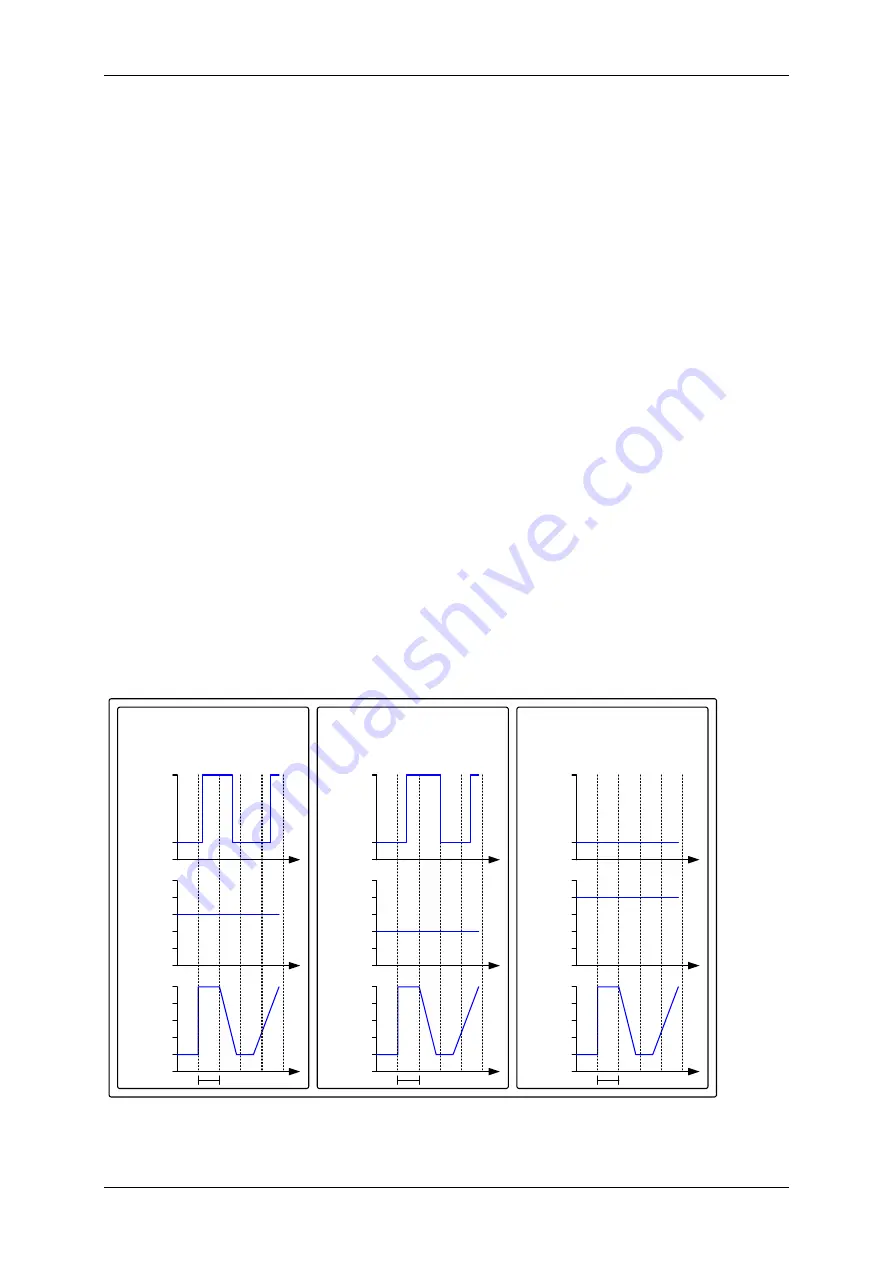
Manual Current relay print JGA2011
Boutronic B.V.
Boutronic B.V.
Page - 5 -
’
s-Gravenzande The Netherlands
Potentiometer
The signal from the potentiometer is read in and converted to a 0 … 100% value.
If DIP-switch 3 is OFF, this value is compared with the value of the current input. If the current input
value is higher than the set value (switching threshold), the relay will be switched on. If the current
input value is lower than the set value, the Relay will be disabled.
Example: If the current input measures a signal of 12 mA, this current is converted to a value of 50%.
When the potentiometer is set to 40%, the relay will switch on. When the potentiometer is set to
60%, the relay remains switched off.
When DIP-switch 3 is ON, the set values are used as levels.
If the potentiometer is turned all the way to the left, the switching threshold is minimal. If the
potentiometer is turned all the way to the right, the switching threshold is maximum.
Relay
The relay switches when the corresponding input exceeds the switching threshold. Input 1 switches
relay 1 and input 2 switches relay 2.
Switching delay Relay
The switching delay with which the relay is switched with respect to the input is set to 1 second by
default. If DIP
-
switch 3 is ON, this time can be set
for each
relay
separately
. This time can only be set
through
the USB port of the PC in combination with the Boutronic USB dongle
The operation of the switching threshold and the switching delay is schematically shown in the figure
Below:
ON
OFF
R
el
ay
1
100%
75%
50%
25%
0%
Sw
it
ch
in
g
th
res
sh
ol
d
1
20 mA
16 mA
12 mA
8 mA
4 mA
Cu
rr
en
t
in
pu
t
1
Time
Relay 1:
Switchdelay ON/OFF = 1 s ec
Hysteresis = 1%
Switch threshold = 50%
ON
OFF
100%
75%
50%
25%
0%
20 mA
16 mA
12 mA
8 mA
4 mA
Relay 1:
Switchdelay ON/OFF = 2 sec
Hysteresis = 1%
Switch threshold= 25%
ON
OFF
100%
75%
50%
25%
0%
20 mA
16 mA
12 mA
8 mA
4 mA
Relais 1:
Switchdelay ON/OFF = 10 sec
Hysteresis = 1%
Switch threshold= 75%
5s ec
5s ec
5s ec
R
el
ay
1
Sw
it
ch
in
g
th
res
sh
ol
d
1
Cu
rr
en
t
in
pu
t
1
R
el
ay
1
Sw
it
ch
in
g
th
res
sh
ol
d
1
Cu
rr
en
t
in
pu
t
1
Time
Time
Time
Time
Time
Time
Time
Time



























