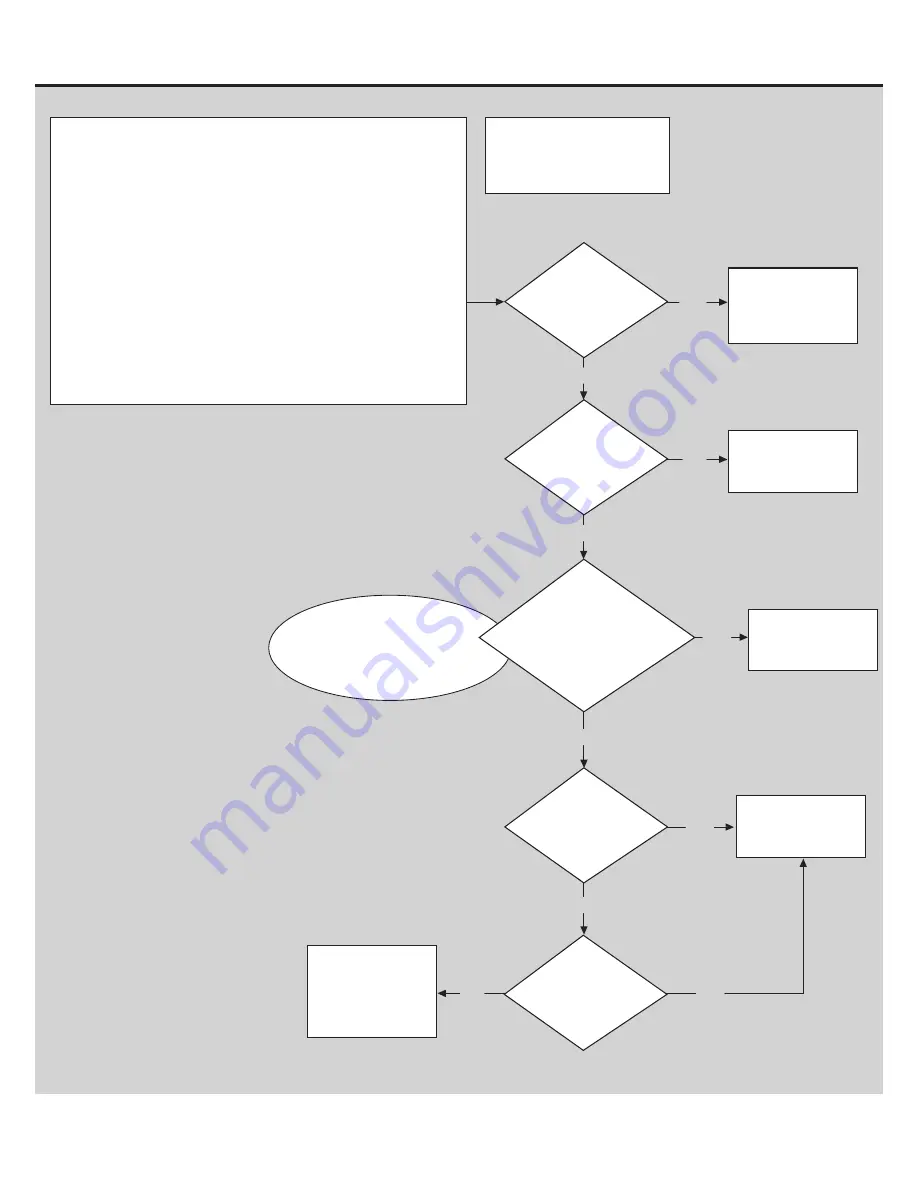
26
NOTE: It is OK if the threads in the
flange are damaged. The new
hardware includes nuts to securely
hold pulley in place.
YES
Upper (Drive) Pulley
Contact Customer
Care for Advanced
Troubleshooting
Has the Upper Pulley
already been replaced
recently?
NO
Replace the Drive Belt
and install the Drive
Pulley Kit.
YES
YES
The Drive Pulley is not
the cause of the
problem.
Go to Troubleshooting
options.
NO
NO
Begin by inspecting around the machine for any hardware that may
have fallen out of the machine.
Next remove the rear shroud, and inspect the upper, or drive, pulley. A
flashlight may be needed.
Note the pulley screws, which can be seen protruding from the back of
the pulley.
By manipulating the foot pedals the pulley will rotate, allowing the ability
to check all four screws.
* Note whether all four screws are in place.
* Note whether all screws stick out about the same distance.
* Check that the belt is in place, and is not visibly damaged.
* Attempt to wiggle the pulley towards and away from the mast.
* Observe whether the pulley wobbles as it rotates.
After inspection, proceed with the troubleshooting steps in order.
Crank Puller:
A Crank Puller is required to
replace the drive pulley.
Install the Drive Pulley
Kit.
Install the Drive Pulley
Kit.
Is the drive belt
in place around the
pulley?
Are any of the four
pulley screws completely
missing from the pulley, or
have the screws been
found loose inside the
machine?
Does the
pulley wobble when
rotated?
Can the pulley be
moved side-to-side by
hand?
YES
NO
NO
YES
















































