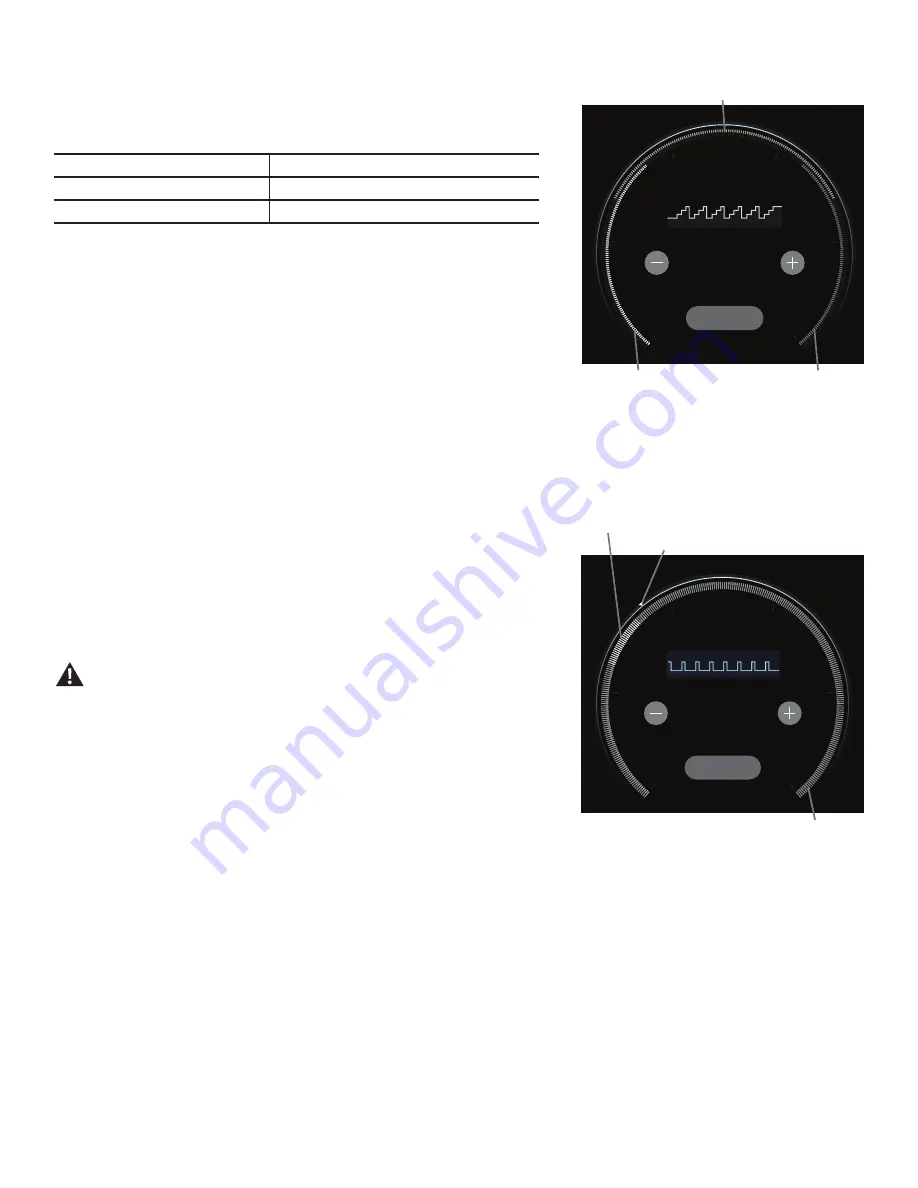
Assembly / Owner’s Manual
25
0
10
100
20
30
40
100%
9:41 AM
P R O G R A M S
F I T N E S S A S S E S S M E N T
J O U R N A L
P R O F I L E
C H A N N E L
H O M E
J O U R N A L
W O R K O U T S
START
7:00
14:00
Max 14 Interval
7:00
Max 7 Interval
21:00
Max 21 Min Interval
14:00
Upper Body Interval
15:00
Calorie Burn
7:00
Stairs
15:00
Fat Burn
Variable
Manual
Stairs
Profile Name
PN
"Fat Burn" Benefi t Zone
"Endurance" Benefi t Zone
"Performance" Benefi t
Zone
Benefi t Zone display
A suggested Burn Rate Target Zone to gain the full benefi ts from the current workout; Fat Burn,
Endurance, and Performance Zones.
Calorie Burn or Fat Burn programs
"Fat Burn" Benefi t Zone
Manual program
"Endurance" Benefi t Zone
Stairs program
"Performance" Benefi t Zone
START button
Starts the selected Program workout, or resumes a paused workout. Tap to accept the displayed
value for an option.
STOP button
Ends a paused workout, or goes to the Home Tab.
Burn Rate display
The Burn Rate display shows the level of calories being burned per minute. This rate is a function of Intensity, which is the current level of RPM
(pedal speed) and resistance level. As either of those values increase, the Burn Rate will increase.
Burn Rate Target range
The Burn Rate Target range is a workout coach based on the settings of the selected User
Profi le. A range of red segments are activated during a workout. The fi rst of the red segments in
the range is a suggested beginner level, with the higher segments being for a more advanced
fi tness user. The Intensity of the range is based on the Workout Profi le Display.
Note:
Be sure the User Profi le is current for a more exact calorie burn rate and suggested
target range.
The Target Range is a suggested workout level, and should only be followed if
your physical fi tness level allows.
During an Interval workout, the SPRINT segment will be the red segment, and the RECOVER
segment will be green segment.
Maximum Burn Rate marker
The Maximum Burn Rate marker is an indicator that shows the highest rate of calorie burn
achieved during the current workout.
SPRINT
The high Intensity segment of an Interval workout. During an Interval workout, the active segment shifts between the SPRINT and RECOVER seg-
ments with an audible confi rmation, counting the time down for the currently active segment.
RECOVER
The reduced output workout segment of an Interval workout, counting down until the next SPRINT segment.
0
10
100
20
30
40
100%
9:41 AM
P R O G R A M S
F I T N E S S A S S E S S M E N T
J O U R N A L
P R O F I L E
C H A N N E L
H O M E
J O U R N A L
W O R K O U T S
START
14:00
14:00
Max 14 Interval
7:00
Max 7 Interval
21:00
Max 21 Min Interval
14:00
Upper Body Interval
15:00
Calorie Burn
7:00
Stairs
15:00
Fat Burn
Variable
Manual
Max 14 Min Interval
Profile Name
PN
Burn Rate Target range
Burn Rate display
Console Display with Target Coaching
Program
Maximum Burn Rate marker
Summary of Contents for MAX TRAINER MAX TOTAL
Page 1: ...OWNER S ASSEMBLY MANUAL...
Page 10: ...Assembly Owner s Manual 10 2 Attach Levelers to the Stabilizer Assembly 16 X4 14...
Page 12: ...Assembly Owner s Manual 12 4 Attach Stabilizer Shrouds to the Frame Assembly 12 13...
Page 55: ...Assembly Owner s Manual 55...
Page 56: ...Assembly Owner s Manual 56...
Page 57: ...Assembly Owner s Manual 57...
















































