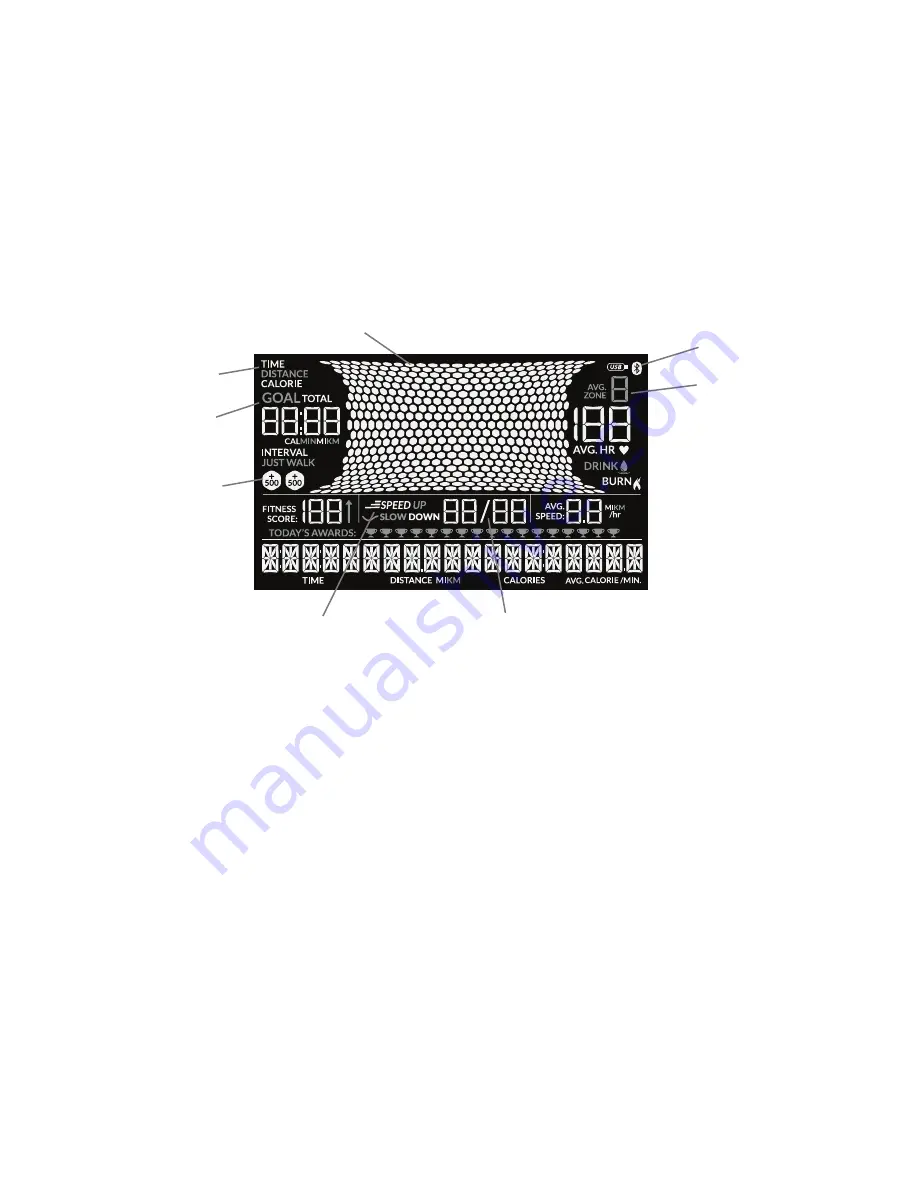
Assembly / Owner’s Manual
29
STOP/PAUSE button
Push to pause a workout, exit the User Profile or Machine Settings mode, or end a paused workout.
Speed buttons (Increase and Decrease)
Push to change the speed of the belts by 0.1 mph/kph increments, push and hold to quickly change the belt speed.
Quick Speed buttons (Increase and Decrease)
Push to change the speed of the belts by 0.5 mph/kph increments, push and hold to quickly change the belt speed.
Console Display
Active Workout Program display
The Active Workout Program display shows the currently selected workout program. From a power up, the last completed workout will be the default
program.
Goal display
The Goal display shows the Goal value for the workout. During a workout, the Goal display counts down the Goal until it is complete.
Workout Segment display
The Workout Segment display shows graphically where the user is in the workout. Each segment of the display is based on the goal units of the
workout. Each segment equals 1 calorie, 8 seconds, or 0.1 miles/km.
The “+ 500” icons will be activated when the calorie value is more than 500 calories. Two “+ 500” icons are available for each Workout.
USB icon
The USB icon is displayed when a USB Flash Drive or Device is attached to the Console. The USB icon will flash when the Console is saving
information to the USB Port. Do not remove the USB Flash Drive/Device when the icon is flashing. Damage to the Drive/Device may occur.
Bluetooth
®
Smart icon
The Bluetooth
®
Smart icon is displayed when a Bluetooth
®
Smart enabled device is synced to the Console.
“+ 500” icons
Workout Segment Display
Active Workout Program
display
Interval Workout Count
(current interval / total number of intervals)
Current Interval Mode
Heart Rate Zone
Bluetooth
®
Smart icon
Goal display
















































