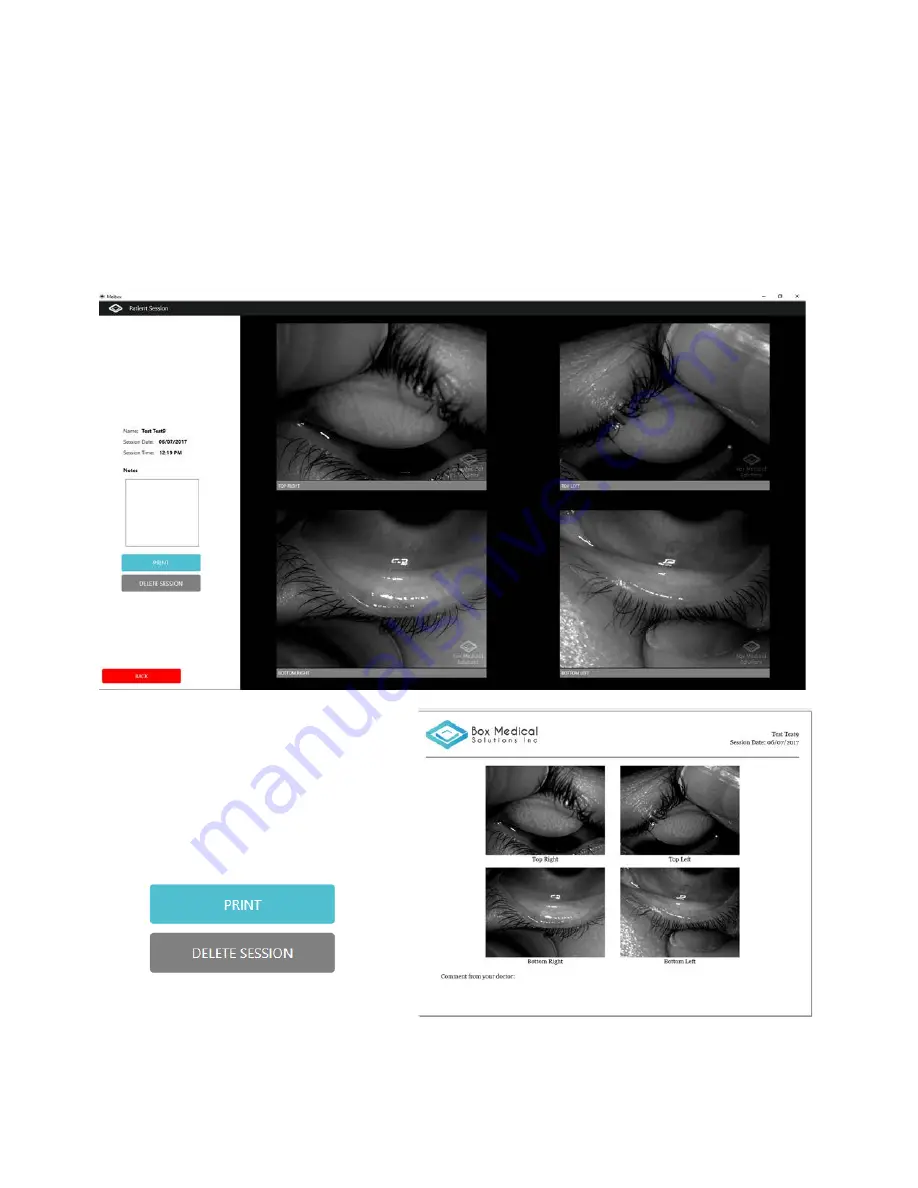
17
Contrast:
Use contrast bar to adjust for better image capture
Enhance:
Instant border enhancement of glands
Invert:
Creates a negative image, glands will now appear black, may help with difficult to see
glands
Light:
Intelligent lighting, select option and click on any area of picture that you would like to see
in better detail.
Download:
Download a high-resolution jpeg of your image to attach to a file or email.
Step 3
Print option is available for report printing for patient. This function can be used to print a
summary for a patient or a PDF for attachment to an EMR system.
Step 3
Compare Screen Options. Check sessions you would like to compare and click the compare
button below.







































