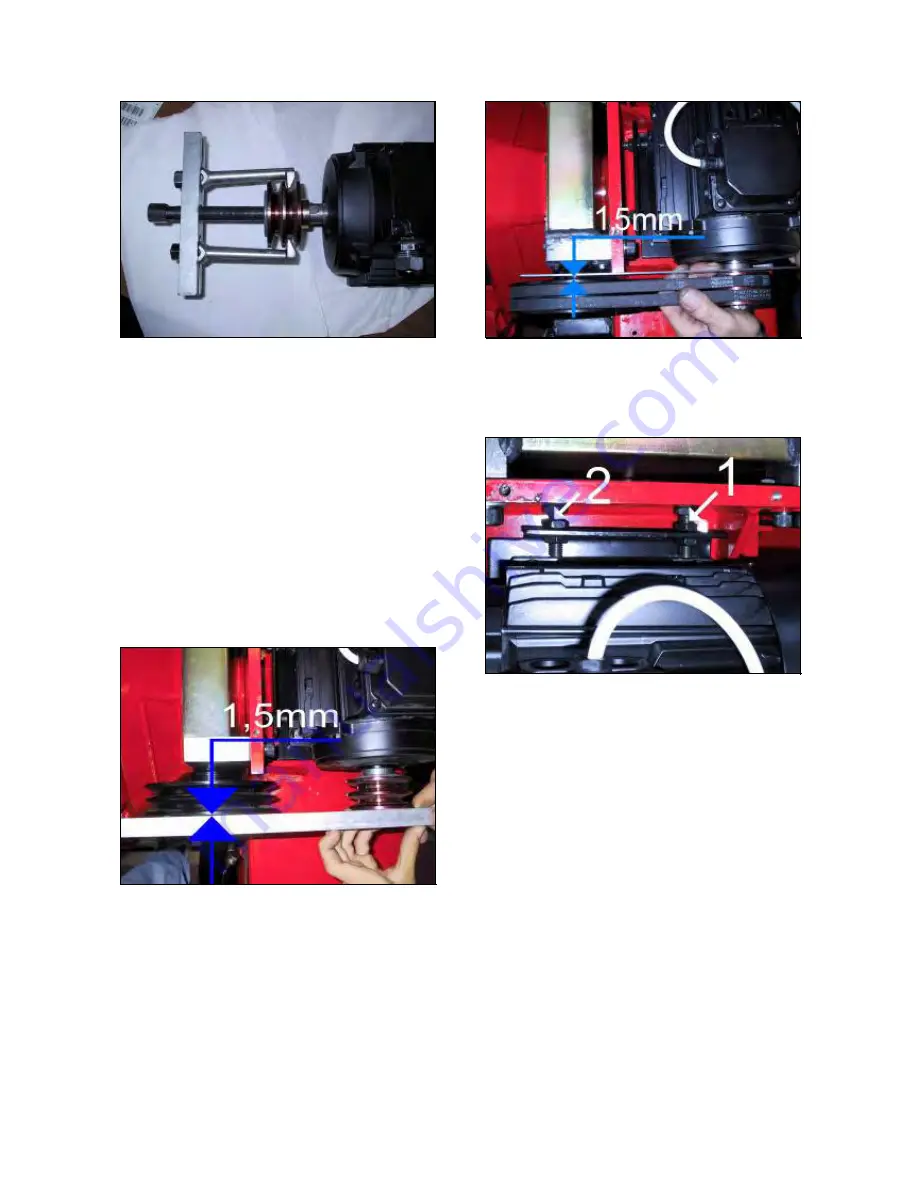
Service Manual 04/2010 Rev.B
60
Fig.82
Take the new motor.
Install the pulley by using rubber hammer and
fit its screw by using green loctite.
NOTE:
The mounting of the new pulley must be
done very carefully in order to avoid motor
bearings damaging.
Install the motor on its support without lock
the bolts #C (Fig.80).
Lock the motor support only with 8mm #A
(Fig.80) and the 4 12mm bolts (Fig.81).
Make pulleys alignment by moving the motor
only and using a straight bar as shown in the
picture: there must be 1,5 mm between bar
and plastic pulley (Fig.83).
Fig.83
Lock all 4 10mm motor bolts #C (Fig.80).
Lose the 8mm bolt #A (Fig.80) and the 4
12mm bolts (Fig.81).
Mount the belts
Make the belts tension by turning the 12mm
nuts (Fig.81).
When the belt tension is done, make sure
that there are still 1,5mm between bar and
plastic pulley (Fig.84).
Fig.84
If the clearance is not correct, increase it by
turning the nut #1 or decrease it by turning the
nut #2 (Fig.85).
Fig.85
Lock the 8mm and 12mm bolts (Fig.80 and
81)
FIRMLY
.
Connect the wires
FIRMLY
to motor terminals
following the proper electric diagram.
NOTE:
Before connecting the wires ends, tighten
all terminals nuts.
Check if the chuck motor rotation way is
correct and if it is the same in both speeds: if
the motor change direction changing the
speed, take the electric diagram and reverse
two wires of the wrong speed cable on the
motor only. If the chuck motor turns in wrong
direction in both speed, reverse the wires 8
and 9 of the remote control cable on the wire
terminal into the electric box (
5.0).
Mount the motor terminals cover.
IMPORTANT: WHEN REMOUNTING THE
MOTOR TERMINALS COVER BE CAREFUL
NOT TO CRUSH WIRES.
Mount the belts protections.
Summary of Contents for KING 5600
Page 9: ...Service Manual 04 2010 Rev B 9 3 1 ELECTRIC DIAGRAM FOR CE PROVED KING 5600 Fig 16...
Page 10: ...Service Manual 04 2010 Rev B 10 Fig 17...
Page 11: ...Service Manual 04 2010 Rev B 11 Fig 18...
Page 12: ...Service Manual 04 2010 Rev B 12 Fig 19...
Page 13: ...Service Manual 04 2010 Rev B 13 Fig 20...
Page 14: ...Service Manual 04 2010 Rev B 14 Fig 21...
Page 15: ...Service Manual 04 2010 Rev B 15 Fig 22...
Page 16: ...Service Manual 04 2010 Rev B 16 Fig 23...
Page 17: ...Service Manual 04 2010 Rev B 17 3 2 ELECTRIC DIAGRAM FOR KING SUPPLIED AT 200V 3PH 60Hz Fig 24...
Page 18: ...Service Manual 04 2010 Rev B 18 Fig 25...
Page 19: ...Service Manual 04 2010 Rev B 19 Fig 26...
Page 20: ...Service Manual 04 2010 Rev B 20 Fig 27...
Page 21: ...Service Manual 04 2010 Rev B 21 Fig 28...
Page 22: ...Service Manual 04 2010 Rev B 22 Fig 29...
Page 23: ...Service Manual 04 2010 Rev B 23 Fig 30...
Page 24: ...Service Manual 04 2010 Rev B 24 Fig 31...
Page 25: ...Service Manual 04 2010 Rev B 25 3 3 ELECTRIC DIAGRAM FOR CE APPROVED KING 5600R Fig 32...
Page 26: ...Service Manual 04 2010 Rev B 26 Fig 33...
Page 27: ...Service Manual 04 2010 Rev B 27 Fig 34...
Page 28: ...Service Manual 04 2010 Rev B 28 Fig 35...
Page 29: ...Service Manual 04 2010 Rev B 29 Fig 36...
Page 30: ...Service Manual 04 2010 Rev B 30 Fig 37...
Page 31: ...Service Manual 04 2010 Rev B 31 Fig 38...
Page 32: ...Service Manual 04 2010 Rev B 32 Fig 39...
Page 34: ...Service Manual 04 2010 Rev B 34 Fig 41...
Page 35: ...Service Manual 04 2010 Rev B 35 Fig 42...
Page 36: ...Service Manual 04 2010 Rev B 36 Fig 43...
Page 37: ...Service Manual 04 2010 Rev B 37 Fig 44...
Page 38: ...Service Manual 04 2010 Rev B 38 Fig 45...
Page 39: ...Service Manual 04 2010 Rev B 39 Fig 46...
Page 40: ...Service Manual 04 2010 Rev B 40 Fig 47...
Page 41: ...Service Manual 04 2010 Rev B 41 3 5 HYDRAULIC DIAGRAM FOR CE APPROVED KING 5600 Fig 48...
Page 42: ...Service Manual 04 2010 Rev B 42 Fig 49...
Page 43: ...Service Manual 04 2010 Rev B 43 3 6HYDRAULIC DIAGRAM FOR KING 5600 Fig 50...
Page 44: ...Service Manual 04 2010 Rev B 44 Fig 51...
Page 45: ...Service Manual 04 2010 Rev B 45 3 7 HYDRAULIC DIAGRAM FOR CE APPROVED KING 5600R Fig 52...
Page 46: ...Service Manual 04 2010 Rev B 46 Fig 53...
Page 47: ...Service Manual 04 2010 Rev B 47 3 8 HYDRAULIC DIAGRAM FOR MACHINE NON CE KING 5600R Fig 54...
Page 48: ...Service Manual 04 2010 Rev B 48 Fig 55...
Page 138: ...Service Manual 04 2010 Rev B 138 BLANK PAGE...
































