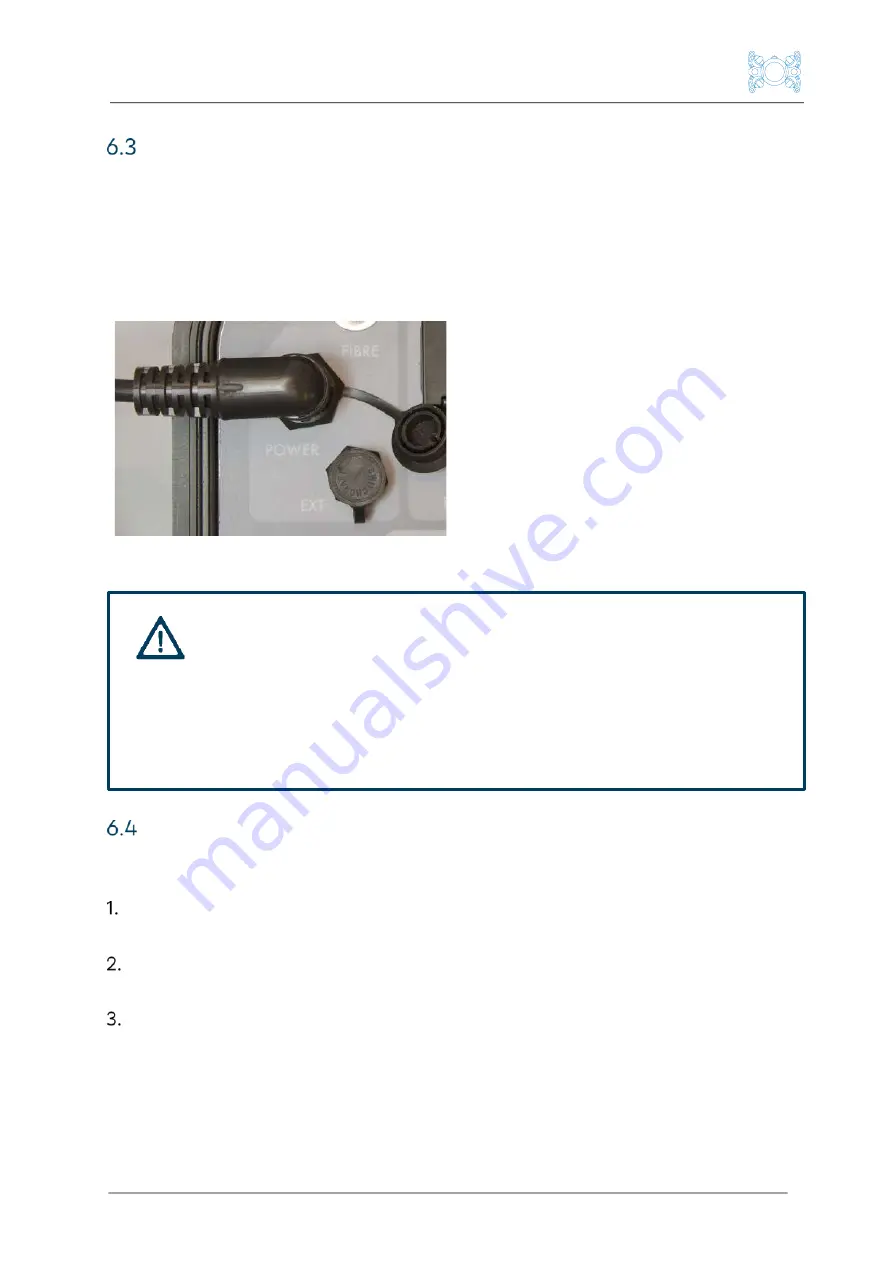
Boxfish ROV Owner’s Manual
p25
V1.3 All rights reserved. Information and specifications may change at any time without notice.
Connect Control Station to power
Take Control Station case out of its case. Find a space near a power outlet.
Open the Control Station case and connect the appropriate power cable to the
port labelled
POWER
(number
(2)
on the Control Station diagram in Chapter 5.3)
and your power supply. Screw in the power supply cable using the plastic collar
to make sure it can’t be pulled out accidentally.
Power cable plugged in and secured with plastic collar
Assemble tether reel
Find a place near the Control Station to set up your tether reel.
Open the tether reel box. Inside will be the tether reel and handle. The handle
will be detached during shipping.
Take out the tether reel and place it so that the rubber feet (to prevent
sliding) are on the bottom.
Using the provided thumbscrew, attach the handle to the side of the tether
reel
(7)
.
WARNING!
ONLY use power adapters supplied by Boxfish.
DO NOT connect the Control Station to a DC supply less than
10.5V or greater than 29.5V.









































