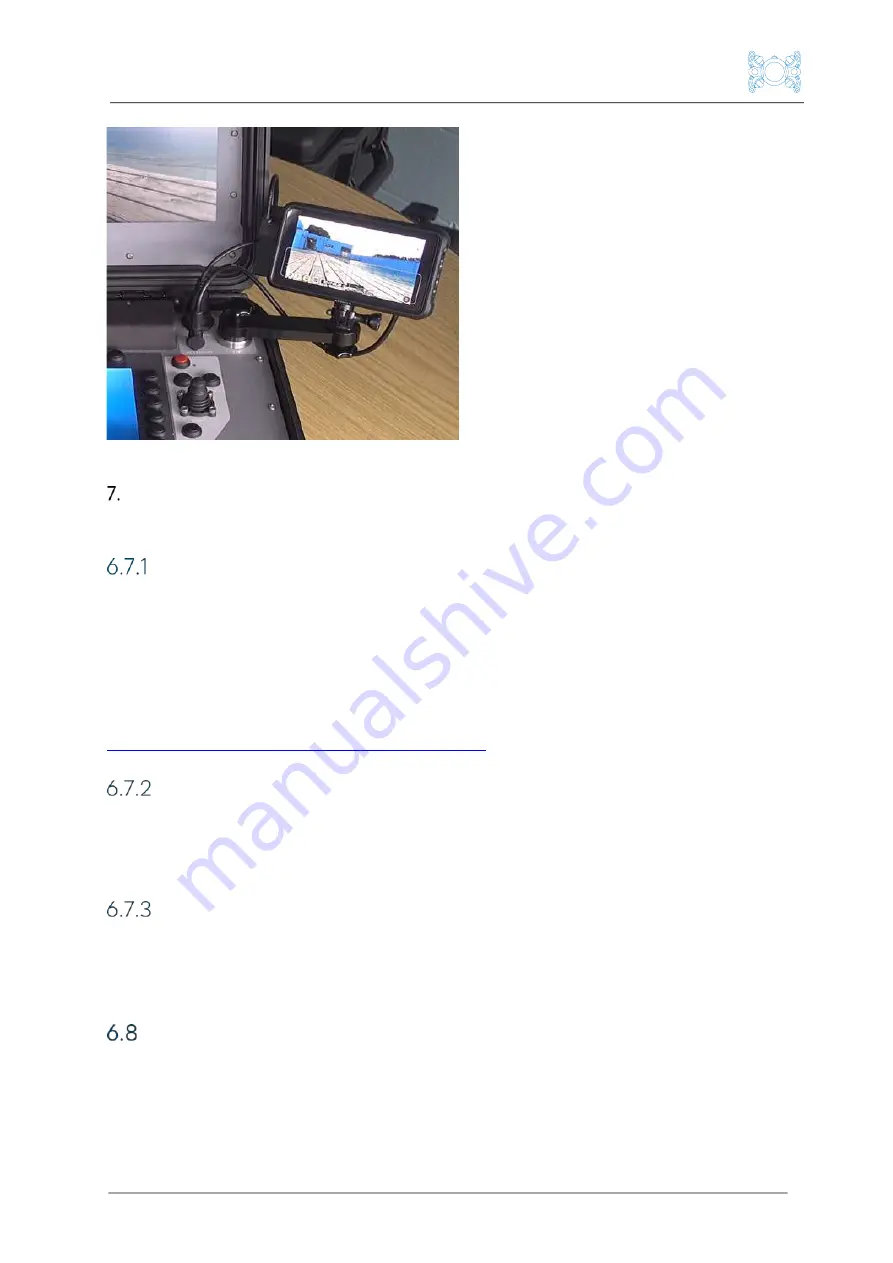
Boxfish ROV Owner’s Manual
p29
V1.3 All rights reserved. Information and specifications may change at any time without notice.
Ninja V installed on Control Station
Power on the Ninja using the power button on its right hand side and wait for
the camera feed to appear on the Control Station 17” screen.
Recording with the Ninja V
We have pre-configured settings for the Ninja V to convert the camera output
into the best picture for recording and viewing during a dive.
For detailed instructions on using the Ninja V, including starting/stopping
recording video, see the Ninja V user manual at
https://www.atomos.com/product-support
.
Recording duration
At the pre-configured settings, the supplied 500GB SSD card can record up to
2.5 hours of video.
Downloading video to your device
To transfer video from the Ninja V SSD to your device, use the SATA to USB
converter supplied in your accessories box.
Visual inspection / familiarity
Now that your Boxfish ROV is put together, perform a visual inspection. Take
note of the following so you can practice these in the field.











































