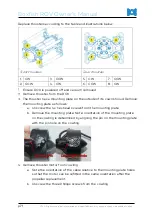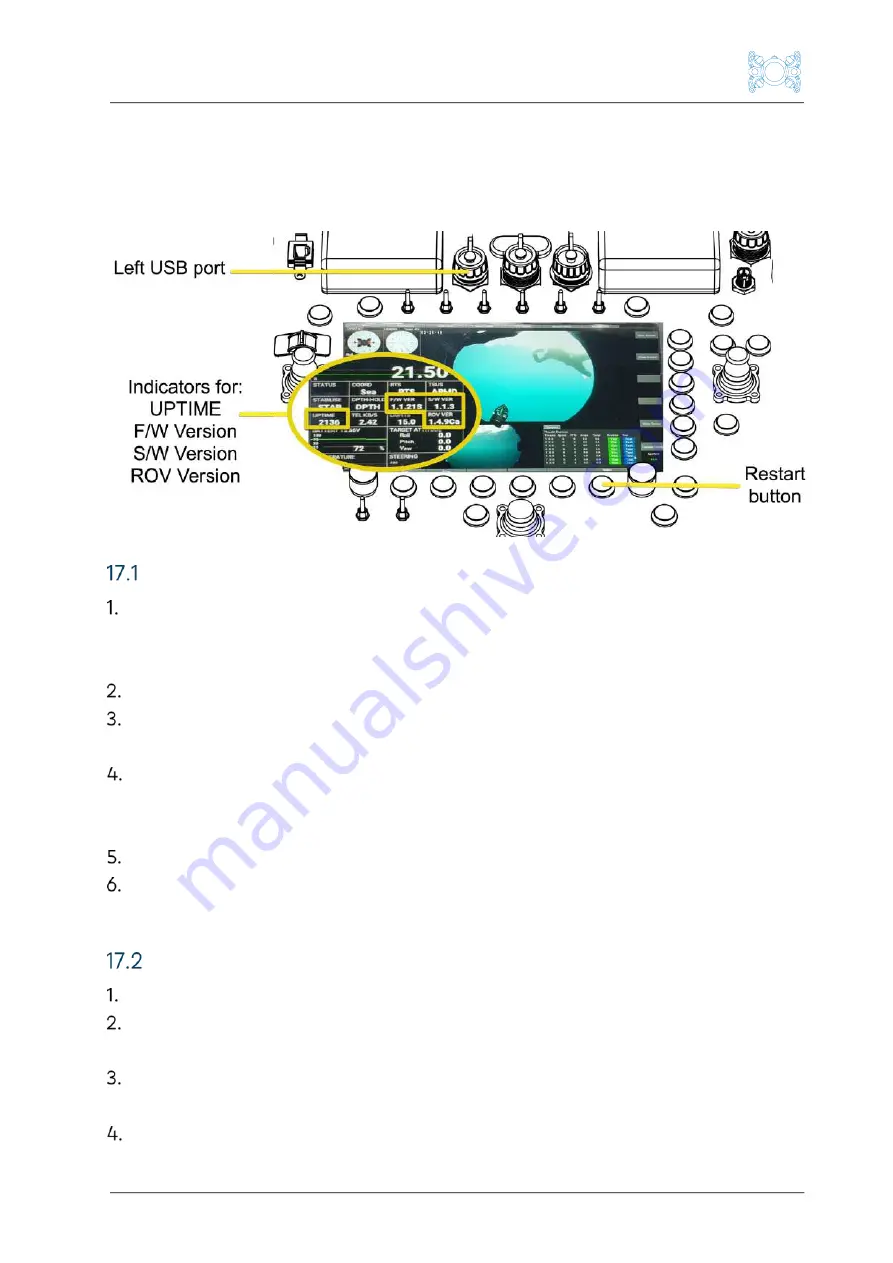
Boxfish ROV Owner’s Manual
V1.3. All rights reserved. Information and specifications may change at any time without notice.
p82
17
Software and firmware updates
When updating the software and/or firmware on your Control Station, and/or
the firmware on your ROV, the below areas of the Control Station will be used:
Updating Control Station firmware and/or software
Copy the
ControlStation*.hex
and/or
ControlStation*.tgz
file into a
root folder called FIRMWARE (all caps) on a USB stick. Do not unarchive
these files.
Power up the Control Station (it does not need to be connected to the ROV).
Insert the USB stick into the left USB port on the Control Station. Do not
touch any controls on the Control Station until the update is complete.
After a while the Control Station will beep 3 times quickly. About 30 seconds
later it will beep again. The
F/W VER
indicator on the telemetry screen
should show the new firmware version.
Wait another 90 seconds, then press the
Restart
button.
When the application restarts, the
S/W VER
should show the new software
version.
Updating ROV firmware
Connect ROV and Control Station and power up both.
Copy the
ROV*.hex
file to a root folder called FIRMWARE (all caps) on a USB
stick.
Insert the USB stick in the left USB port on the Control Station. The
UPTIME
on the control station will stop counting up after about 20 seconds.
Wait (up to 15 minutes) until
UPTIME
starts counting again and the
ROV VER
on the telemetry screen should show the new firmware version.