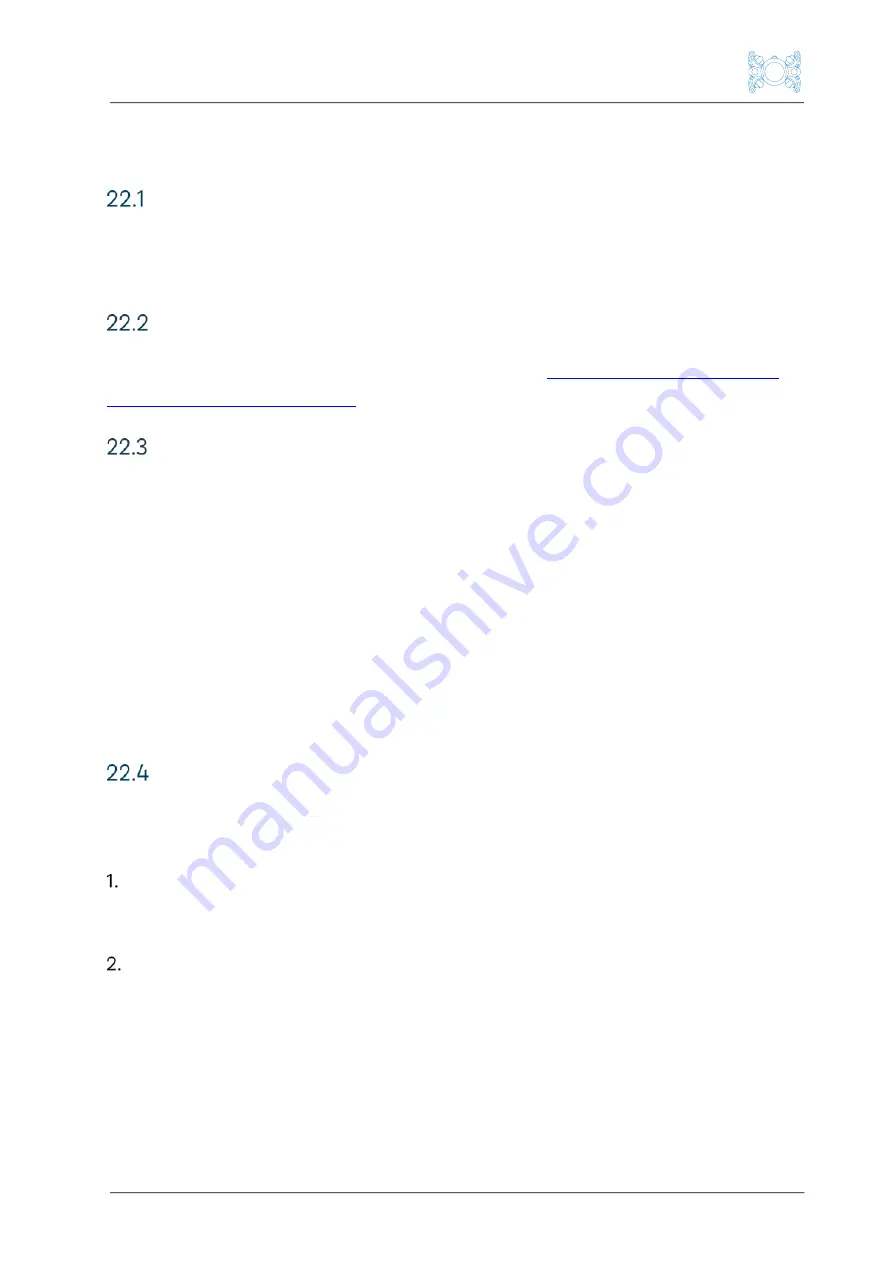
Boxfish ROV Owner’s Manual
V1.3. All rights reserved. Information and specifications may change at any time without notice.
p96
22
Appendix V: Troubleshooting
Thruster test does not work
The thruster test won’t start if any of the ports covers are missing on the rear of
the ROV.
Feeds coming in from ROV are interrupted
Clean fibre optic ports and cables as instructed in
Chapter 17.2: How to clean
fibre optic cables and inputs
.
How to restart the camera if it overheats
The feed from front camera in dome will drop out when it gets hot. This
happens if the ROV is left out in the sun (around 30C). Try not to leave the ROV
in the sun, or cover with a wet towel if it cannot be kept in the shade.
The camera may also overheat if it has been running uninterrupted underwater
for some time.
If you need to restart the camera, press the Video button
(28)
on the Control
Station once to restart the camera. Note that the camera may keep shutting off
once it has overheated.
How to calibrate ROV compass
NOTE: Your ROV should come with its compass already calibrated. We have
included these instructions in case we ask you to follow them.
Use the bottom button on the right side of the telemetry screen. Press and
hold for 6 seconds to initiate compass calibration. When calibration is
initiated the UPTIME counter on the telemetry screen will stop counting.
Complete the following steps with the ROV in the water. You will be holding
onto the ROV to do this, rather than using the navigation controls.
a.
Part 1: For the first 60 seconds following this, rotate the ROV slowly in
yaw (with no pitch or roll changes) one time (returning to the starting
position). The time to complete the full 360 degree rotation should be
40-60 seconds.
b.
Part 2: For the next 60 seconds (or until UPTIME starts counting
again), move the ROV in large figure 8s (as looking down from above)

































