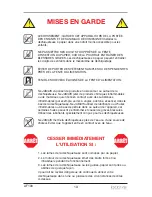8
AF100
Operation (cont’d)
BIN FULL:
The Yellow Bin Full LED indicator will illuminate when waste bin is full.
1. Turn the unit OFF by sliding to the Power Off position.
2. Remove the bin and either dispose of the paper shreds or compress the
shreds down.
3. Re-insert the bin into the housing. NOTE: the Yellow Bin Full LED indicator will
be illuminated and the unit will not power on until the bin is properly inserted.
4. Slide the power switch to Auto On to resume normal operation.
OVERHEATING:
This shredder is equipped with a temperature sensor device that protects
the motor from heat damage. If the device senses the motor is too hot, it will
automatically turn off the shredder and the red Overheat LED indicator will
illuminate. This is normal. If this happens, you shredder will need approximately
60 minutes to cool. Once the Overhead LED indicator is no longer illuminated,
you can continue shredding as normal.
OVERLOAD:
If too much paper is inserted into either the manual feed or auto feed the unit
will automatically stop shredding. When this occurs, slide the switch to Manual
Reverse to dislodge the jammed paper. Remove the paper, recount the pages,
and continue with no more than the maximum stated capacity.
To clear a paper jam, see Troubleshooting section.
MAINTENANCE:
Apply lubricant after 30 minutes of shredding or a minimum of twice per month.
Only shredder lubricant sheets or bottled lubricant designed specifically for
shredders should be used. Follow the instructions provided with the shredder
lubricant. NEVER USE AN AEROSOL LUBRICANT, or any lubricant that is
flammable. Refer to the warnings provided in this shredder manual.
Summary of Contents for AutoShred
Page 1: ...Model AF100...
Page 20: ......