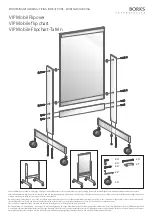Place the MimioTeach
bar on your whiteboard,
using the metal
mounting plates to
attach it if necessary.
Position the MimioTeach
on the upper left, 3
inches from the edge of
your projector image.
Rest the stylus in the
cradle on the left of the
MimioTeach bar. The
stylus will begin to
charge, and the ring will
glow green when the
stylus is ready.
Insert the MimioHub into
your laptop’s USB port
and launch
MimioStudio.
MimioStudio must be
running to connect with
the MimioTeach.
Turn on the MimioTeach
by pressing the Launch
button ( ). The status
light will glow either
green or amber:
Calibrate the MimioTeach
by pressing the
calibration button ( ).
Press the stylus onto
each target until
complete. Your
MimioTeach is now
ready to use!
Connected successfully
Cannot find a MimioHub
For more info, visit the
.
MimioTeach Installation Guide
©Boxlight Corporation. Any training materials made available to view or download are the copyrighted works of EOS Education. You may download
these materials for your personal use only. Any reproduction or redistribution of training materials requires permission from EOS Education.