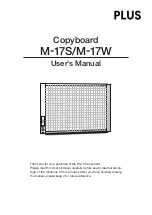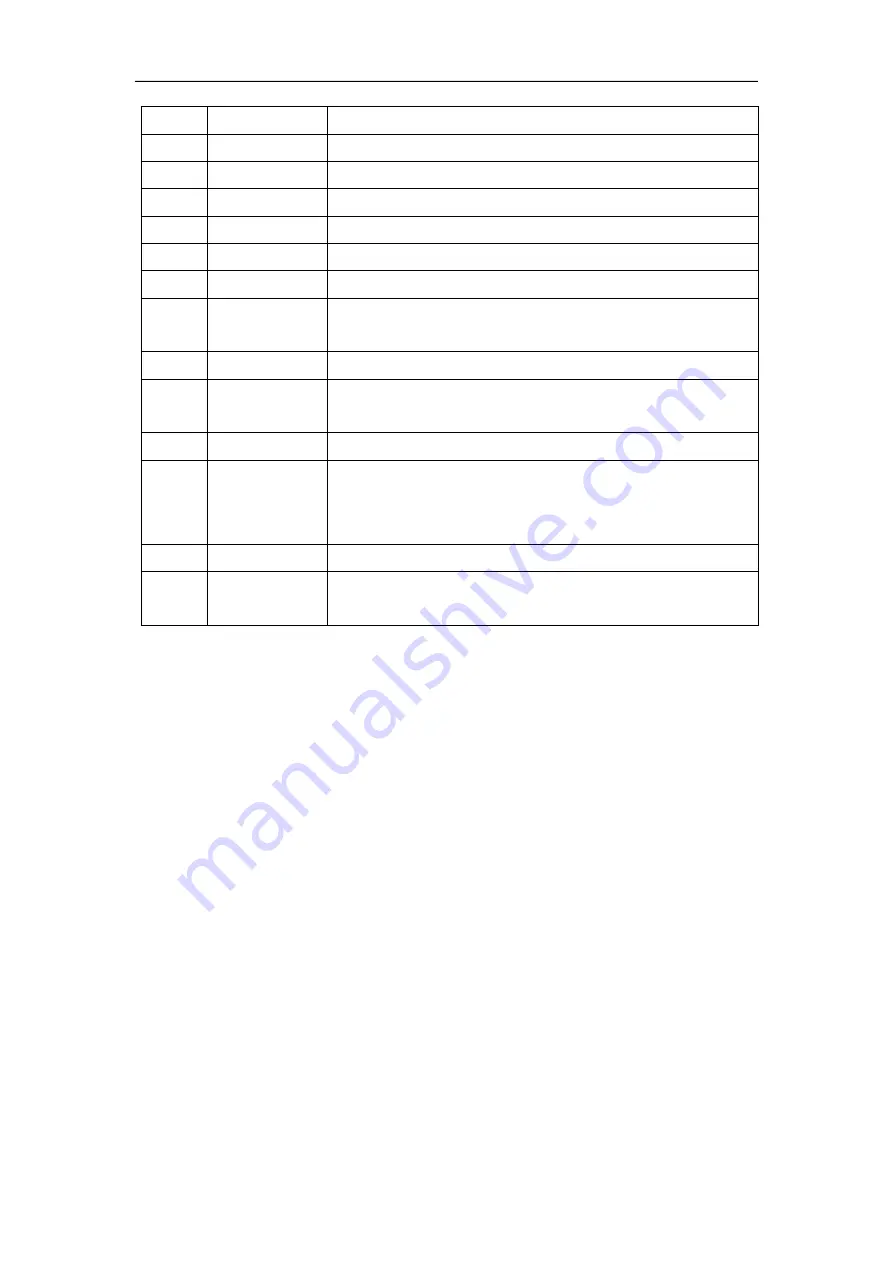
Control Panel
BOXLIGHT.COM
5
Number Items
Function description
1
VGA
External computer image input
2
AUDIO IN
External computer audio input
3
SPDIF
Carry multichannel sound via optical signals
4
RS232
Serial interface (used for mutual transfer of data between devices)
5
AUDIO OUT
Audio output to the external speaker
6
LAN
Connect RJ45 terminals
7
2.0
USB 2.0 to connect USB devices such as mobile hard disk, U disk,
USB keyboard and mouse, USB drives, etc.
8
HDMI OUT
Connect to the devices with HDMI input function
9
3.0
USB 3.0 to connect USB devices such as mobile hard disk, U disk,
USB keyboard and mouse, USB drives, etc.
10
TOUCH
Touch signal output to the external computer
11
HDMI IN
High-definition multimedia interface signal input to connect to
devices with HDMI output interface (personal computer with HDMI
output, set-top box, or another video device)
12
AC IN
AC power input to connect AC power supply
13
AC SWITCH
Open or shut down AC power supply. I means power on, O
means power off