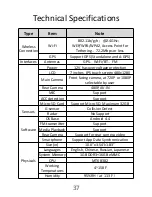Using Carkuda Smartphone App-
Live Image Feedback
35
Tap the image button and wait, users can see the front
camera real-time image feedback.
Note
Carkuda
VTG700X
supports single front camera.
Due to different data network situations, users may
experience different delay times while waiting for image
feedback.
Users can save the image by tapping [Save] on left-bottom.
Or tap [Refresh] to request for new images.