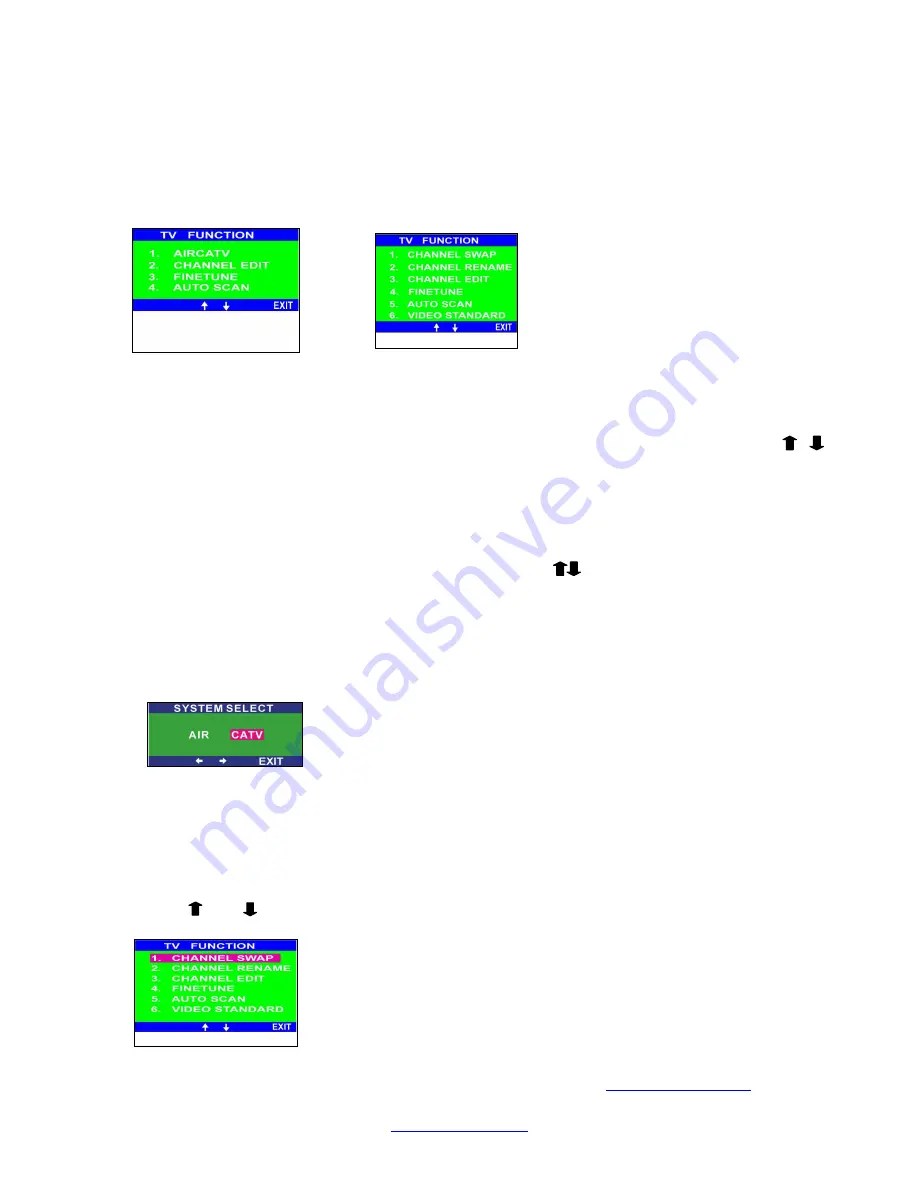
TV FUNCTION Setting
TV Function
sub-menu provides different function selections for the
NTSC
and
PAL
models. Please refer the following diagrams.
NTSC PAL
NTSC system
Select
AIRCATV, CHANNEL EDIT, FINETUNE
and
AUTO SCAN
by pressing the
button, and then pressing “
ENTER
” to confirm the setting.
PAL system
Select
CHANNEL SWAP, CHANNEL RENAME,
CHANNEL EDIT, FINETUNE,
AUTO SCAN
and
VIDEO STANDARD
by pressing the button, and then pressing
“
ENTER
” to confirm the setting.
1. AIRCATV (for NTSC model only)
Before scanning channels, please select appropriate frequency tables among
AIR
(ANTENNA) and CATV (Cable)
.
To scan program channels automatically, press the
AUTOSCAN
button. The unit can
auto detect the TV system. After finishing
AUTOSCAN
, the scanned program channel
will be saved.
2. Channel Swapping (for PAL model only)
Press or and “Enter” button to enter the
CHANNEL SWAP
function.
Please browse our online catalogue to view our full product range.
44-48 Maitland Road, Mayfield East, NSW, 2304 Australia,
sales@converters.tv
Phone +61 249689313 Fax +61 249689314
www.converters.tv




































