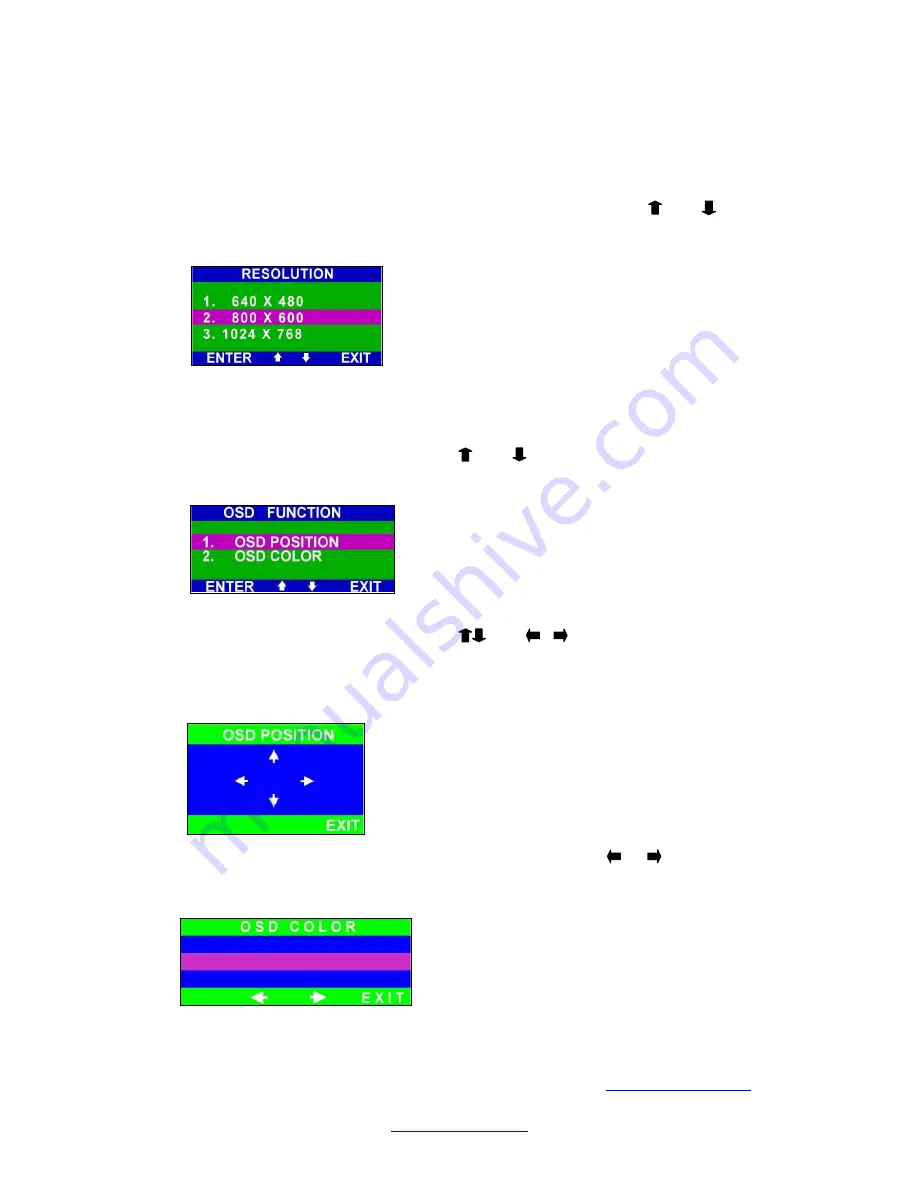
RESOLUTION Setting
The
RESOLUTION
Sub-Menu provides
640 X 480, 800 X 600, 1024 X 768
modes.
1. To enter
“
1024 x 768”,“800 x 600”
,
“640x480
”
resolution, press or button
to select one of them, then press
“
Enter
”
to confirm the setting and
Exit
to main menu
OSD FUNCTION Setting
The
OSD FUNCTION
Sub-Menu provides
OSD POSITION
,
OSD COLOR
settings.
1.
In the OSD Function Sub Menu, use or to select the item required.
2.
Press the “Enter” button to choose the “OSD POSITION”, another “OSD
POSITION” sub-menu appears, Use or button to move the position
of menu position on the display. After setting, press the “Exit” button to return to
the OSD function Sub-Menu.
3.
Press “Enter” button to choose the “OSD COLOR”, using the or button to
choose your favorite OSD color. After setting, press “Exit” to return to the OSD
function sub-Menu.
Please browse our online catalogue to view our full product range.
44-48 Maitland Road, Mayfield East, NSW, 2304 Australia,
sales@converters.tv
Phone +61 249689313 Fax +61 249689314
www.converters.tv




































