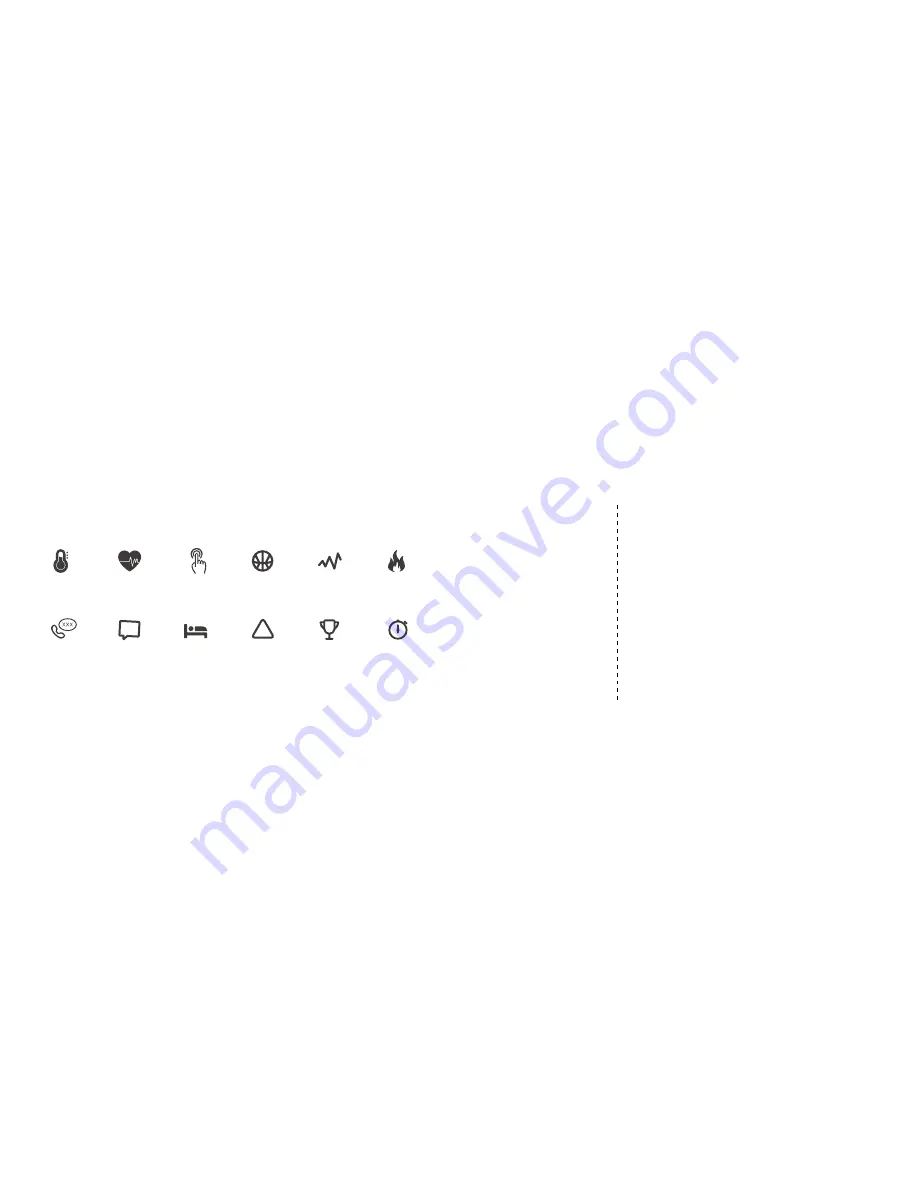
FUNCTION OF BERACE
Enter "H Band" APP to experience more functions of B15.
PARAMETER
NORMAL PROBLEMS
Product name: B15
G-SENSOR: 3 axis sensor
Screen size: 0.86'OLED
Case material: PC+ABS
Strap material: TPU
Battery capacity: 80mAh
Standby time: 15 days
Waterproof: IP65
Weight: 21.5g
Bluetooth: BLE 4.0
Bracelet size: 235*11.5*19.5mm
(P*W*T)
System application: Android 4.4,
IOS 8 and above
(1) Please confirm that the bluetooth is opened; the mobile phone
support BLE 4.0 and system is Android 4.4, IOS 8 or above.
(2) Please confirm that the bracelet and mobile is within the Bluetooth
connection distance (10 meters).
(3) Please check whether the bracelet is out of charge; if problem still
appears after charging, please contact with us.
Why sometimes the bluetooth can not be connected?
(1) Some mobile’s bluetooth will appear abnormal occurrence when
it is restarted, which leads this kind situation.
(2) It usually can be normal connected after restart bluetooth or Mobile
phone.
Why the bracelet can not receive the notifications?
(1) Open the right of bracelet reading notifications in the safe setting of
Mobile phone setting.
(2) Re-connect again the bluetooth, open the APP to synchronize data,
and ensure the notification pushing function opened.
z
!
Blood
pressure
Heart
monitor
Touch
screen
Pedometer
Diatance
Calorie
Alarm
clock
Goal
setting
Anti-lost
alert
Sleep
monitor
Notification
content display
Phone number
display
...
Summary of Contents for B15
Page 1: ...BRACELET USER GUIDE B15 Smart Healthy Bracelet ...
Page 7: ...B15 ...















