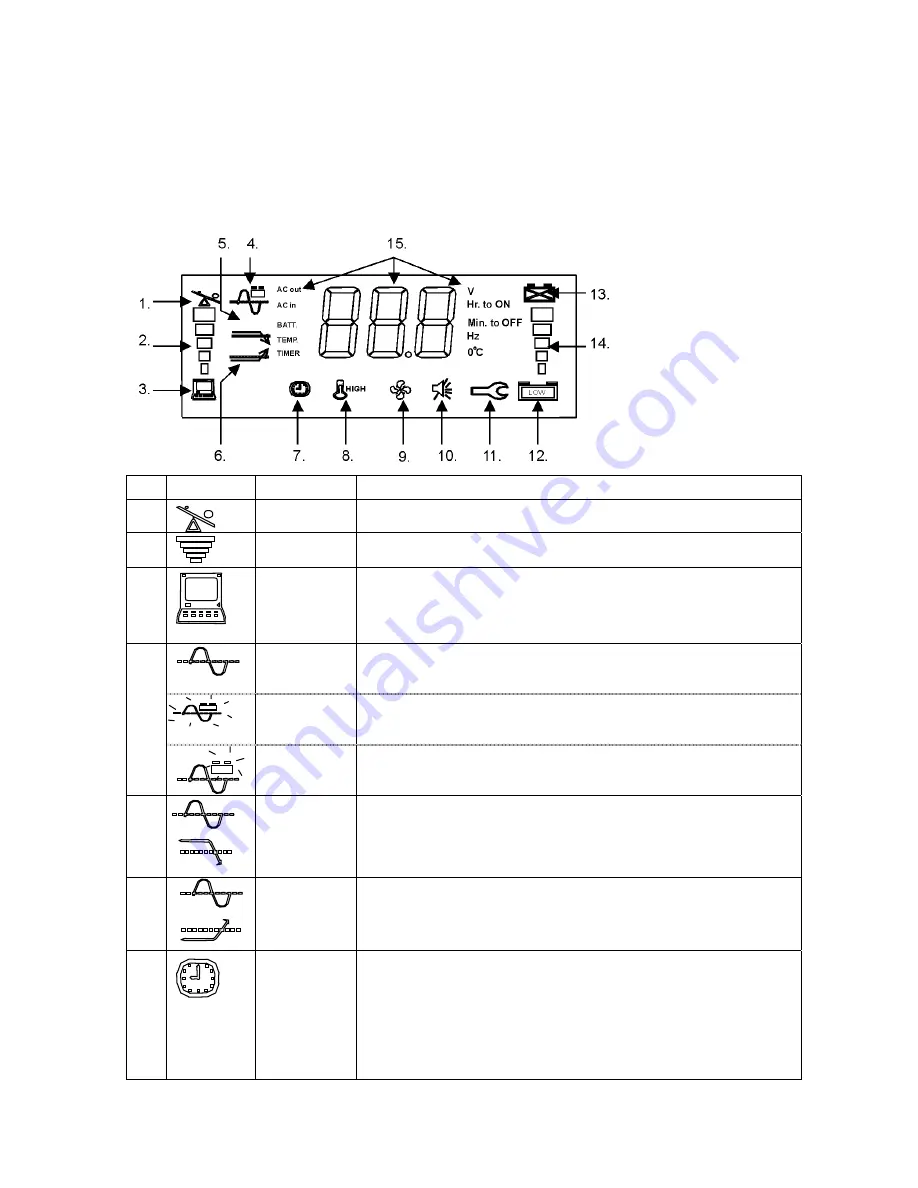
5. INDICATION AND CONTROL
5.1 LCD Display Control
Main control button: Please refer to point 4 & 5 (4.1~4.7 & 5.3~5.4).
5.2 LCD screen Description
No. Symbol Indication
Description
1.
Over load
The loading exceeds the rating of UPS.
2.
Load level
The higher the loading, the more bars will illuminate.
3.
UPS is loaded
When “Green Mode” is enabled, this symbol will display if the loading is
over 30W (default, but adjustable), and disappears when it’s under 25W
(default, but adjustable). Please refer to User’s Manual 4.9. If “Green
Mode” is disabled, the symbol will always display.
4.
Normal mode
1) The sine wave symbol will display steadily without battery symbol when
UPS is in the normal mode.
Battery mode
2) The sine wave symbol and battery symbol will blink when the UPS is in
back-up (inverter) mode.
Test
mode
3) The sine wave symbol will display steadily with blinking battery symbol
when the UPS is in testing mode.
5.
Buck mode
The AVR (Auto Voltage Regulator) is reducing the output voltage of the UPS
(when the input voltage is too high), and the sine wave symbol, as
mentioned in item 4, will also display steadily to indicate that the output is in
the normal mode.
6.
Boost mode
The AVR is increasing the output voltage of the UPS (when the input voltage
is too low), and the sine wave symbol, as mentioned in item 4, will display to
dicate it’s in the normal mode
in
7.
Timer is enabled
This symbol will show up in the following situations:
1) A turn-on / turn-off schedule has been set using the monitoring
software. Refer to User’s Manual 5.5 and the “Readme” file or “Help”
function of the monitoring software.
2) The Green Mode is enabled and the loading is under 25W (default, but
adjustable). The UPS will turn itself off automatically in 60 seconds.
Refer to 4.9 of User’s Manual.
15








































