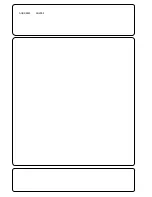22
VII. CUSTOMER SERVICE
WARNING!
There are no customer serviceable components inside. DO NOT open the cover or attempt to service the
unit. High voltage may remain when the unit is shut down.
Unauthorized service will void the warranty and could cause serious injury.
7.1 Maintenance
The unit is designed for easy maintenance. Very little customer maintenance is required. The following
will help to ensure trouble -free operation for several years:
1. Vacuum the dust from the ventilation intake on the front panel.
2. Wipe the cover with a dump cloth.
3. Periodically unplug the power cord of the UPS from the wall outlet to test the batteries
condition
(If
automatic battery testing option not available.)
CAUTION!
It is recommended to test the battery discharging capability only after the software in use has been saved
and all files have been closed.
7.2 Troubleshooting
Due to the unique design, the unit can be serviced only by authorized people. In case of a persistent
failure or problem properly turn off the unit first. Then review the following check list. Be prepared to
answer the questions before calling the service.
1. Did you follow the operation procedure? Did it happen on installation?
2. Is the on-off switch PK1 on the rear panel turned to position "1"?
3. Is the utility power of the wall outlet correct?
4. Did a power failure occur just after or before the malfunction noted on the UPS?
5. What is the indicators status? (see LCD alarms and FAULT codes)
6. Were any changes made recently to unit or the critical equipment connected to the unit?
7. Did an overload condition occur? Remove load from the unit and restart it.
7.3 Storage
1.Check the batteries charge with the manual battery test before storage.
2.Connection’s uninstall operation will be done by the authorized service.
3.During the storage period the batteries should be charged once, per six months.
4.Keep the equipment and the batteries in a dry, cool place.
Best storage temperature for the UPS : Between 0
°
C and 40
°
C max.
Best storage temperature for the batteries
: Between 10
°
C and 35
°
C max.
Summary of Contents for HP-115
Page 1: ...USER MANUAL HP 100 SERIES UNINTERRUPTIBLE POWER SUPPLIES 1 Phase Input Output HP 115 NS151A ...
Page 2: ......
Page 4: ......
Page 24: ...20 ...
Page 25: ...21 Connection Diagram Of The RMP COM1 T MON ...
Page 28: ...AGKK8480 06 2009 ...