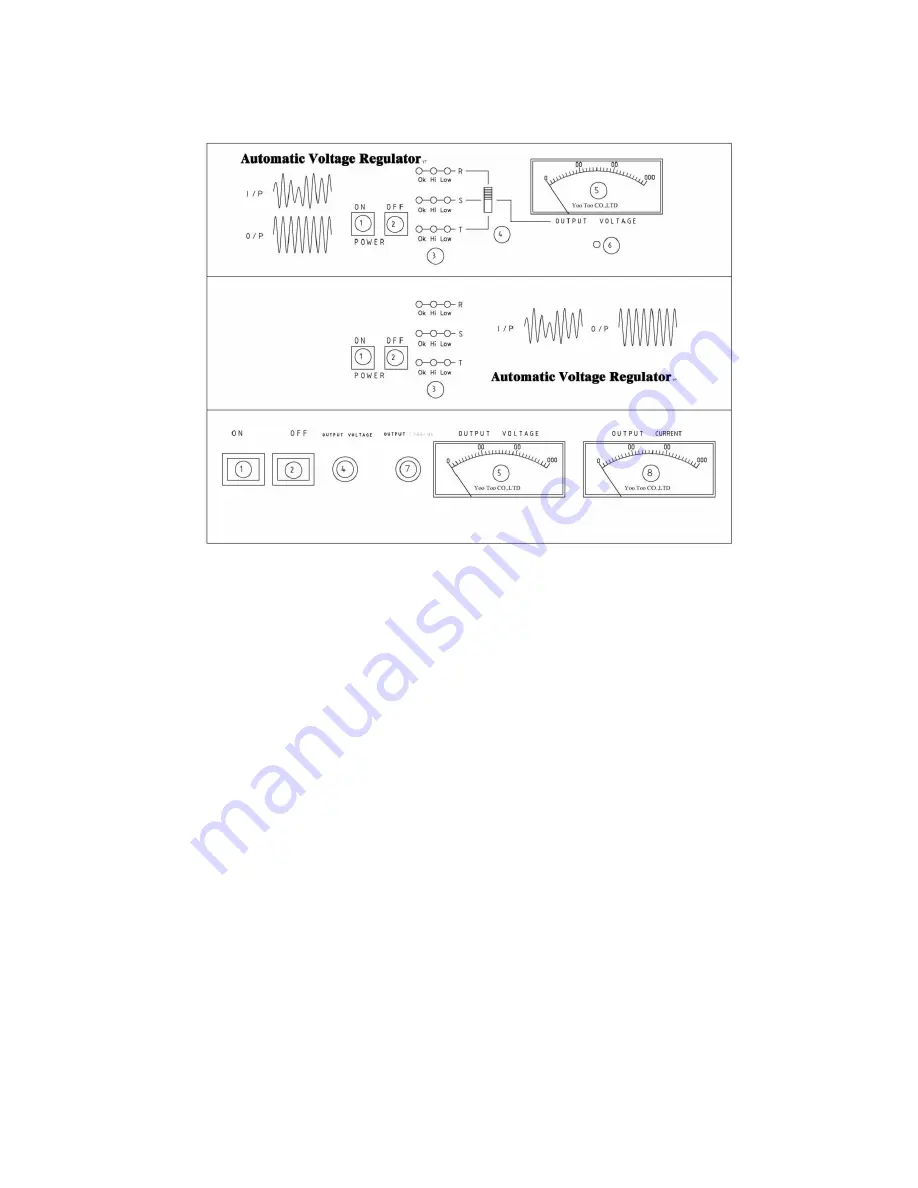
A.V.R. operation manual
-
4
-
3.
Operator Control Panel
1.
ON Supply Button:
When you push the power (ON) button, critical equipments are connected to the AVR.
2.
OFF Supply Button:
When you push the power (OFF) button, all power to your critical load is
disconnected.
3.
Status Indication Lights
: “
OK
” LED indicator represents normal operation,
“
Hi
” LED indicator represents that the input voltage is too high,
“
Low
” LED indicator represents that the input voltage is too low.
4.
Output Voltage Changeover Switch:
Each of the R.S.T. three phases output voltages can be measured on
the output voltage meter.
5.
Output Voltage Indicator Meter.
6.
Output Voltage Adjustment:
This point is used for adjusting the output voltage meter to zero (when the
mains input power supply is turned off and the output voltage meter does not indicate to zero, you must then
use a screw driver to adjust the indicator to zero)
7.
Output Current Changeover Switch:
Each of the R.S.T. three phases output currents can be measured on
the output current meter.
8.
Output Current Indicator Meter.





































