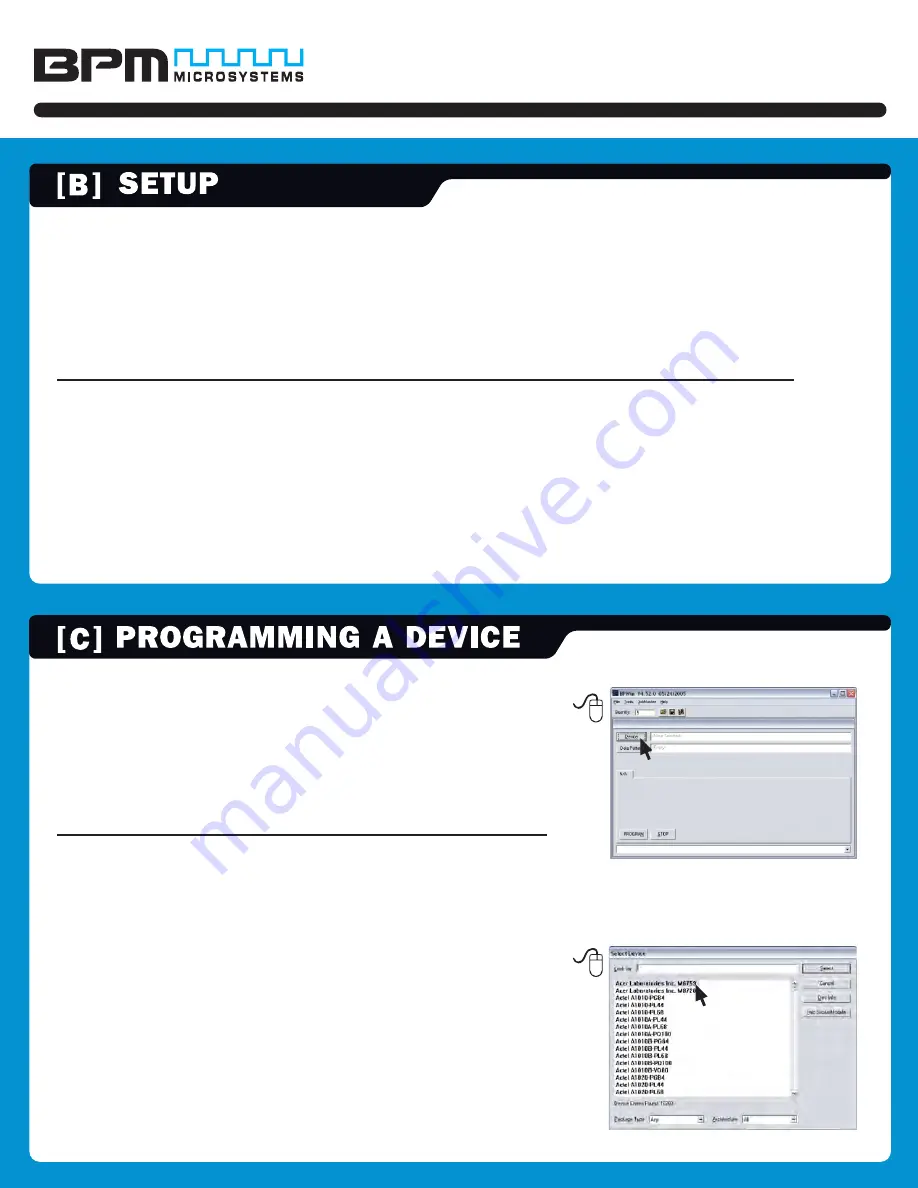
16. Launch BPWin software by double- clicking on the BPWin
desktop icon or selecting BPWin from the Windows
Start menu/Programs list.
17. Check the software screen to make sure the software recogniz es the
programmer and socket card. O therwise, you must perform the configure operation
(Programmer, port and socket card should appear on the status bar of the
BPWin software.)
1.
Click the
D ev ice
button.
2.
Select the device to be programmed.
(1)
(2)

























