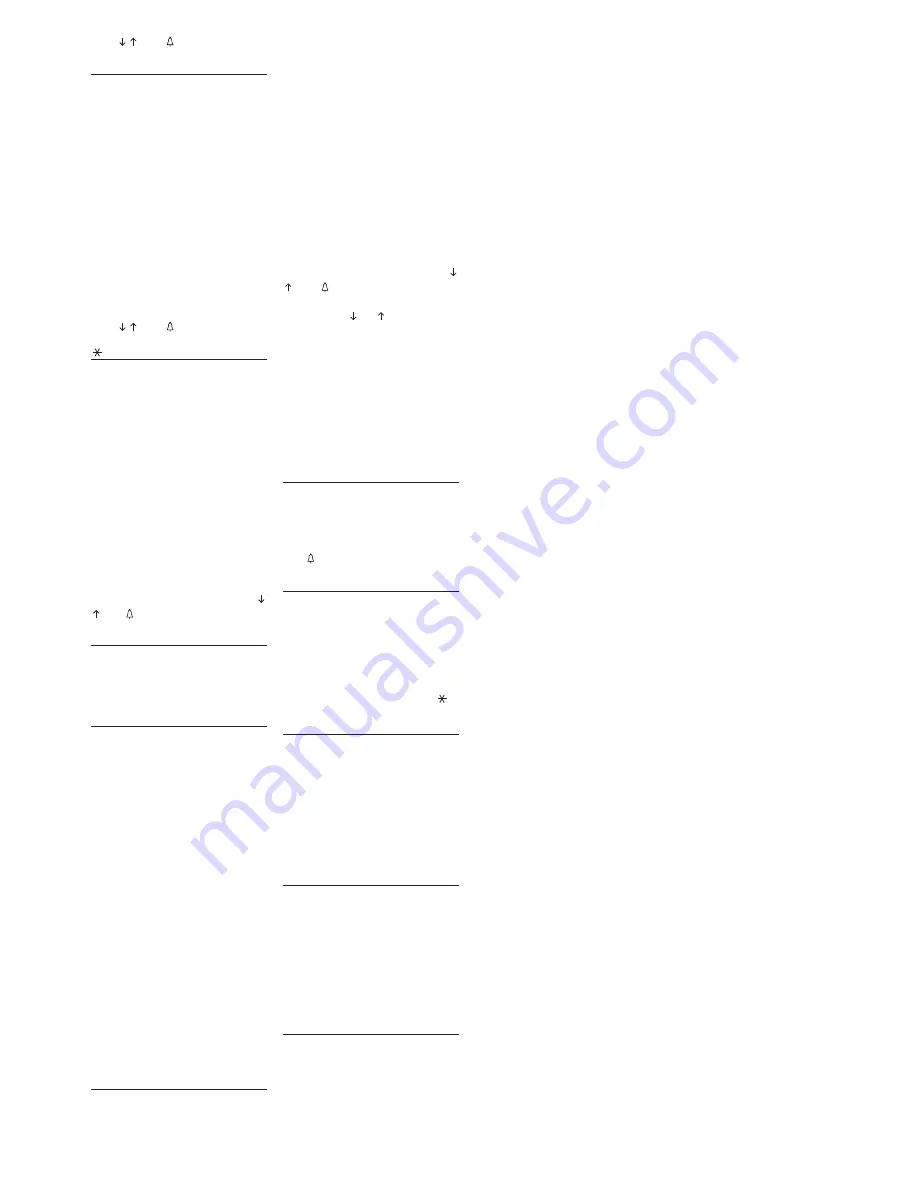
keys and
.
Busy system texts
Add
(adds a new system busy
message).
System busy messages are ente-
red using the alphanumeric keys
and can contain up to 80 letters
and numbers in small characters,
30 letters and numbers in medium
characters and 9 letters and num-
bers for large characters.
Messages are displayed in
sequence every 2 sec..
Modify
(edits the system busy mes-
sage).
Delete one
(deletes a system busy
message).
In the
Modify
and
Delete one
sub-
menus, you can select the messa-
ge to be edited or deleted using
keys and
.
key texts
Add
(adds a new customized
alphanumeric code).
Customized alphanumeric codes
are entered using the alphanume-
ric keys and can contain up to 9
letters and numbers.
You will be asked to enter any
block code (0 to 80) associated
with the alphanumeric one.
Codes are always displayed with
large characters.
Modify
(edits the customized
alphanumeric code).
Delete one
(deletes a customized
alphanumeric code).
In the
Modify
and
Delete one
sub-
menus, you can select the code to
be edited or deleted using keys
and .
Default block
0-80
(block code)
This code is transmitted when
less than 4 digits are keyed in (in
block call mode only).
Service codes
P key code
(auxiliary call code sent
to a remote actuator).
If it is used to call the porter, the
user code (last three digits) must
be
156.
The block code (first two digits)
must be given a value in the range
0 to 80 except for the progressive
call mode, where numbers are limi-
ted to
78, 79, 80.
T key code
(porter call code sent to
a remote actuator).
You can use all block codes in the
range
0
to
80
(first two digits) and
user codes in the range
0
to
161
(last three digits).
If the progressive call mode has
been chosen, the range of usable
codes goes from
78000 to 78161,
79000 to 79161, 80000 to 80161.
The codes stored for services are
kept divided into block number and
user number even where the pro-
gressive call mode has been cho-
sen.
Secret codes
Add
(adds a new secret code).
You will be asked to enter the call
code to be sent to the remote
actuator.
You can use all codes in the range
0
to
80
(for the block code) and in
the range
0
to
161
(for the user
code).
If the progressive call mode has
been chosen, the range of usable
codes goes from
78000 to 78161,
79000 to 79161, 80000 to 8016.
You will also be asked to enter the
customized code (password up to
9 numbers long), which may be
given a different value for each
user.
Modify
(edits the secret code).
Delete one
(deletes a secret code).
In the
Modify
and
Delete one
sub-
menus, you can select the code to
be edited or deleted using keys
and .
You can scroll through quickly by
keeping key
or
pressed.
Delete all
(deletes all secret
codes).
In the
Delete all
submenu, you are
asked to confirm before all secret
codes are deleted.
The codes stored for services are
kept divided into block number and
user number even where the pro-
gressive call mode has been cho-
sen.
Lighting mode
Fixed ON lighting
(display and key-
pad lighting always on).
Auto ON/OFF light
(lighting swit-
ched off automatically after 1
minute).
The
key remains lit at all times.
Setup access code
12345
(default setting).
Password for accessing pro-
gramming menu.
The password is entered using the
numerical keys and can be up to 8
numbers long.
In order to access the programming
menu, the password must always
be preceded by the S key and
.
Export all memory
Exporting memory?
Once the export procedure has
been started, it can be stopped
using key C.
WARNING. In order to use this
function, terminals L in the entry
panels must be connected with a
twisted pair (see relevant installa-
tion diagram).
Import all memory
Overwrite memory.
Yes/
No
You will be asked to confirm
before the device’s memory is
overwritten.
WARNING. In order to use this
function, terminals L in the entry
panels must be connected with a
twisted pair (see relevant installa-
tion diagram).
Delete all memory
Memory deletion?
Yes/
No
You will be asked to confirm
before the device’s memory is
deleted.
Deletion code
Enter the password for acces-
sing the programming menu in
order to delete the memory.
Copy memory between 2
HAC/200 units
1)
Set the entry panel HAC/200 to
copy in export mode, then set the
other HAC/200 entry panel to
import mode.
2)
Confirm transfer and wait until it
is complete.
The copy does not include the lan-
guage, call mode, block default
setting, service codes, lighting
mode and programming pas-
sword.








































