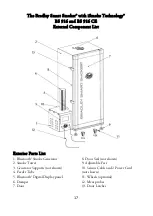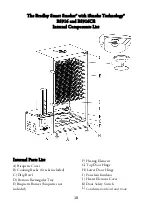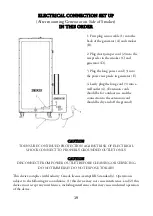24
Operating Guidelines
For The Bradley Smart Smoker® with iSmoke Technology® Model BS 916 and BS 916 CE
Refer to Part Numbers in External Components List Page 17.
Seasoning & Preparation For Use
Ideal
ambient
o
perating
temperature
range
for your Bradley Smoker is between 4°C
to 21°C (40°F to 70°F). Extreme
temperatures lower or higher will affect
the performance and outcome of the food.
Do not store in freezing temperatures.
Seasoning Method
Seasoning the Bradley Smoker® is an
ongoing process, the more you use it, the
better tasting your foods will be.
• Clean Racks, Bisquette Cover, Drip Bowl
and rectangular Tray and place in smoker.
• Fill the Drip Bowl 3/4 full of water.
• Load the Feeder Tube with 5 Bisquettes.
The 2 extra Bisquettes are to push the final
Bisquette onto the Burner. The last 2
Bisquettes will not advance to the Burner.
• Note: each Bisquette burns for 20 minutes.
• Open the Damper at the top of the
Smoker Tower.
• Plug smoker into its own designated
outlet.
• Turn on the Smoke Generator by
pressing the Generator On/Off Button
(Page 21).
• Pre-heat Bisquette Burner for 20 minutes.
• Press Bisquette Advance Button until a
bisquette is on the Bisquette Burner (E).
• Turn on the smoker (Page 2
2
) and set the
temperature to medium about 66°C
(150°F). Wait for 20 to 30 minutes.
• Smoke the tower continuously at 66°C
(150°F) for 1 hour, or until Bisquettes are
out.
• Your Smoker will be seasoned having
reached 66°C (150°F) and having produced
smoke for 1 hour.
Getting Started
• After seasoning the smoker, refill the Drip
Bowl 3/4 of water.
• Turn on the Smoke Generator by
pressing the Generator On/Off button.
This pre-heats the Bisquette Burner.
• Press the Bisquette Advance Button to
push a Bisquette onto the Bisquette burner
(E).
Note: After the advance button has been
pressed, a new cycle will start, (or) in
approximately 20 minutes the next Bisquette
will advance.
• Preheat oven to the desired temperature
you want to cook at. Place your food onto
the cooking racks and load them into the
smoker.
• Set the damper at the desired opening.
Do not close the damper all the way when
the smoke is running, as this could damage
the smoke generator
• You may need to adjust the oven
temperature to reach the desired set point.
Note: The actual temperature is the air
temperature inside the tower. To get a more
accurate temperature of the food being
smoked, use supplied meat probes (12). Keep
in mind that the ambient temperature will
affect the cooking temperature of the smoker.
Remember to clean your smoker after
each use.