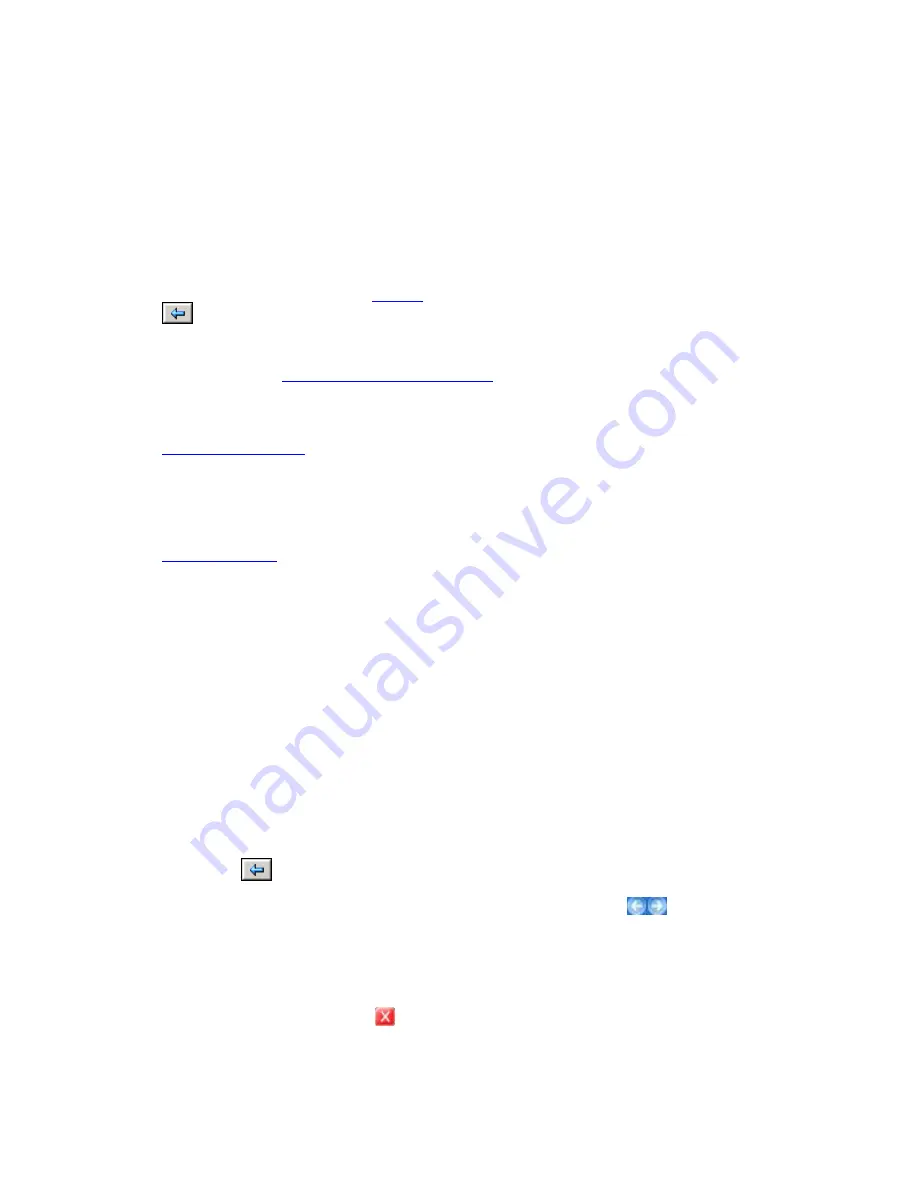
Preface
Welcome to the NetDoc™ Online User Guide
Usage Notes
As you use the
NetDoc Online User Guide
:
•
When you see text like this -
sample
- click it to jump to related information. Click
Back
on your browser to return to your starting point.
•
Click
Contents
,
Index
or
Search
at the top of the screen to find the information you're
looking for. See
Online User Guide Overview
for details on using these features.
Printable Information
•
NetDoc User Guide
Web Site
Click the link below to display your local
Brady
web site.
•
Brady Web Site
Online User Guide Overview
Select
Help
Æ
User Guide
to display the
NetDoc
electronic reference system. It appears in a
standard web browser window, but has the following additional features:
•
Contents
– Displays a list of categories and topics in the order you would naturally read
them. Click on the category to list its individual topics. Click a topic to display it.
•
Index
– Displays an organized list of related topics. Browse the list or type a keyword
and press
Enter
to jump to it.
•
Search
– Allows you to find words and phrases within the full text of the guide.
•
Jump
– Allows you to jump to a relevant topic or website by clicking blue underlined
text. Click
(the
Back
button on your browser) to return to your starting point.
•
Browse
– Allows you to read topics in a logical order. Click the
buttons (
Previous
Topic
and
Next Topic
) to browse through the guide.
•
Browser buttons
– You can also use the forward and back buttons on your web browser
to retrace the steps you have taken from topic to topic.
•
Hide Navigation
– Click the
button to hide the
Contents
,
Index
or
Search
navigation
information so you can display more of the user guide text. Click
Contents
,
Index
or
Search
tab at the top of the screen to re-display the navigation information.
1
Summary of Contents for NetDoc
Page 1: ......








































